Modifying a filter view, Deleting a filter view, View the latesd 10 modified knowledge – H3C Technologies H3C Intelligent Management Center User Manual
Page 60
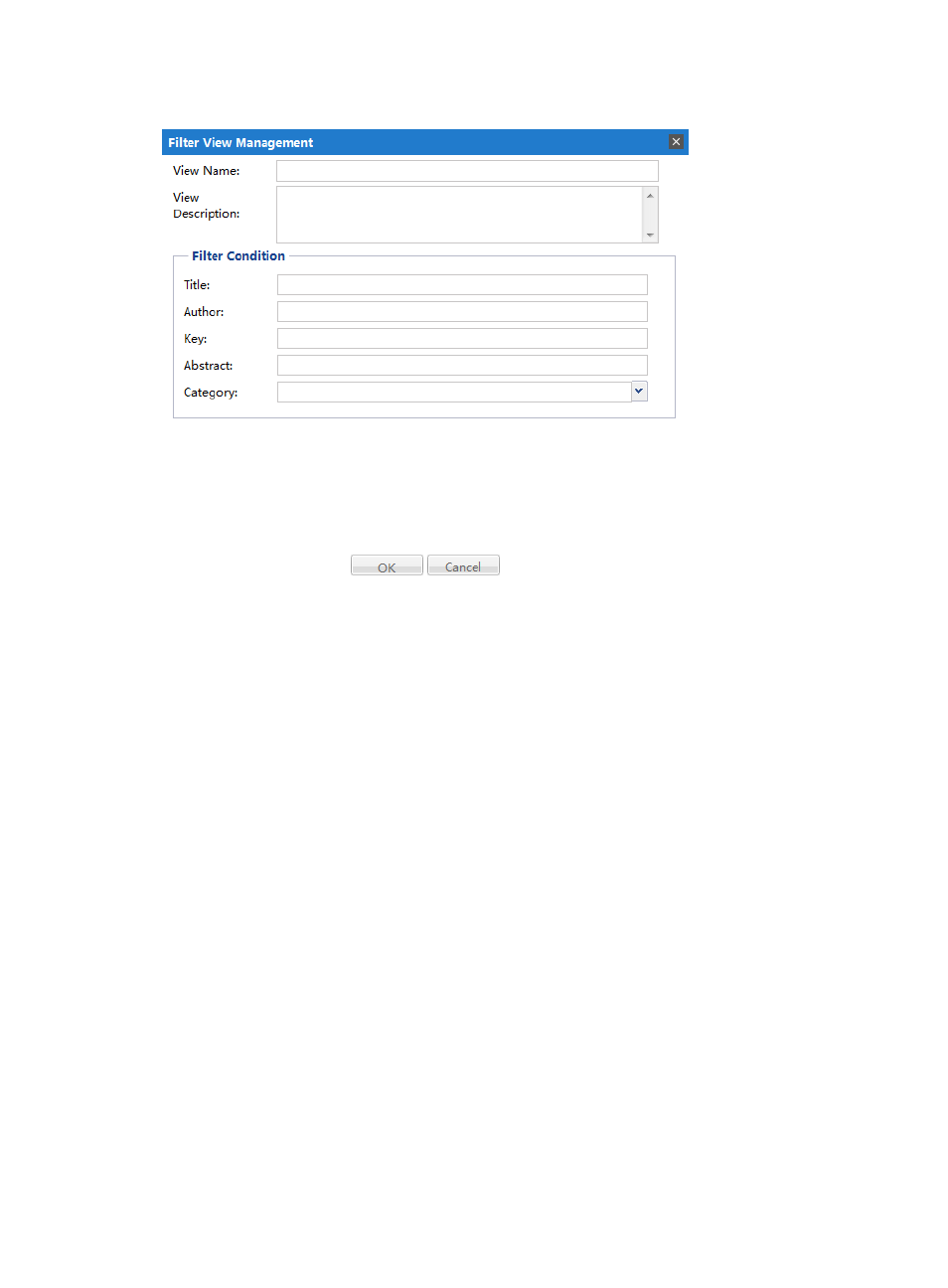
52
Figure 32 Filter View
Modifying a filter view
1.
In Service Desk, click the CMDB Management node in the navigation pane to expand it, and then
double-click Filter View Management.
The Filter View Management tab opens in the task pane.
2.
Select the view that you want to modify, and then click Modify.
3.
Make modifications in the text fields as needed, and then click OK.
Deleting a filter view
1.
In Service Desk, click the CMDB Management node in the navigation pane to expand it, and then
double-click Filter View Management.
The Filter View Management tab opens in the task pane.
2.
Select the view that you want to delete, and then click Delete.
3.
Click Yes to confirm the deletion.
View the latesd 10 Modified Knowledge
1.
In Service Desk, click the CMDB Management node in the navigation pane to expand it, and then
double-click Filter View Management.
The Filter View Management tab opens in the task pane.
2.
Select the user account you want to view and click View.The Knowledge Details appears.