Configuring processes, For m, N in – H3C Technologies H3C Intelligent Management Center User Manual
Page 36: Figure 13
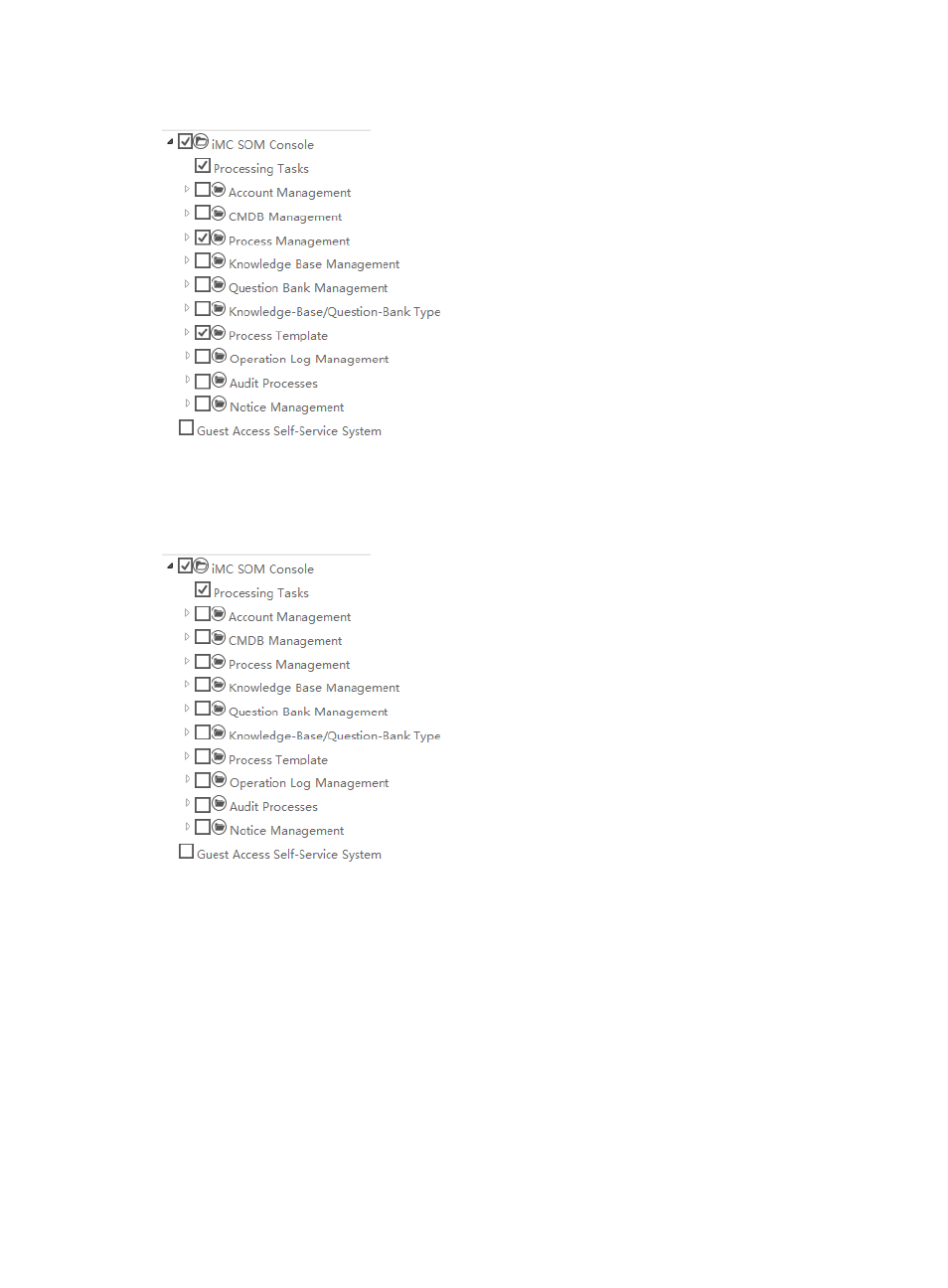
28
Figure 13 Process administrator permissions
•
Basic User—A basic user should only be assigned permissions to process tasks in the SOM Console,
as shown in
.
Figure 14 Basic user permissions
•
Handler—A handler is the person who will be handling a given task. For example, for the alarm
distribution process, the person who fixes the alarm is the handler.
For more information about user accounts, see
Configuring processes
Configuring processes involves choosing a template, setting a priority level, assigning user accounts to
the process, and assigning user accounts to the tasks within the process.
To configure a process:
1.
Under Process Management in the navigation pane, right-click the process you want to configure,
and then click Config Process. The Config Process dialog box appears.
shows the VLAN
Configuration Changes process being configured.