Process management, Process management tabs – H3C Technologies H3C Intelligent Management Center User Manual
Page 31
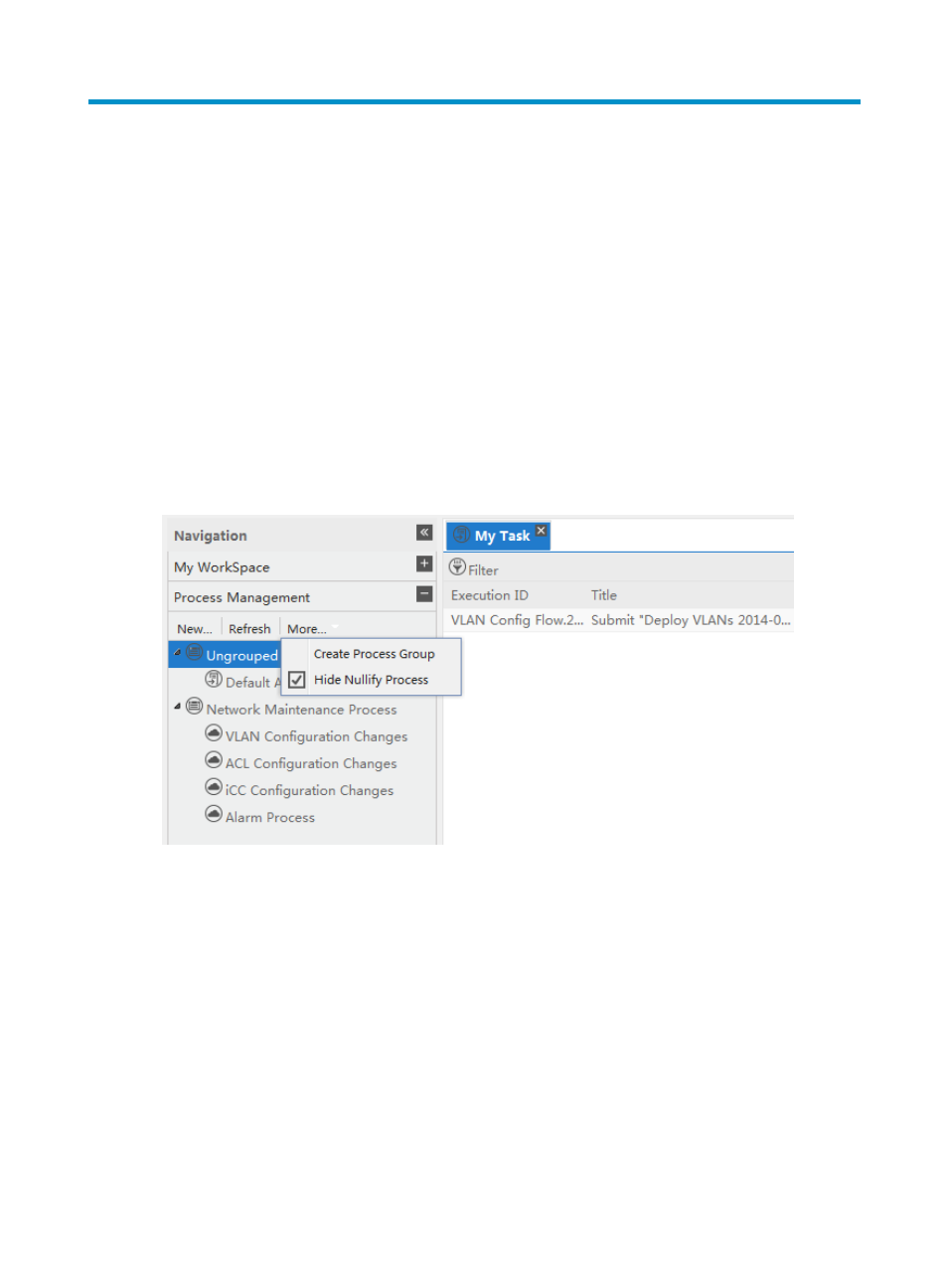
23
Process management
The Process Management node in the Service Desk navigation pane allows you to create, configure,
delete, nullify, and execute processes and process groups. When you click the node, it expands and
displays three tabs (New, Refresh, and More) and a hierarchy tree that includes the default Ungrouped
and Network Maintenance Process groups. When you create processes or process groups, they appear
in the hierarchy tree at the level that you specify.
These tabs and process groups are described in the following sections.
Process Management tabs
To facilitate process management, the Process Management node provides the following function tabs,
as shown in
.
Figure 10 Function tabs of the Process Management node
•
New—When you click this tab, a dialog box opens that you can use to create a new process based
on the process template.
•
Refresh—When you click this tab, the process list is refreshed.
•
More—When you click this tab, the following options appear.
{
Create Process Group—When you click this option, a dialog box appears that you can use to
create a process group at the hierarchy level you specify.
{
Hide Nullify Process—By default, this option is selected, and nullified processes are hidden. If
you want to view the nullified processes in the process list, click to clear this check box.
The options that are available to the user depend on the role that you defined in the account settings
when you added or modified the account and assigned the rights.