My created processes, Figure 9 – H3C Technologies H3C Intelligent Management Center User Manual
Page 26
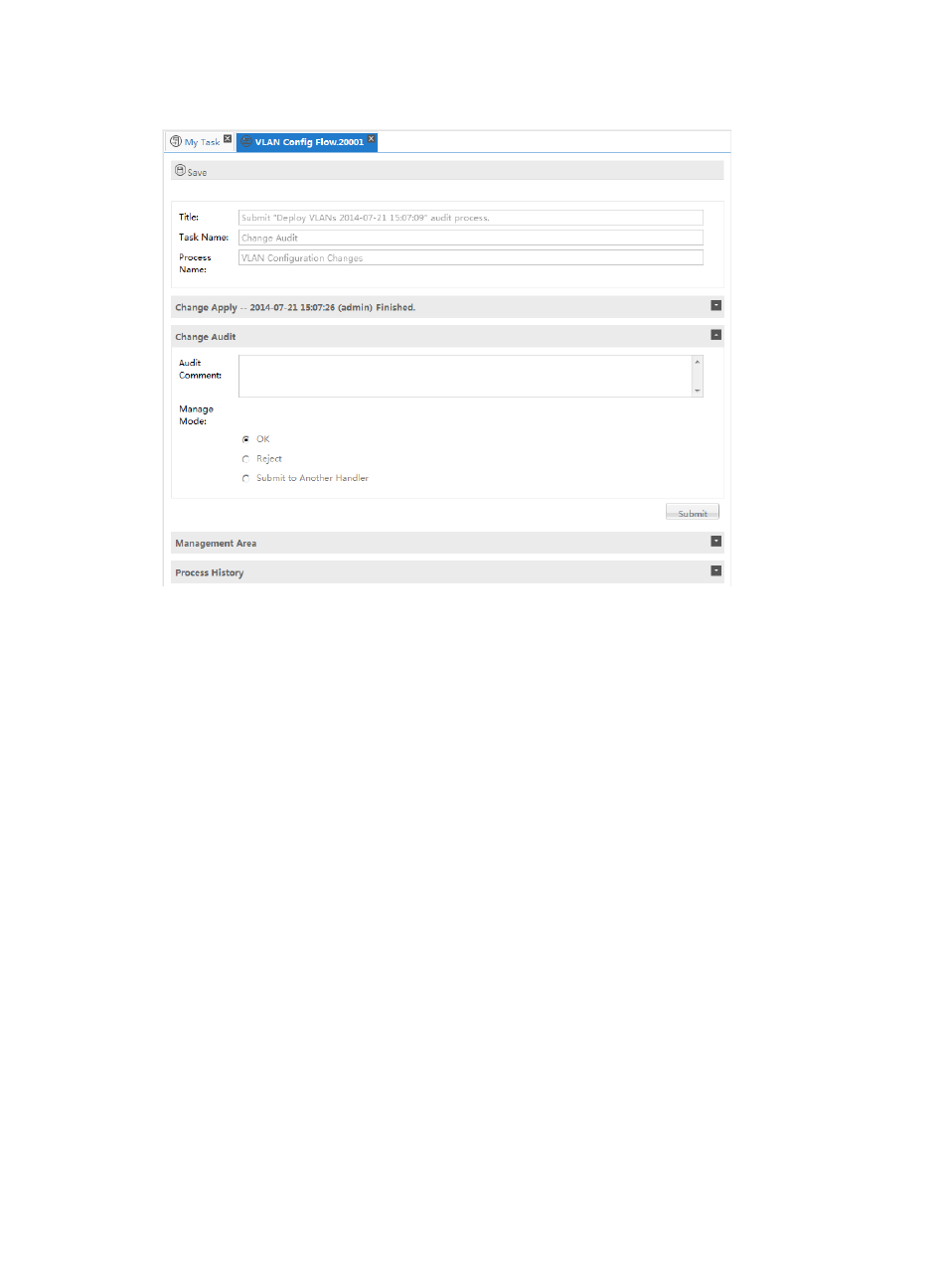
18
Figure 9 Task details
The following information panes are displayed (click the down arrow on each heading to see the
pane):
•
Information Initialization—View information about the initiator of the task
•
Information Auditing—Perform one or more of the following for the task:
{
Make a suggestion
{
Add an account group
{
Change permissions
{
Change the user group
{
Approve (pass) or reject the task, or submit it to another handler
•
Management Area—Modify the task owner, delete the task, suspend the process,resume the
process or assign a handler
•
Process History—View process history
4.
To approve (pass) or reject a task, expand Information Auditing, if it is not already expanded,
select Pass and Close or Reject and Close and then click Submit.
If you pass the task, the system applies its configuration. If you reject the task, the process is closed. After
the task is processed, you can log in to the IMC system and view the results. If you select Submit to
Another Handler, you must select a handler and then click Submit.
My Created Processes
The My Created Processes tab lists all process instances that were My Created Processes created by the
currently logged-in account. Use this tab to view the following information about the tasks: