H3C Technologies H3C Intelligent Management Center User Manual
Page 98
Advertising
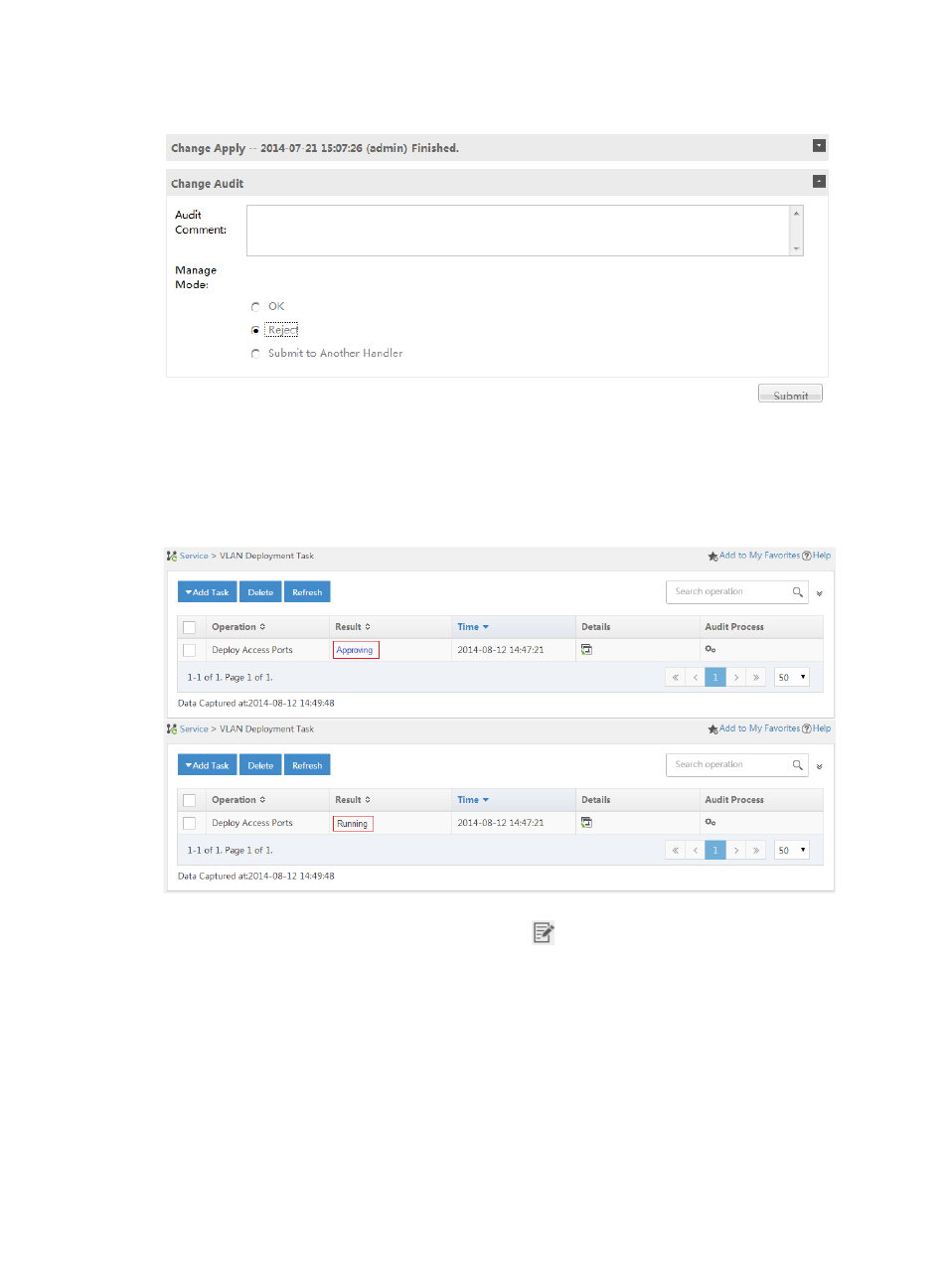
90
Figure 72 Rejecting a request
You can view the state of the VLAN configuration change request in IMC by clicking the icon in the
Configuration process column, as shown in
After clicking the icon, you will be shown the audit results in SOM.
Figure 73 Status of VLAN configuration change request
If the request is rejected, you can click the Modify icon
to modify the task and resubmit a request for
changing VLAN configuration. If you enable SOM auditing for a task that was formerly disabled with
SOM auditing, the following error message appears when you try to modify the task: The process
instance has been deleted.
Advertising