My workspace, Process monitoring – H3C Technologies H3C Intelligent Management Center User Manual
Page 24
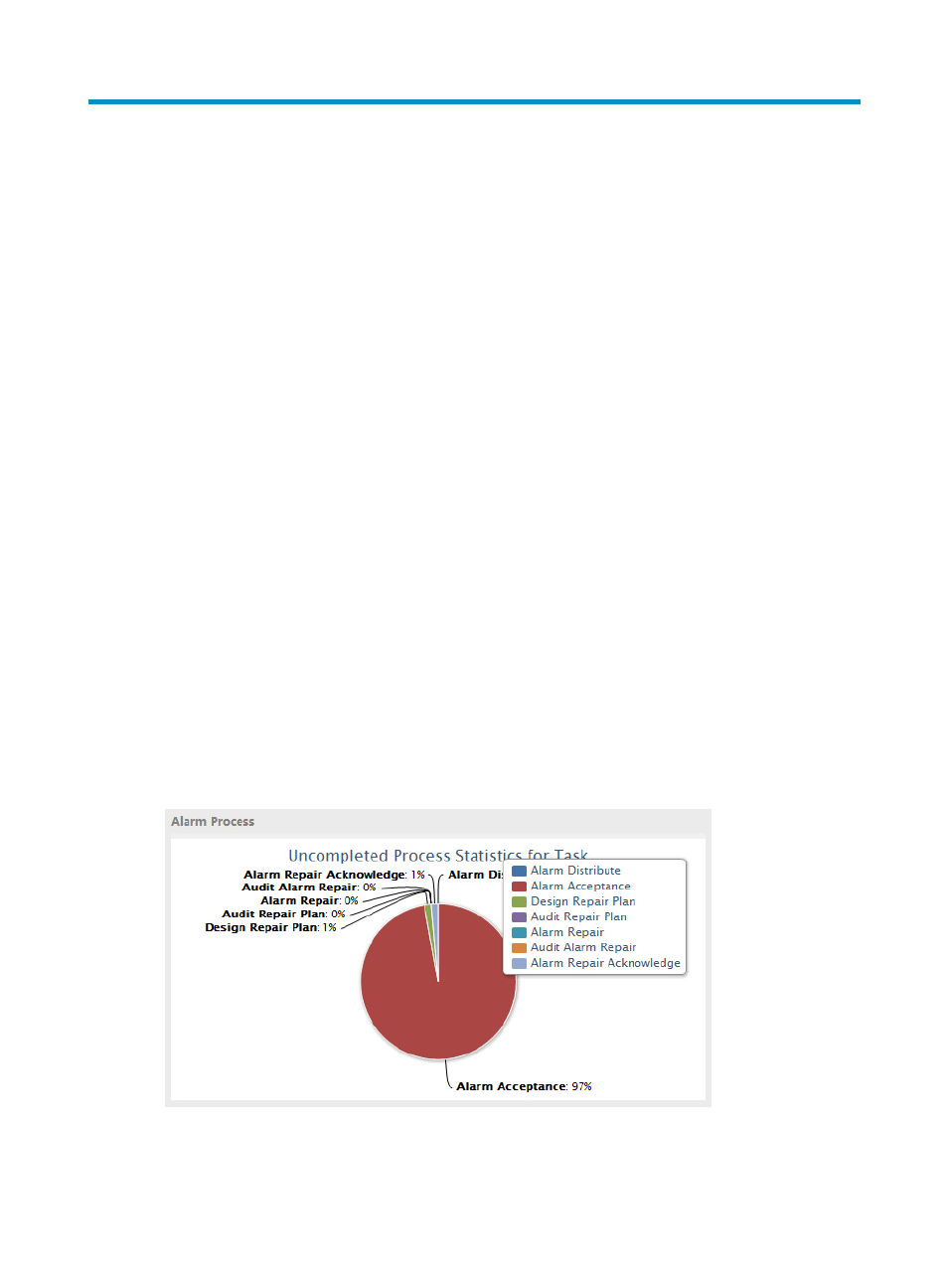
16
My WorkSpace
The My WorkSpace node in the Service Desk navigation pane allows you to work with tasks, created
processes, related processes, and managed processes. The Process Monitoring My Task, My Created
Processes , My Related Processes , and My Managed Processes tabs help you manage workflow
through an “approve or reject” process. With the My WorkSpace feature, you can do the following:
•
View the the statistics of uncompleted process for tasks
•
Interact with processes based on the roles assigned
•
Manage tasks in a sequence of steps
•
Get information about processes, interact with other participants, and perform tasks
•
View the list of pending tasks (on the My Task page)
•
Execute and browse tasks by different views
•
Search for tasks by using the Filter function (for more information, see Filtering.)
Process Monitoring
The process monitoring page shows the uncompleted process statistics by task phase in a pie chart.
•
The pie chart displays processes in different task phases in different colors, and displays the
percentage of the processes in each task phase to the total processes.
•
Each type of processes are displayed in their individual pie chart.
•
When you hover you mouse pointer over an area of the pie chart, the tip appears and displays the
number of processes in the current task phase.
•
Click a label at the upper right corner of the pie chart to hide processes in the corresponding task
phase in the pie chart. Click the label again to display them.
Figure 7 Process Monitoring