User account types – H3C Technologies H3C Intelligent Management Center User Manual
Page 35
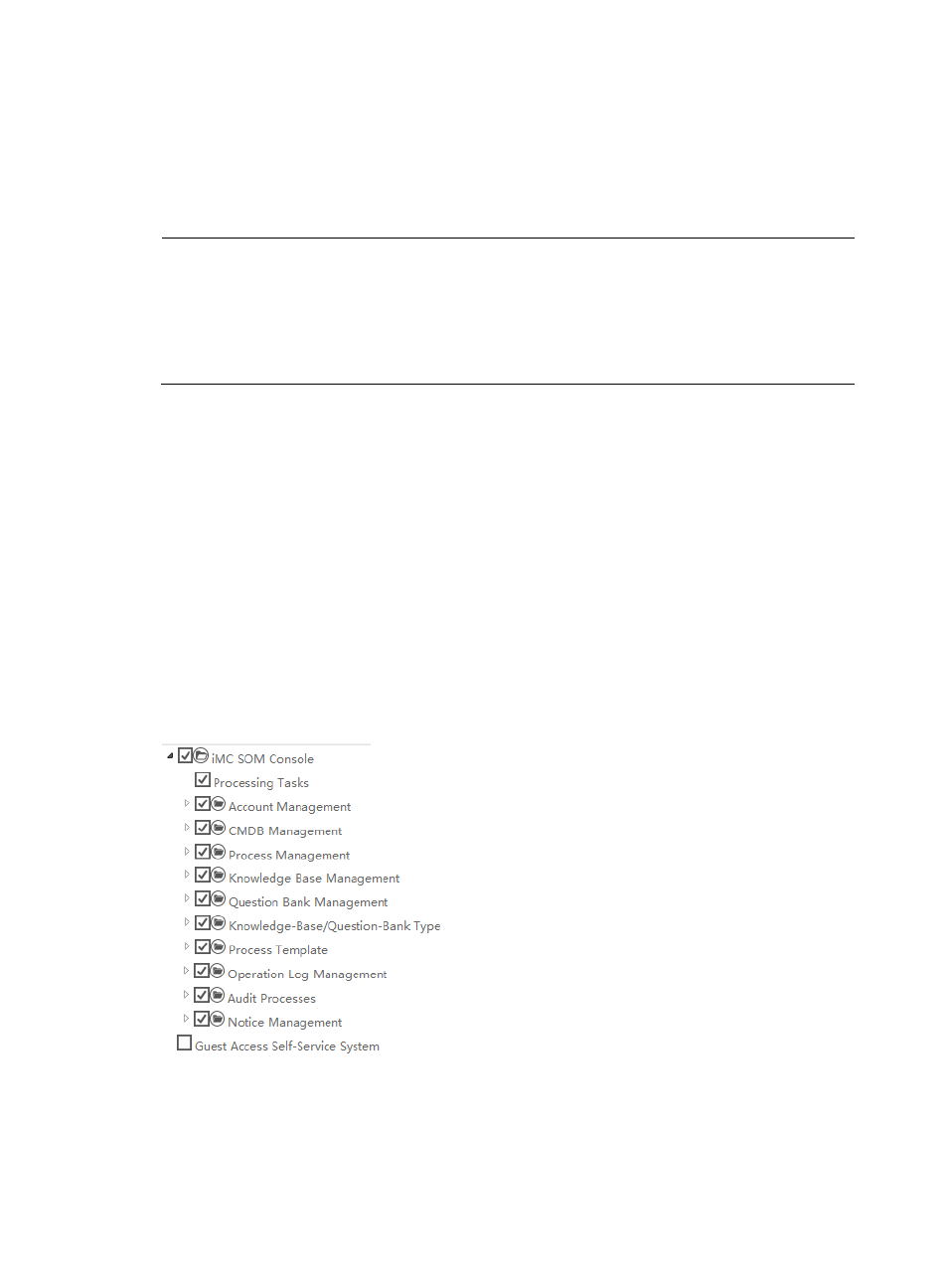
27
•
Identity Number—Enter an identity number. An identity number can be used by multiple
users.
•
Contact Address—Enter the physical address of the user.
•
Telephone—Enter the telephone number of the user.
•
Email—Enter the email address of the user.
NOTE:
IMC uniquely identifies a user based on a user name and identity number combination. While multiple
users can use the same user name or identity number, no two users can have the same user name and
identity number at the same time.
The Default Account Registration Process is itself a process, and can be configured to suit the operator’s
needs. See,
for more information on configuring processes.
3.
Click Submit Information.
Once the account registration is submitted, it is sent to the administrator’s My Task list. After
reviewing the registration, the administrator can choose to pass and close the registration, reject
and close the registration, or submit the registration to another handler.
The account must be passed before it can be used in a process.
User account types
When creating user accounts, you can set various levels of permissions for the accounts. This allows you
to have different classes of users with different levels of access based on what they need to accomplish.
Below are some guidelines for permission levels for different types of users.
•
SOM Administrator—An administrator account should be given broad permissions as they will
have more responsibilities within the system.
below shows the permissions that should be
given to an administrator.
Figure 12 Administrator permissions
•
Process Administrator—A process administrator account should have the permissions to configure
processes and manage process templates, as shown in