Configuring a child process – H3C Technologies H3C Intelligent Management Center User Manual
Page 51
Advertising
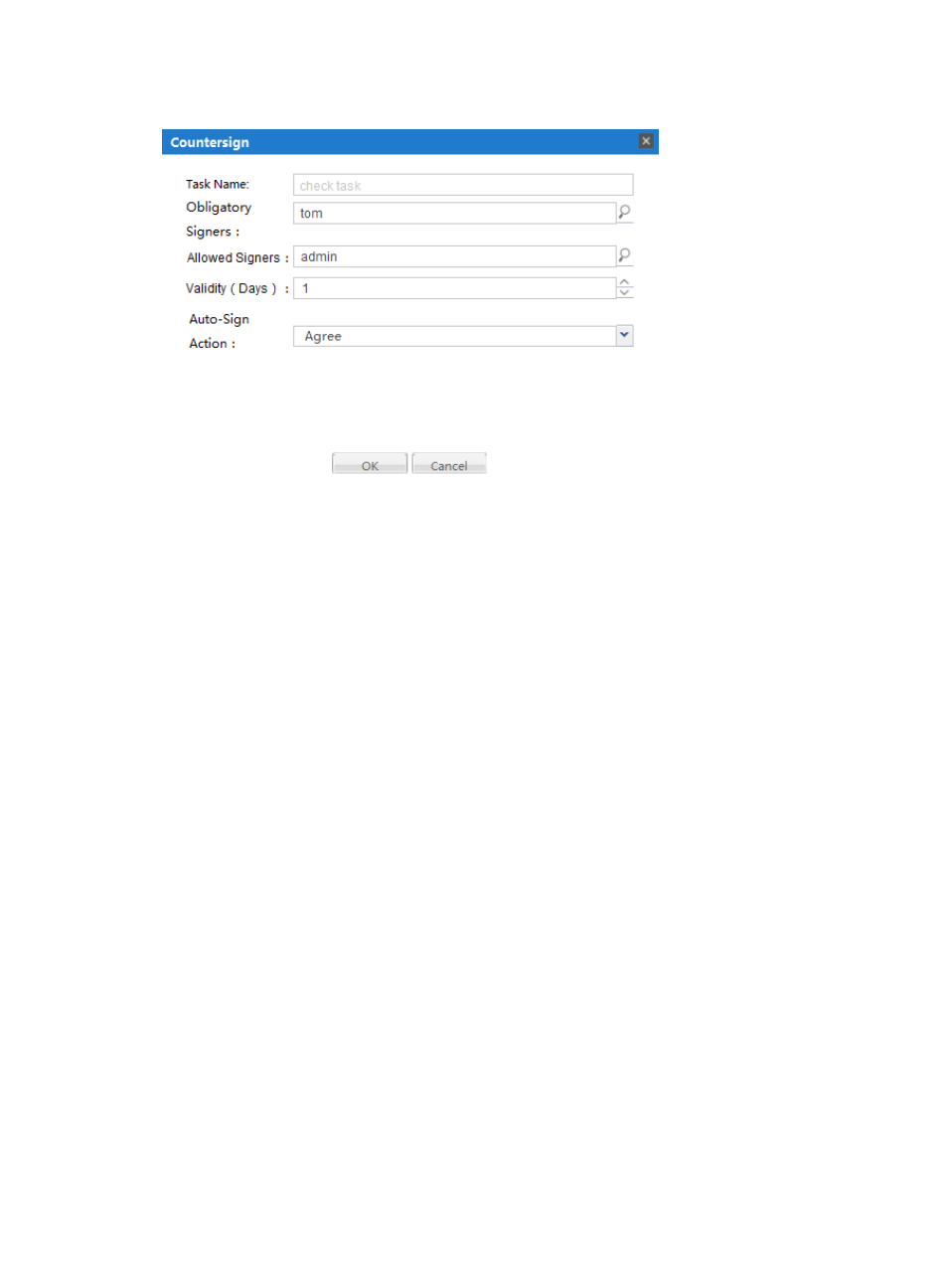
43
Figure 26 Countersign settings
Configuring a Child Process
To configure a child process:
1.
Log in to SOM, and click the expansion button of the Process Management area in the navigation
pane to view the processes in the system.
2.
Right-click a process and then click Config Process to launch the dialog box for configuring the
process.
3.
Click the Child Process tab.
4.
Select a child process task. A child process task is the one you have selected Yes for Enable Child
Process when designing the process template.
5.
Click Add. The dialog box for configuring a child process appears, as shown in
6.
Select an existing process as the child process and specify the start button label, and then click OK.
7.
Click OK.
Advertising