Knowledge base management, Adding a record to the knowledge base, Figure 30 – H3C Technologies H3C Intelligent Management Center User Manual
Page 57
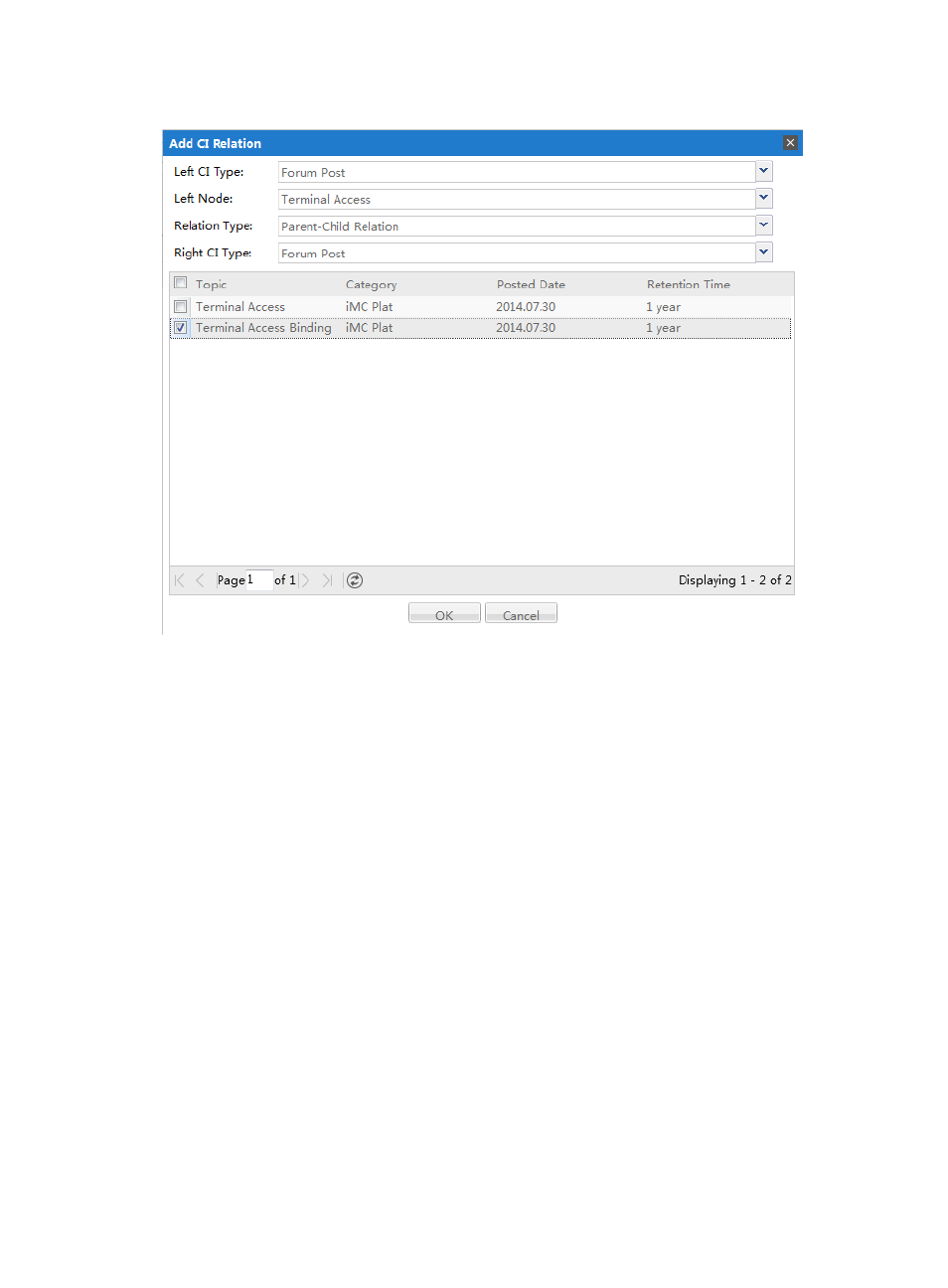
49
Figure 30 Add CI Relation dialog box
3.
Add information in the text fields, as follows:
•
Left CI Type—Select the CI type from the list. The list includes all the CI types that exist in the
system.
•
Left Node—From the list, select the CI that belongs to the CI type.
•
Relation Type—Select the relation type from the list. The list includes all the CI relation types
that were created previously.
•
Right CI Type—Select the CI type from the list. The CIs that belong to the CI type appear.
Select one or more CIs for which you want to create a relation with the left node CI.
4.
Click OK.
Knowledge Base management
The knowledge base feature allows users to view, add, modify, filter, and share SOM operation
experiences. Administrators have the ability to delete records as well. The following sections describe
how to create, modify, and delete knowledge base records.
Adding a record to the Knowledge Base
1.
In Service Desk, click the CMDB Management node in the navigation pane to expand it, and then
double-click Knowledge Base Management. The Knowledge Base Management tab opens in the
task pane.