Creating a process, Creating a process group – H3C Technologies H3C Intelligent Management Center User Manual
Page 32
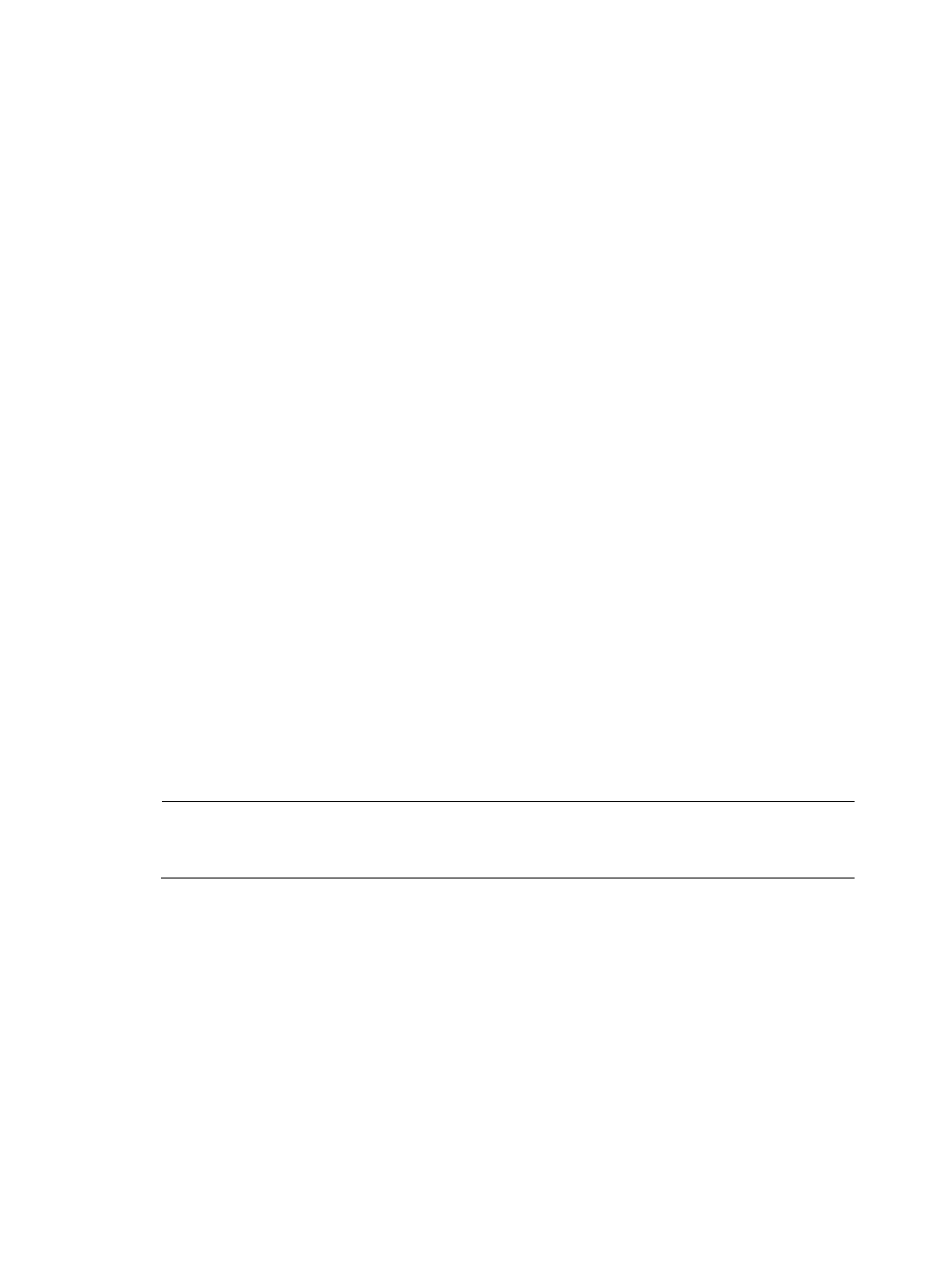
24
Creating a process
To create a process:
1.
In Service Desk, on the Process Management node on the navigation pane, click the New tab.
2.
In the Customize Process dialog box, configure the text fields as follows:
•
Process Name—Enter a name for the process.
•
Parent Group—Select a parent group from the list.
•
Template—Select a template from the list. Default templates include:
{
Account Registration Process
{
Knowledge Base Process
{
Problem Bank Process
{
Request Process
If customized templates have been added, they will appear in the list as well.
•
Priority—Select a priority level from the list.
•
Admin Users/Groups—Enter the name of the administrative user account or group for this
process. Alternatively, you can click the magnifying glass icon to use the Select Users/Groups
dialog box to add user accounts and groups from which to choose:
a.
In the Key field, enter a term to narrow the search by.
b.
Use the arrows to add user accounts and groups to the list.
c.
Click OK.
•
Prefix—Enter a prefix for this process (optional).
•
Template Version—This field is populated by default and cannot be changed.
•
Process Description—Enter a description of the process (optional).
3.
In the Task Name area, click each task name to enable the text field for Users/Groups. Enter the
user account or group name, and then click Save. Repeat this process for all task names.
4.
Click OK.
NOTE:
You can nullify but not delete a process that you have created. To do this, right-click the process, and then
click Nullify.
Creating a process group
To create a process group:
1.
On the Process Management node in the left navigation pane of Service Desk, click the More tab,
and then click Create Process Group.
Alternatively, right-click any process group, and then click Create Process Group.
2.
In the Create Process Group dialog box, configure the following fields:
•
Group Name—Enter a name for the group.
•
Parent Group—If the process group is to be a child of another group, enter the parent group
name.