Installing som process designer – H3C Technologies H3C Intelligent Management Center User Manual
Page 17
Advertising
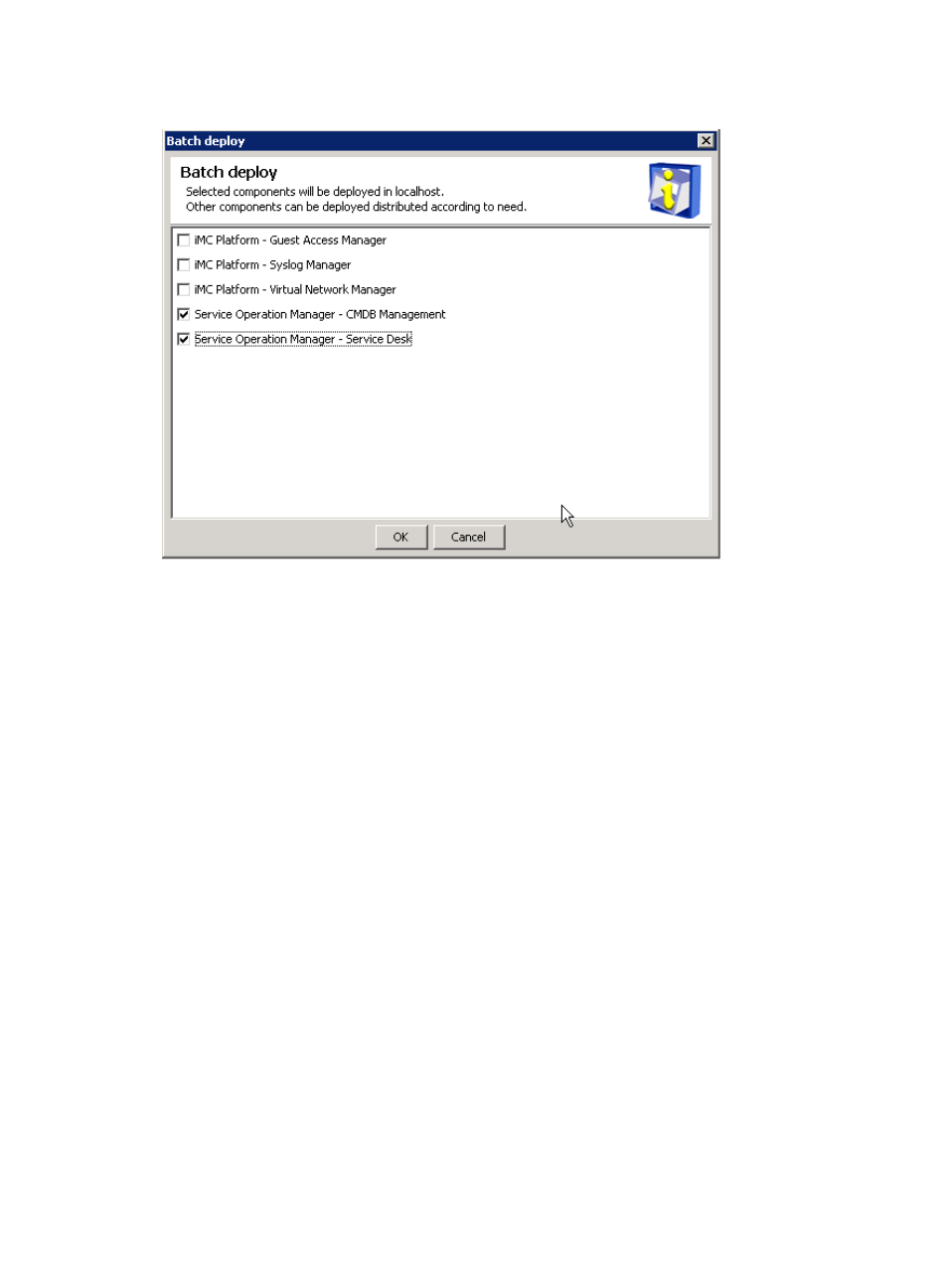
9
Figure 4 Batch deploy
3.
Select Service Operation Manager CMDB Management and Service Operation Manager - Service
Desk.
4.
Click OK.
Installing SOM Process Designer
SOM Process Designer is an add-on component that allows you to modify existing processes to meet
your current needs. Use it to customize your ITIL process template and to upload it to SOM.
To install Process Designer:
1.
Log to the Windows operating system as an administrator.
2.
Navigate to www.H3C.com and download the latest IMC SOM software release.
3.
Extract the zip and run.
4.
Select a language, and then click OK.
Advertising