2 ctrl (control) button and menus, 0 setup – Magnum Energy ME-ARC Remote User Manual
Page 22
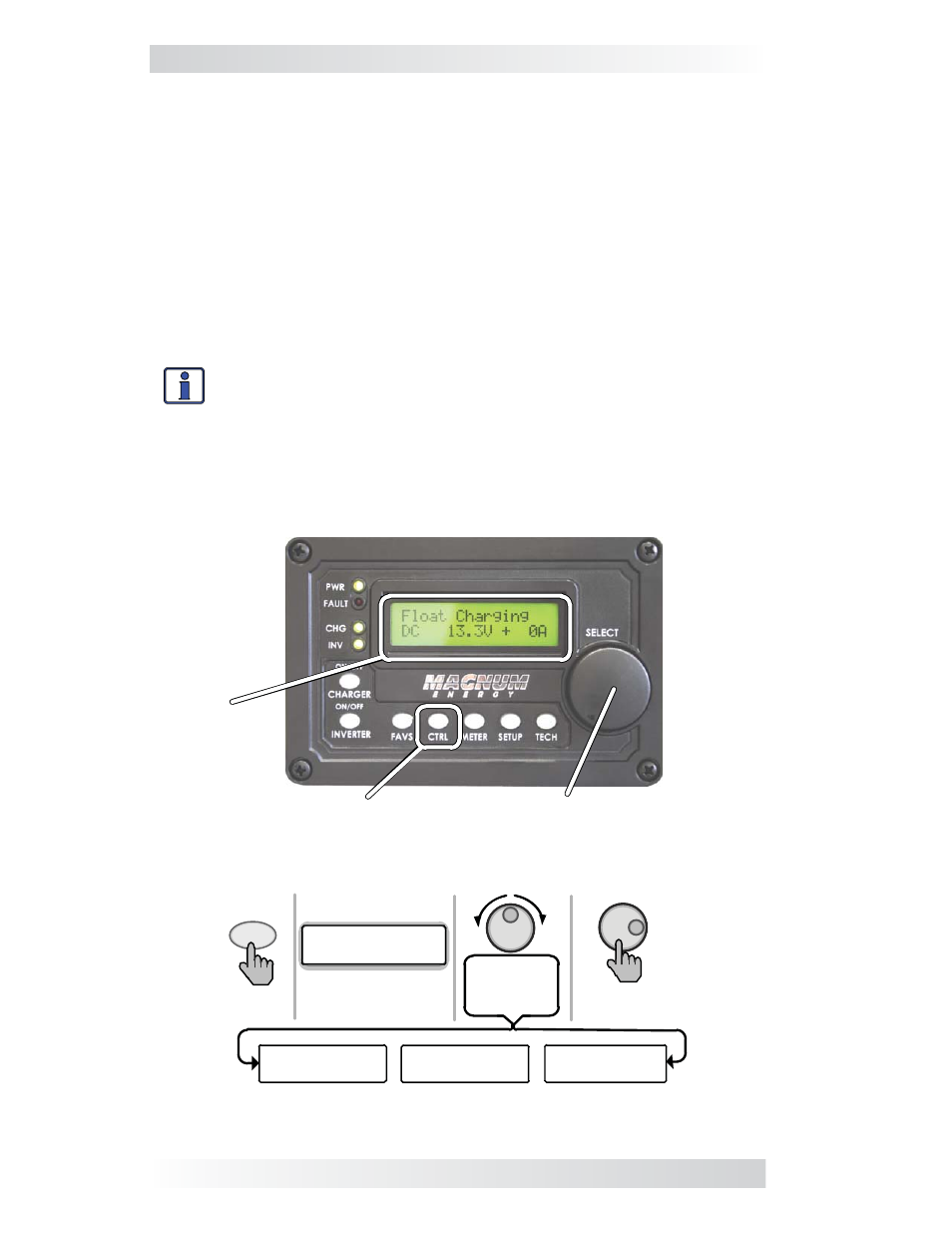
16
© 2012 Magnum Energy, Inc.
3.0 Setup
3.3.2 CTRL (Control) Button and Menus
The CTRL button accesses the 01 ACIn Control, 02 CHG Control, and 03 Gen
Control menus. The CTRL button gives you quick control of the main functions
of the inverter/charger without having to access the SETUP button’s menus
in order to change the operation of the inverter/charger or generator. Once
the settings have been programmed in the SETUP menus, the features can
then be enabled using the CTRL button.
Example: The SETUP menu’s 02C AC In - Time setting is used to set what
time of day (e.g., 12AM to 8AM) you want the inverter to connect to the
incoming AC. Once the time is set, use the CTRL button to access the Set
ACIn Control menu item and select Time Connect. When Time Connect
is selected, the inverter/charger will only connect to AC when the time is
between 12AM and 8AM.
Info: If a ME-ARC is connected to a parallel system with a ME-RTR,
it acts like a ‘display only’ device with limited user controls. When
the ME-ARC is directly connected to either the inverter or ME-RTR,
the CTRL button function of the ME-ARC is defeated.
The ME-ARC however, does contain the 03 Gen Control selection in
the FAVS menu. The generator can be controlled via the ME-ARC
through the FAVS menu, but not thru the CTRL menu.
Rotary SELECT Knob
LCD
Display
CTRL Button
Figure 3-4, CTRL Button and Menus
Press to edit
setting
CTRL
Press
01 ACIn Control
Auto Connect
Rotate to
desired
selection:
01 ACIn Control
Auto Connect
03 Gen Control
OFF
02 CHG Control
Multi-Stage
Top line shows
menu heading
Bottom line
shows current
setting