Tech: 05 setup pin, 0 setup – Magnum Energy ME-ARC Remote User Manual
Page 46
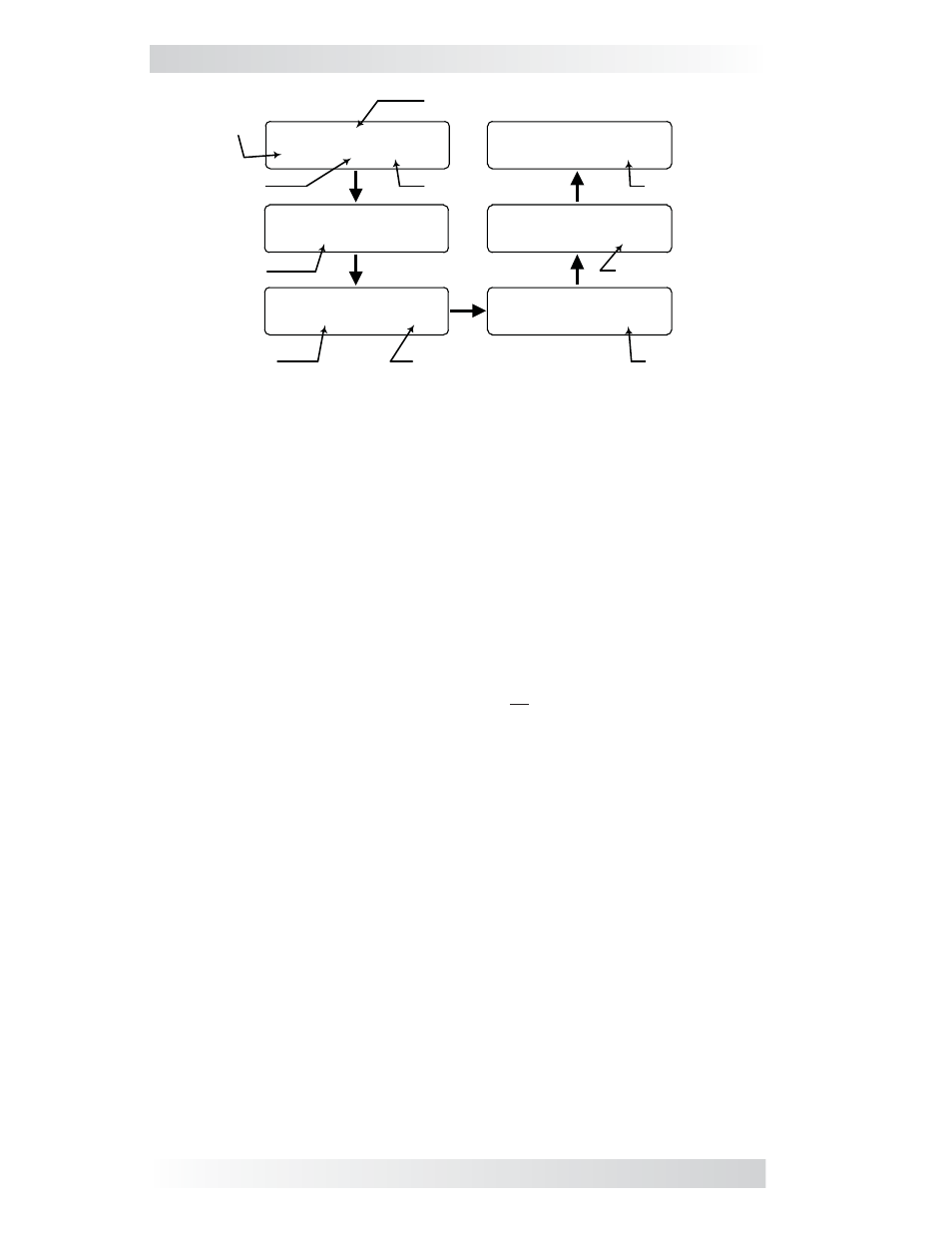
40
© 2012 Magnum Energy, Inc.
3.0 Setup
• 04B AGS Faults – Refer to Section 7.0 for detailed information on the
AGS menus that are available using the ME-ARC remote’s TECH button.
The top line displays the inverter fault mode. The bottom line displays the
fault history number, day(s) since this fault occurred, and the time this fault
occurred.
Rotate the SELECT knob to display additional readings for this fault history
number (series of six screens for each fault). The following information
displays (in order): status of the inverter or charger as the fault occurred,
DC voltage at the time of this fault, DC amperage at the time of this fault,
and temperatures of the BTS, transformer, and FETs at the time of this fault.
Continue to rotate the SELECT knob to display earlier faults (as applicable).
Fault mode
Fault history
number
Day(s) since
fault occurred
Time fault
occurred
Low Battery
H1 D- 0 12:23PM
Low Battery
H1 FETs: 75F
Low Battery
H1 Charger Stand
Low Battery
H1 Tfmer: 77F
Low Battery
H1 11.4V – 0A
Low Battery
H1 BTS: 78F
Inv/Chg
status when
fault occurred
Inv DC voltage
at time of fault
Inv DC amperage
at time of fault
BTS temp at
time of fault
Transformer temp
at time of fault
FETs temp at
time of fault
Figure 3-8, Inverter Fault History Menu Items
• 04C
Clear
Faults
– This menu
allows all recorded fault history infor-
mation—for any inverter and/or AGS that is network connected—to be
cleared/erased.
TECH: 05 SETUP PIN
This menu sets the password (PIN - Personal Identification Number) and locks/
unlocks the ARC’s SETUP button menus.
Why should I use the PIN feature? This feature is useful when the operation
of the inverter has been set up by an experienced user or installer. Restricting
access to the SETUP menus with a password can avoid unauthorized changes
to your settings by inexperienced users.
Setting a PIN
If a PIN has not been set, the SETUP menus are accessible. When you first enter
(press SELECT) the SETUP PIN menu, “Set SETUP PIN = 0000” displays with
the first “0” blinking. “0000” is the default setting when no PIN has been set.