0 menu maps: me-arc remote control, 0 menu map – Magnum Energy ME-ARC Remote User Manual
Page 50
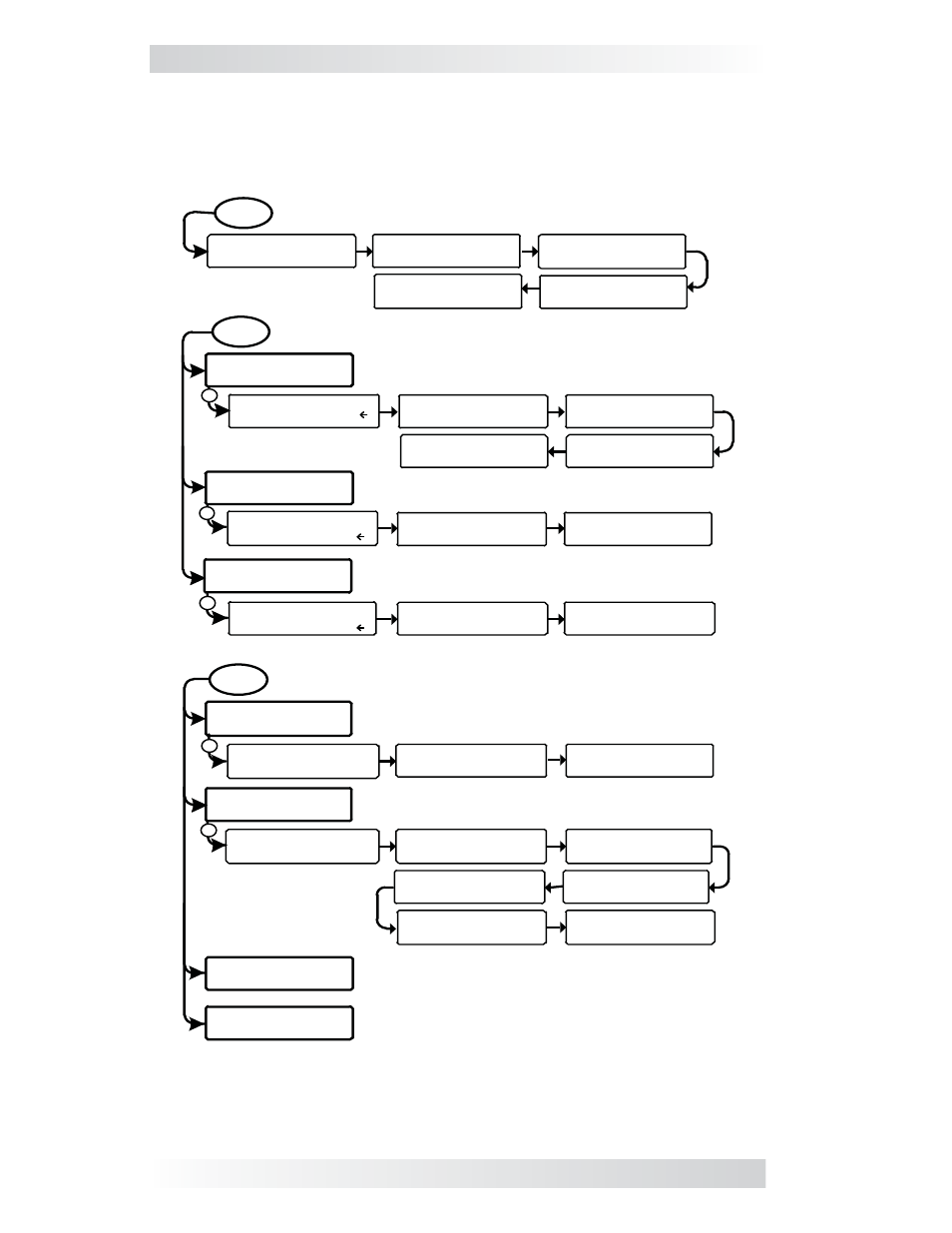
44
© 2012 Magnum Energy, Inc.
4.0 Menu Map
Figure 4-1, FAVS/CTRL/METER Button Menu Maps
SETUP button menu map on the top of the next page
01A DC Volts
14.4 VDC
METER
Status/Fault...
01 DC Meters
Status/Fault...
02 AC Meters
01B DC Amps
-140 Amps
02A Output Volts
120 Volts AC
02C Load Amps
20 Amps AC
02D Input Amps
30 Amps AC
Status...
03 AGS Meters
02E Inv/Chg Amps
10 Amps AC
Status...
O4 BMK Meters
01C Charge Time
4.0 Hrs
Read Only displays
Read Only displays
Refer to AGS METER menu maps in
Section 7.0
Refer to BMK METER menu maps in Section 8.0
S
S
02F Input AC1
120 Volts AC
02B Output Hz
60.0 Hz AC
02G Input AC2
120 Volts AC
Set ACIn Control
Auto Connect
CTRL
01 ACIn Control
Auto Connect
Set ACIn Control
VDC Connect
03 Gen Control
OFF
Set Gen Control
OFF
Set Gen Control
ON
Set Gen Control
Auto
Set ACIn Control
Time Connect
S
Set ACIn Control
ACIn - Disabled
Set ACIn Control
SOC Connect
02 CHG Control
Multi-Stage
Set CHG Control
Multi-Stage
Set CHG Control
Force Float
Set CHG Control
Restart Bulk
S
S
FAVS
F1 Search Watts
5 Watts
F3 AC Input
Amps = 30A / 22A
F2 LBCO Setting
10.0 VDC
F4 Battery Type
Flooded
F5 Gen Control
OFF
4.0 Menu Maps: ME-ARC Remote Control
Figures 4-1 thru 4-5 are a complete overview of the remote and inverter/
charger settings and the info displays available in the ME-ARC (except AGS
and BMK menus – see Sections 7.0 and 8.0, respectively).