0 setup – Magnum Energy ME-ARC Remote User Manual
Page 33
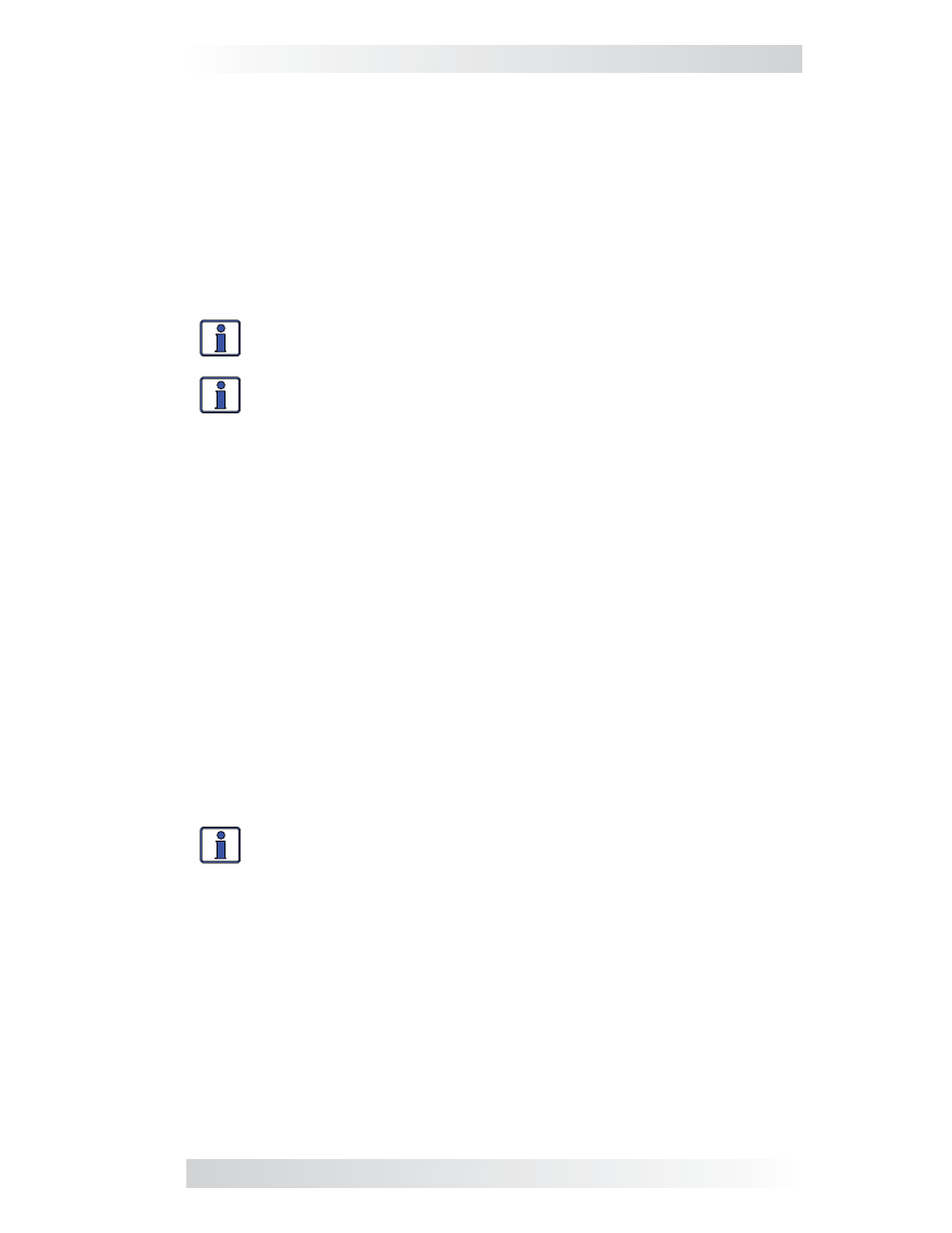
© 2012 Magnum Energy, Inc.
27
3.0 Setup
Set Connect SOC – This setting determines at what battery SOC per-
centage the inverter/charger will connect to incoming AC and transfer
the loads from the inverter battery power to the utility grid.
Default setting: 50% SOC
Range: 20-98%
Set Disconnect SOC – This setting determines at what battery SOC
percentage the inverter/charger will disconnect from incoming AC and
resume powering the AC loads from the inverter’s battery power.
Default setting: 100% SOC
Range: 21-100%
Info: The transfer to/from incoming AC occurs immediately when
the Connect SOC or Disconnect SOC setting is reached.
Info: The AC In-SOC feature requires a valid SOC number (0-
100%). If a valid number is not displayed under the METER/04
BMK Meters/04B SOC menu, then the charger will immediately go
to Float Charge once the Bulk Charge stage is fi nished.
What is the AC In-SOC feature? This feature allows the inverter/charger
system to automatically switch between utility connected and standalone
battery operation based on the inverter’s battery SOC that is provided by
the ME-BMK battery monitor. When using this feature, the inverter loads are
normally powered from the battery and a solar array (or other energy source
such as wind, and/or hydro). In the event the solar array cannot deliver
enough power and the battery’s SOC drops to the Set Connect SOC setting,
the inverter connects to the utility to continue powering the loads connected
to the inverters output and to charge the battery. Once the solar array can
again deliver enough power to charge the battery to the Set Disconnect SOC
setting, the inverter disconnects from the utility and again powers the inverter
loads from the battery.
Where should I set AC In-SOC? Check with your battery manufacturer to
determine the correct settings for your batteries. Typically, manufacturers do
not recommend discharging the batteries below 50% to maintain the life of
the battery. Set the Disconnect SOC value to get at least an 80-85% charge
(preferably 100%) before the AC is disconnected and the inverter resumes
powering from the batteries.
Info: When using AC In-SOC, ensure the SETUP/03E Absorption
Done SOC setting is higher than the Set Disconnect SOC setting,
or the inverter may not disconnect from the incoming AC.
Notes on using the AC In feature based on VDC or SOC:
1. The AC In-VDC or AC In-SOC feature allows you to optimize the use of
the another energy source (i.e., solar, wind, and/or hydro) and only allow
the use of the utility power when the energy source is not able to keep
up with the load demands under normal conditions (i.e., cloudy day).
2. The energy source should be sized to meet the daily power requirements
of the loads being operated under normal conditions. Otherwise, the
inverter would be connected to utility power most of the time, resulting
in excessive energy consumption from the utility.
3. The inverter system should not be confi gured for use in a utility back-
up scenario, otherwise the battery may be in a highly discharged state
when grid power goes down—preventing the critical loads from running
during a power outage.