0 setup – Magnum Energy ME-ARC Remote User Manual
Page 32
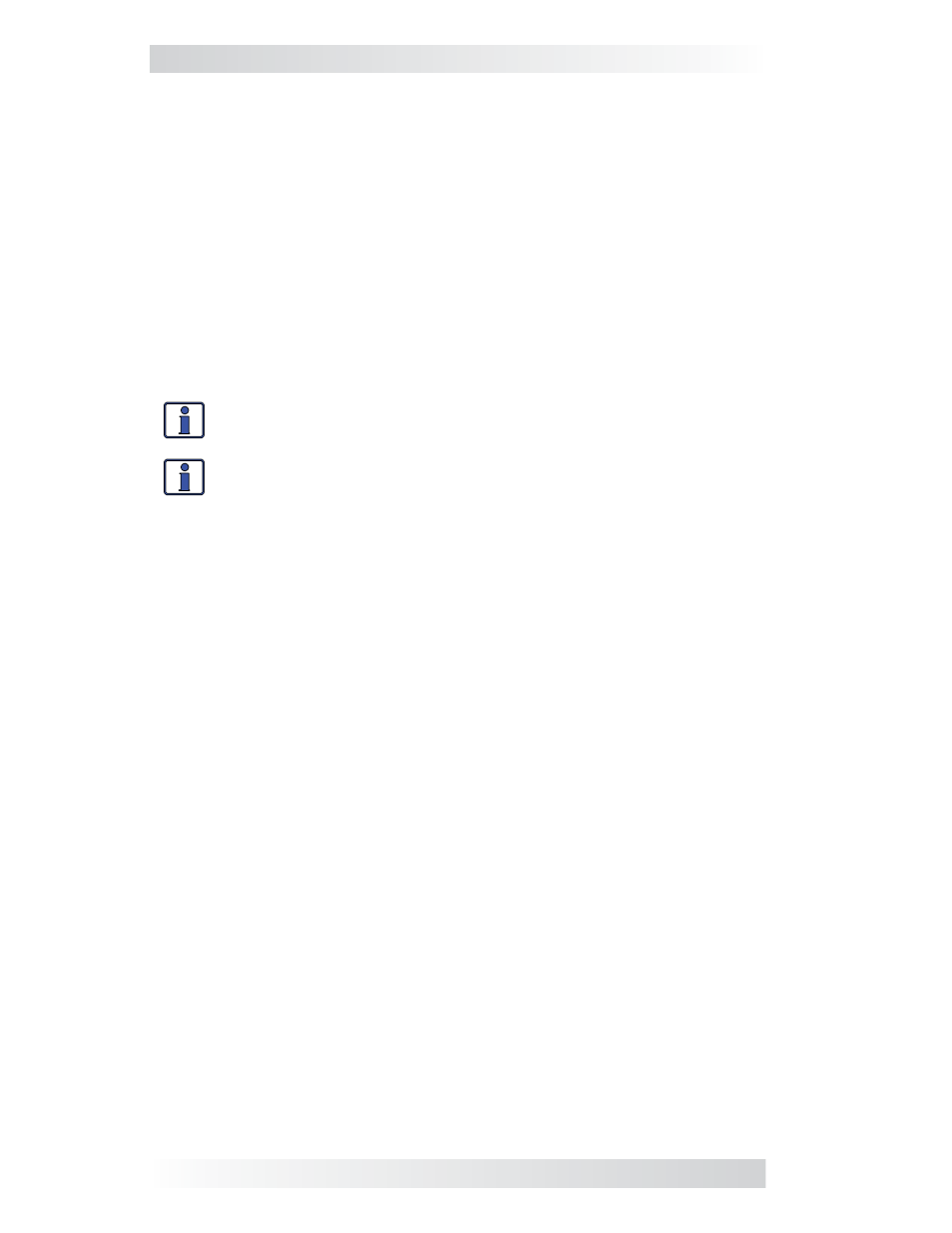
26
© 2012 Magnum Energy, Inc.
3.0 Setup
•
02D AC In-VDC – The AC In-VDC settings determine when the inverter/
charger automatically connects and disconnects the incoming utility power
based on the inverter’s battery voltage.
Set Connect Volts – This setting determines at what DC voltage the
inverter/charger connects to incoming AC and transfers the loads from
the inverter battery power to the utility grid. The transfer occurs only if
the battery voltage remains below this setting for 10 seconds.
Default settings: 11.0 VDC (12v), 22.0 VDC (24v), or 44.0 VDC (48v)
Ranges: 9.0-16.0 VDC (12v), 18.0-32.0 VDC (24v), 36.0-64.0 VDC (48v)
Set Disconnect Volts – This setting determines at what DC voltage the
inverter/charger disconnects from incoming AC and resumes powering
the AC loads from the inverter’s battery power.
Default settings: 14.1 VDC (12v), 28.2 VDC (24v), or 56.4 VDC (48v)
Ranges: 9.0-16.0 VDC (12v), 18.0-32.0 VDC (24v), 36.0-64.0 VDC (48v)
Info: These settings are not temperature compensated.
Info: If you have a ME-BMK battery monitor, use the AC In-SOC
feature instead. The AC In-SOC feature takes temperature com-
pensation into account and is a more accurate way to identify when
your battery is discharged/charged—to determine when to transfer
to/from utility power.
What is the AC In-VDC feature? This feature allows the inverter system to
automatically switch between utility connected and standalone battery opera-
tion—based on the VDC voltage (i.e., battery) to the inverter. When using this
feature, the inverter loads are powered from the battery and another energy
source such as solar, wind, and/or hydro. In the event the energy source can-
not deliver enough power, and the battery voltage drops to the Set Connect
Volts setting, the inverter connects to the utility to continue powering the
loads connected to the inverter’s output and to charge the battery. Once the
energy source can again deliver enough power to raise the battery voltage
to the Set Disconnect Volts setting, the inverter disconnects from the utility
and again powers the inverter loads from the battery.
Where should I set AC In-VDC? Check with your battery manufacturer to
determine the correct settings for your batteries. Typically, battery manufac-
turers do not recommend discharging the batteries below 50%, which when
related to a voltage setting is approximately 12.0-12.2 VDC, 24.0-24.4 VDC
and 48-48.8 VDC for 12, 24 and 48-volt batteries respectively. In order to
protect the batteries from over-discharging, set the connect voltage setting
to 12.2 VDC, 24.4 VDC, or 48.8 VDC respectively. Set the disconnect voltage
setting higher than the absorb voltage setting in order to reduce cycling of the
system. A setting higher than the absorb voltage requires the energy source
(solar, wind, etc.) to raise the DC voltage above the charger settings. This
ensures the battery gets at least an 80-85% charge (preferably 100%) before
the AC is disconnected and the inverter resumes powering from the batteries.
• 02E AC In-SOC – This setting determines when the inverter/charger
automatically connects and disconnects the incoming utility power based
on the State of Charge (SOC) of the inverter battery bank.
Note: This feature requires the ME-BMK battery monitor to be installed
to provide SOC values to the inverter/charger.