Tech: 06 ext control, 0 setup – Magnum Energy ME-ARC Remote User Manual
Page 48
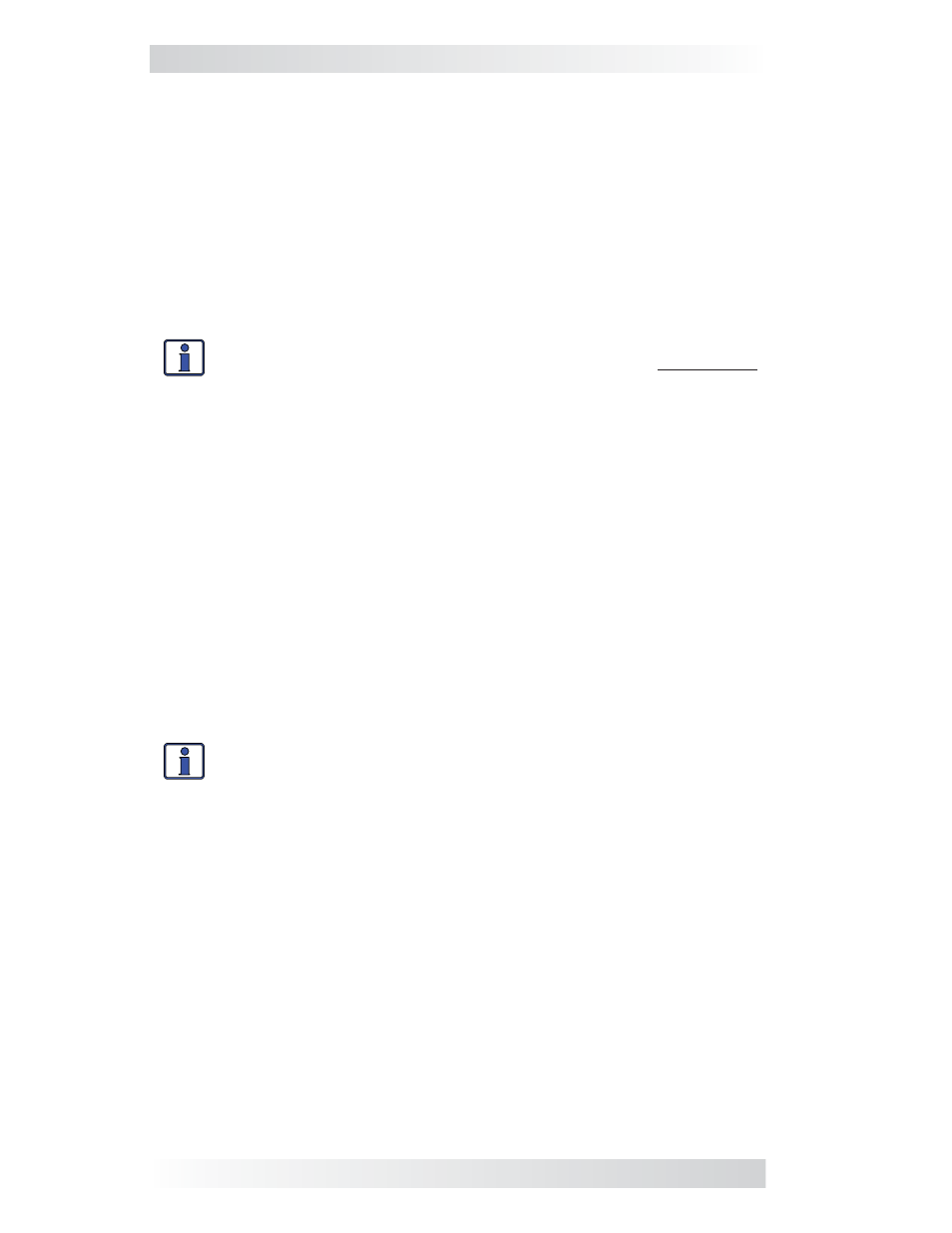
42
© 2012 Magnum Energy, Inc.
3.0 Setup
Entering an Existing PIN
When entering a menu (or pressing the SETUP button) the “Enter SETUP PIN =
0***” menu displays. The correct PIN must now be entered in order to access
the menu. If the incorrect PIN number is entered, “Invalid PIN” displays. (No
limit on how many attempts can be made to enter the correct PIN number.)
From the Enter SETUP PIN menu:
1. Rotate the SELECT knob to the correct digit, and then press SELECT.
2. Repeat Step 1 to enter the remaining three digits of the existing PIN.
3. After pressing the SELECT knob for the last digit, access to the remote/
menu is allowed. Refer to Step 3 in the ‘Setting a PIN’ procedure on the
previous page to lock/unlock the SETUP button menus.
Info: After the correct PIN has been entered you do not need to
reenter it to access another protected menu, unless five minutes
have passed without any button push.
Changing an Existing PIN
You can change your PIN at any time. However, to change an existing PIN,
you must first enter that PIN in order to access the Change PIN menu item.
From the Enter Setup PIN = 0*** menu:
1. Use the SELECT knob to enter the existing PIN (see above procedure).
2. Once the existing PIN is entered and you press SELECT for the last
digit, the Set SETUP options menu appears.
3. Rotate the SELECT knob to the Change PIN menu option, and then
press the SELECT knob. The Set SETUP PIN menu appears with the
current PIN displayed and the first PIN digit blinking.
4. Enter the new PIN (see the Setting a PIN procedure on previous page).
Note: “0000” is not a valid PIN.
5. After pressing the SELECT knob for the last digit, the new PIN is set.
You are returned to the Set SETUP PIN menu where you can lock/un-
lock the SETUP button menus.
Info: There may be SETUP menus you want others to have access
to without giving away the PIN number. To do so, enter the desired
SETUP menus in the FAVS button menu before setting the PIN num-
ber. Once you enter the SETUP menus in FAVS, the PIN number can
be entered and the SETUP button is locked. The SETUP menus in
FAVS are now accessible without having to enter the PIN number.
See the FAVs button section.
Resetting/Clearing a PIN
You can override a previously entered PIN. When “PIN = 0***” displays,
press and hold the SELECT knob until “PIN = 0000” displays (approximately
7 seconds). Enter a new PIN number as previously described.
TECH: 06 Ext Control
External Control is a read only menu. Magnum Energy has adopted an open
protocol policy which allows certain functions of the inverter/charger to be
controlled externally—such as with a third party communications device. This
menu displays if any external device/software is controlling the remote. This
menu is designed to help Magnum Energy tech support personnel determine if
the inverter/charger is operating normally, or being controlled by a third party.