7 me-ags-n remote status messages, 0 using an ags module – Magnum Energy ME-ARC Remote User Manual
Page 92
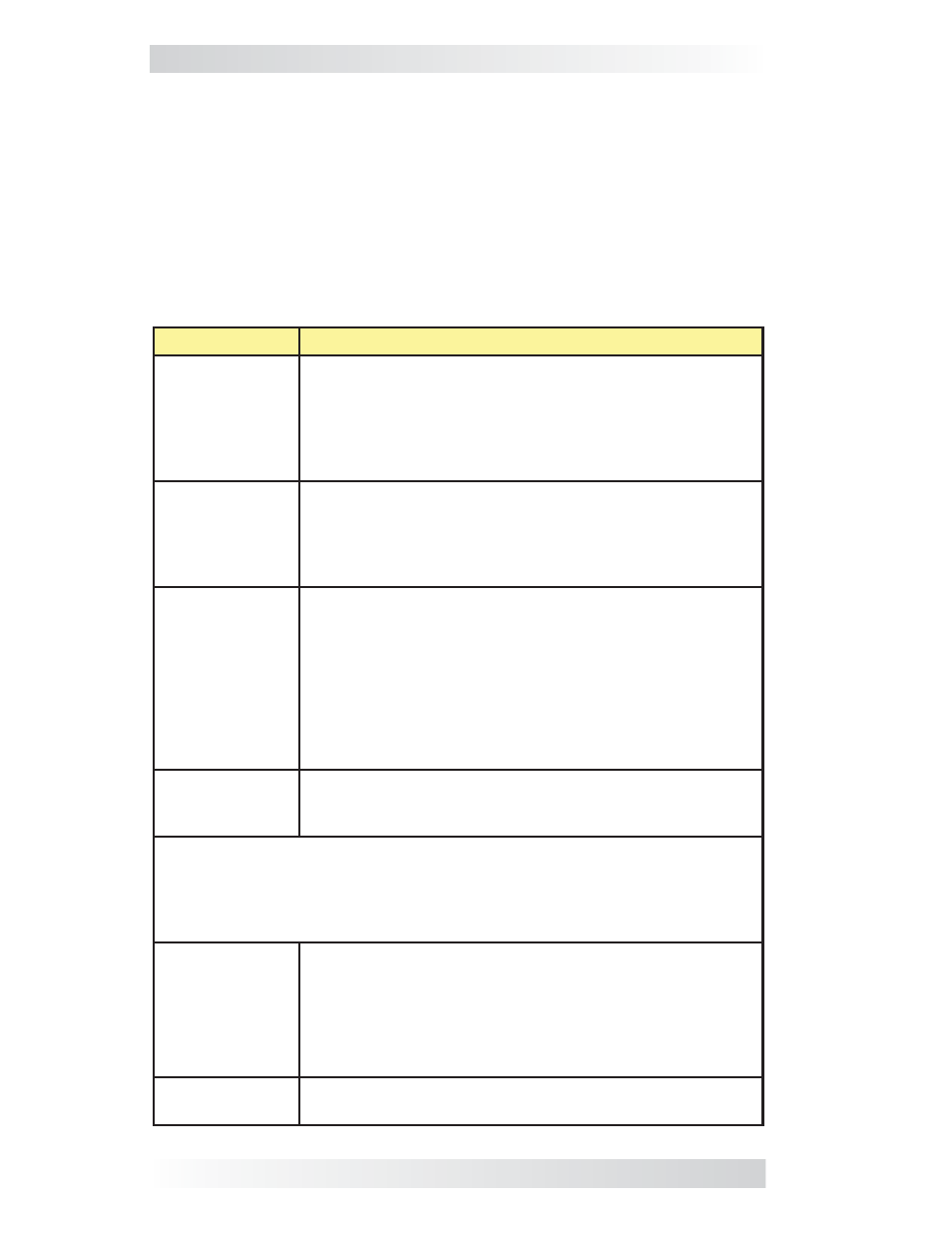
7.0 Using an AGS Module
86
© 2012 Magnum Energy, Inc.
7.7 ME-AGS-N Remote Status Messages
A status message may be an operational or fault message. Access the AGS
status menu (METER button’s 03A AGS Status menu) to view the AGS’s cur-
rent operating status. This menu is important when determining if the AGS
is working correctly, or for troubleshooting an AGS installation.
7.7.1 AGS Remote Operational Statuses
Refer to Table 7-2 below for a brief description of the possible AGS opera-
tional statuses that may display (depending on your remote).
STATUS
DESCRIPTION
AC In
The inverter/charger is connected to another source
such as a grid or an alternate generator, and is not
controlled by the AGS. When AC In displays, the AGS
is prevented or locked out from all autostarting condi-
tions, except for when the generator needs to exer-
cise—if enabled.
Gen Cooldown The autostop setting has been met in one of the gen-
erator autostart/autostop menus and the generator has
been disconnected from the inverter/charger. However,
the generator is still runs until the cooldown time is met
(as per the SETUP: 04J Gen Cooldown Time setting).
Gen Warm-up
The AGS is attempting to start the generator and a
time period has been set under the SETUP: 04I Gen
Warm-up Time setting. Once the AGS status indicates
“Warm-up”, the inverter/charger’s AC input ignores any
incoming AC power. This prevents the inverter/charger
from loading the generator during warm-up. Once the
AGS has determined that the generator is running, the
warm-up time setting must be met before the genera-
tor can connect to the inverter/charger.
Manual Run
The generator was started manually from a start/stop
switch directly connected to the generator, or from the
CTRL: 03 Gen Control menu.
Note: The AGS determines that the generator has been manually turned
on by sensing a gen run sense voltage to Terminal #2 on the AGS’s 8-port
terminal block. However, if the Gen Type DIP switch is set to “2-Wire
Standby” (which doesn’t require a gen run sense voltage), manually turn-
ing the generator on displays a status of AC In rather than Manual Run.
No Comm
The AGS is not communicating with the inverter/re-
mote.
This is a normal status if there is no AGS-N (Network
version) connected in the system.
If an AGS is installed, then refer to Section 7.8.2 “Re-
solving Operational Statuses” for assistance.
Off
The CTRL: 03 Gen Control menu is set to OFF. This set-
ting will not allow the AGS to autostart the generator.
Table 7-2, AGS Remote Operational Statuses