0 using an ags module – Magnum Energy ME-ARC Remote User Manual
Page 93
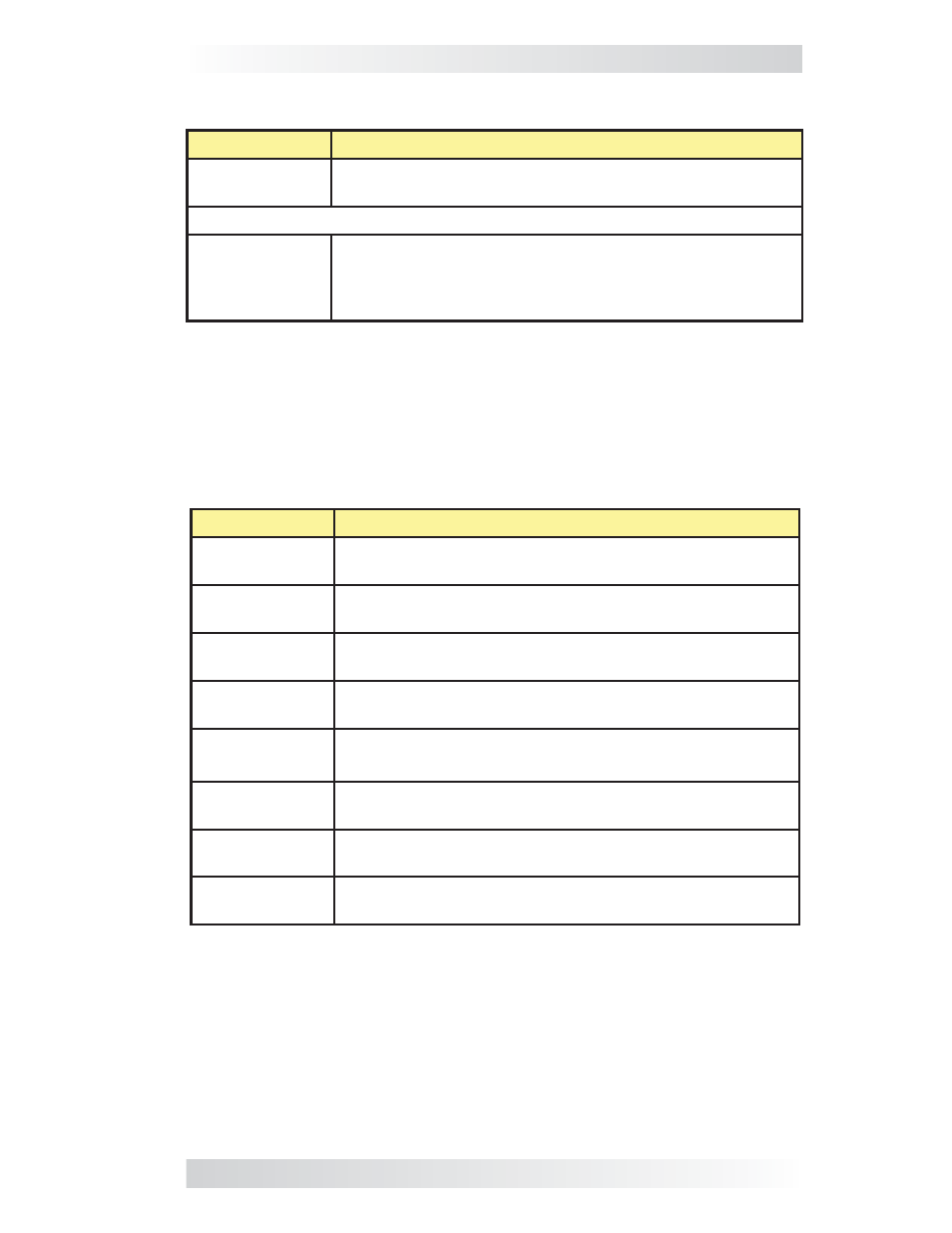
© 2012 Magnum Energy, Inc.
87
7.0 Using an AGS Module
Table 7-2, AGS Remote Operational Statuses (cont.)
STATUS
DESCRIPTION
Quiet Time
The AGS has entered Quiet Time per the SETUP: 04G
Quiet Time setting.
Note: The generator will not autostart during Quiet Time.
Ready
The CTRL: 03 Gen Control menu is set to AUTO, and the
AGS is ready to automatically start the generator based
on the active autostart settings under the SETUP: 04
AGS Setup menu.
STATUS
DESCRIPTION
Start Amp
The generator has started based on the SETUP: 04C
Gen Run Amps setting.
Start Exercise The generator has started based on the SETUP: 04H
Gen Exercise setting.
Start SOC
The generator has started based on the SETUP: 04D
Gen Run SOC setting.
Start Temp
The generator has started based on the SETUP: 04E
Gen Run Temp setting.
Start Test
The AGS is in Test mode. Test mode may be started
from the TEST button located on the AGS,
Start Time
The generator has started based on the SETUP: 04B
Gen Run Time setting.
Start Topoff
The generator has started based on the SETUP: 04G
Quiet Time Topoff Time setting.
Start VDC
The generator has started based on SETUP: 04A Gen
Run VDC setting.
7.7.2 AGS Remote Start Statuses
The following “Start” statuses identify the condition that autostarted the
generator. If you determine that the autostart condition occurred sooner
than expected (or didn’t want this autostart condition), refer to the Setup
section for your specifi c remote to change (or defeat) the autostart setting.
Table 7-3, AGS Remote Start Statuses