0 using an ags module – Magnum Energy ME-ARC Remote User Manual
Page 99
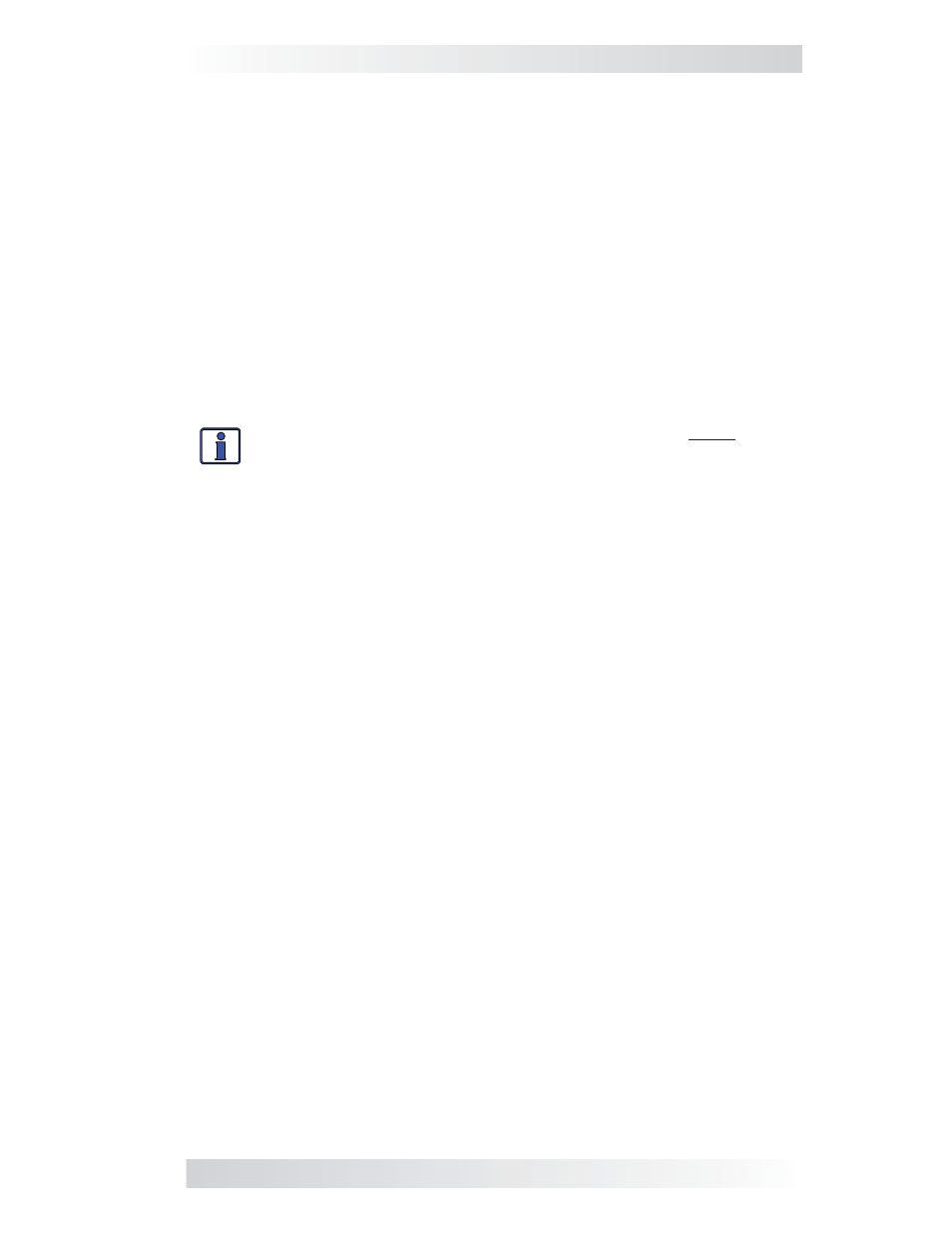
© 2012 Magnum Energy, Inc.
93
7.0 Using an AGS Module
7.8.4 How to Clear AGS Faults
Go to the CTRL: 03 Gen Control menu, and then select OFF.
Note: After the fault clears and the reason for the fault is determined, be
sure to re-enable the AGS to autostart. Go to the CTRL: 03 Gen Control
menu and select AUTO. Refer to Figure 7-2.
Once the fault is cleared and the reason for the fault is determined, you
should re-enable the AGS to see if the fault returns, or test the AGS/gen-
erator system by performing the AGS functional test for your remote (see
Section 7.2).
7.8.4 How to Clear AGS Fault History
Go to the TECH button’s 04 Fault History menu, press the SELECT knob, and
then turn the knob until the 04C Clear Faults screen appears.
At the 04C Clear Faults screen, press and hold the SELECT knob until the
“5.0 to 0.0 second” screen countdown is fi nished and the screen displays
“HISTORY CLEARED”.
Info: Be sure you do not want the fault history for either device
(inverter or AGS). Once it has been cleared, it cannot be re-
trieved.