Meter: 01 dc meters, Meter: 02 ac meters, 0 setup – Magnum Energy ME-ARC Remote User Manual
Page 26
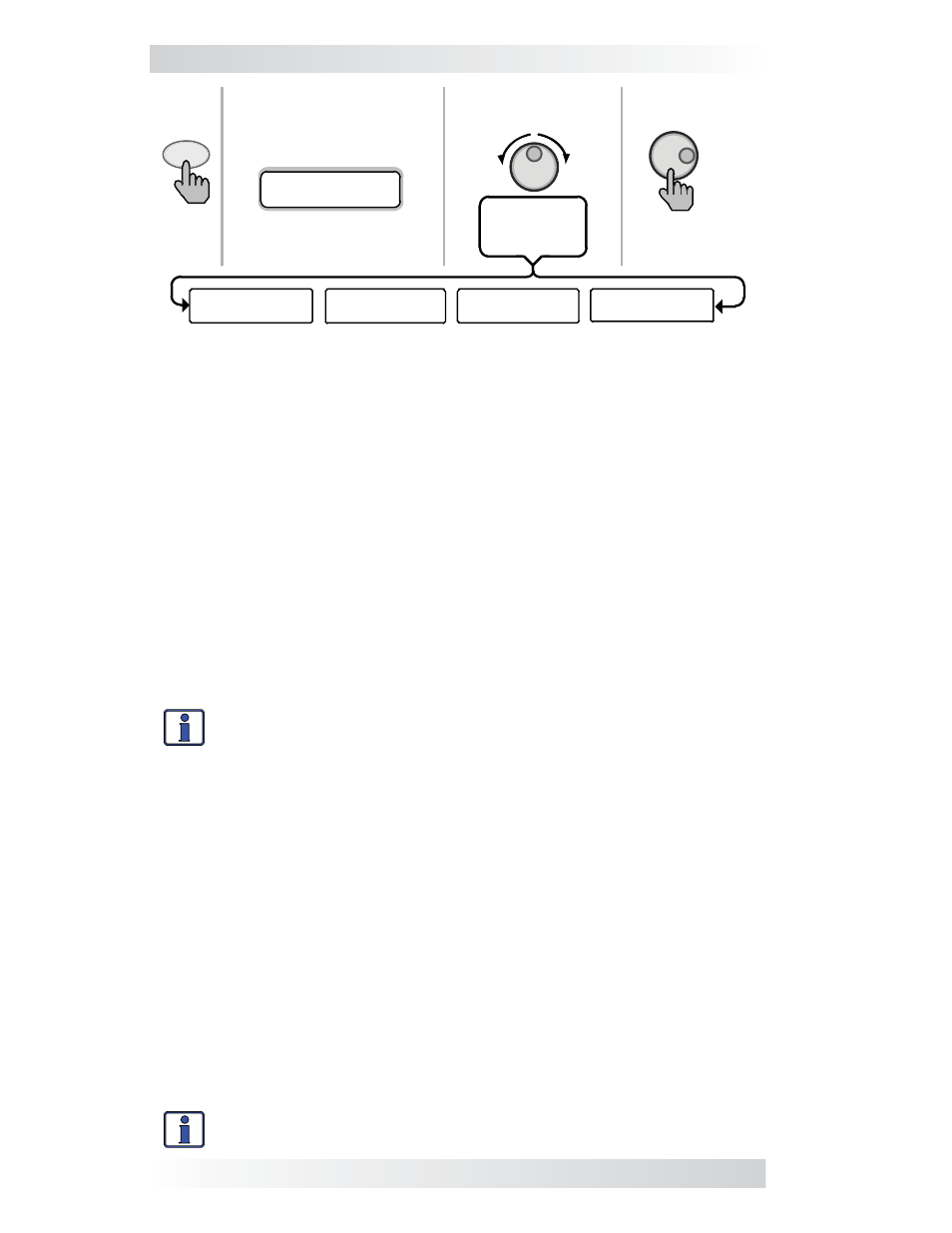
20
© 2012 Magnum Energy, Inc.
3.0 Setup
Figure 3-5, METER Button and Menus
Press to select
meters
Press
METER
Rotate to
desired
selection:
Top line shows inverter/
charger status
Bottom line shows
current menu heading
To select the next
METER menu
Status...
02 AC Meters
Status...
03 AGS Meters
Status...
04 BMK Meters
Status...
01 DC Meters
Status...
01 DC Meters
METER: 01 DC Meters
DC Meters displays battery voltage, DC amps from the inverter/charger, and
the time in Charge mode. Use these meters to monitor your battery bank.
• 01A DC Volts – DC Volts provides the battery voltage. The DC Volts
display provides the voltage from the battery bank connected to the
inverter. Accuracy is ±1.5% with a 0.1 VDC resolution.
• 01B DC Amps – The DC Amps meter displays a negative number to
show the current being removed from the battery. This meter displays
a positive number to show the amount of current delivered to the
batteries. This meter converts AC amps to display DC amps, so the
accuracy below one amp AC (~10 amps DC @ 12 VDC) is not detected.
When the current in or out of the batteries is greater than one amp AC,
the accuracy of this meter is ±20%.
•
01C Charge Time – This meter displays the total time the charger is in
the Bulk or Absorb mode. The meter does not accumulate time when in
Float, Charger Standby, Full, or Silent mode.
Info: The charge time is reset whenever the charge status goes to
“Charging” (occurs whenever AC is connected to the inverter/char-
ger), or if the charger initiates another Bulk Charge cycle.
METER: 02 AC Meters
•
02A Output Volts – This menu provides the AC voltage measurement at
the inverter’s output terminals. If inverting, this measures the inverter’s
output voltage. When in Standby mode, this measures the AC voltage that
is passing through the inverter from the source (e.g., grid or generator).
• 02B Output Hertz – While inverting, this menu displays the output
frequency of the inverter. When in Standby mode, this meter displays
the frequency of the incoming AC source (i.e., grid or generator) that
is passing through the inverter to the inverter’s output terminals. The
frequency is shown in Hertz (Hz).
• 02C
Load
Amps – This menu displays the AC amps as measured on the
inverter’s AC output terminals. The reading is positive (+) if power is be-
ing pulled from the inverter to run an AC load—either using the batteries
in Inverter mode, or from the AC input source in Standby mode. The
reading is negative (–) to indicate power is being returned to the inverter
through the AC output terminals—possible in an AC coupled installation.
Info: The 02C Load Amps value is determined by subtracting the
02E Inv/Chg Amps value from the 02D Input Amps value.