RIGOL DM3058 User Manual
Page 176
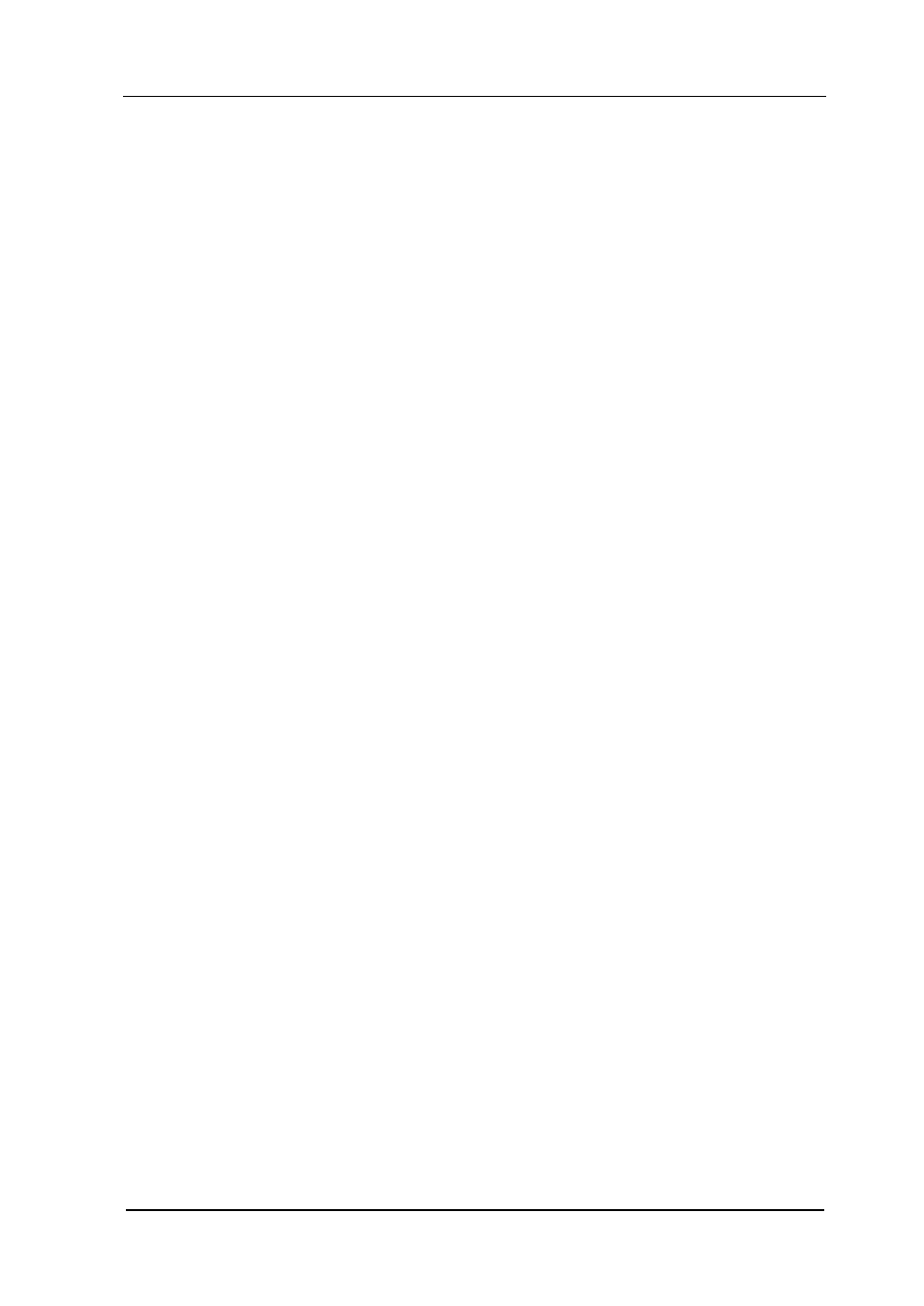
RIGOL
Programming Guide for DM3058/DM3058E
6-3
The programming implementations——Agilent Commands
0 cmdset agilent /* Select Agilent commands */
1 *CLS
/* Clear the instrument state */
2 *IDN?
/* Query the equipment ID and confirm if the multimeter works normally */
3 /*Return Format:
RIGOL Technologies,DM3058,DM3A020080808,99.00.00.00.00.00*/
4 conf:volt:dc auto/*Enable the DCV measurement and select auto range */
5 calc:stat on
/* Enable the math function */
6 calc:func aver
/* Select statistic function */
7 calc:aver:max?
/* Query the current maximum of DCV measurement */
8 /*Return Format:5.000104e-02*/
9 calc:aver:coun?
/* Query the current times of Auto measurement */
10 /*Return Format:63*/
11 calc:stat OFF /* Exit the math function */
Explanations:
1. The default measurement rate changes into “Fast” after the command in line 4
was executed, as it is directly corresponding to the resolution, which means you
can get a desired rate by setting the precision. For example, sending
“conf:volt:dc:auto,max” to change the rate to “slow”.
2. The command in line 7 returns the current measured maximum of DC voltage.
3. The command in line 9 returns the measured times that have been completed.