Utility:interface:lan:mask, Utility:interface:lan:gateway – RIGOL DM3058 User Manual
Page 90
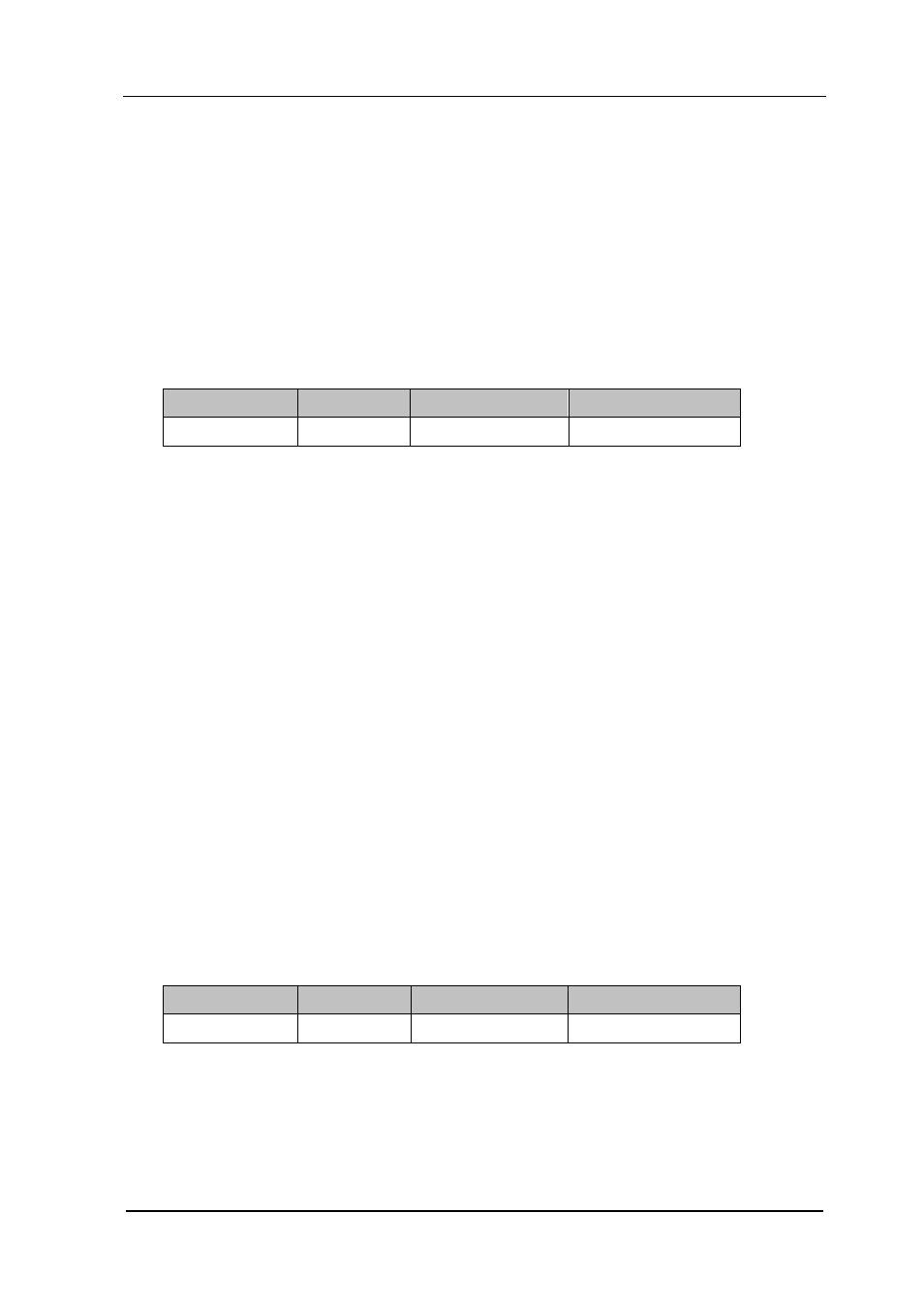
RIGOL
Programming Guide for DM3058/DM3058E
3-65
5. :UTILity:INTErface:LAN:MASK
Command Format:
:UTILity:INTErface:LAN:MASK?
:UTILity:INTErface:LAN:MASK <ip_address>
Function:
The commands query and set the IP mask for LAN connection.
Parameter:
Name
Type
Range
Default
<ip_address>
String
User-defined
255.255.255.0
Explanations:
:UTILity:INTErface:LAN:MASK? – Queries the current IP mask.
:UTILity:INTErface:LAN:MASK <ip_address> - Sets the IP mask of the multimeter.
Parameter<ip_address> is for user-defined.
Return Format:
The query returns the the current IP mask.
6. :UTILity:INTErface:LAN:GATEway
Command Format:
:UTILity:INTErface:LAN:GATEway?
:UTILity:INTErface:LAN:GATEway <ip_address>
Function:
The commands query and set the gateway for LAN connection.
Parameter:
Name
Type
Range
Default
<ip_address>
String
User-defined
172.16.3.1
Explanations:
:UTILity:INTErface:LAN:GATEway? – Queries the current gateway.
:UTILity:INTErface:LAN:GATEway <ip_address> – Ses the desired gateway.
Parameter <ip_address> is for user-defined.