Calculate:limit:lower, Calculate:limit:upper – RIGOL DM3058 User Manual
Page 97
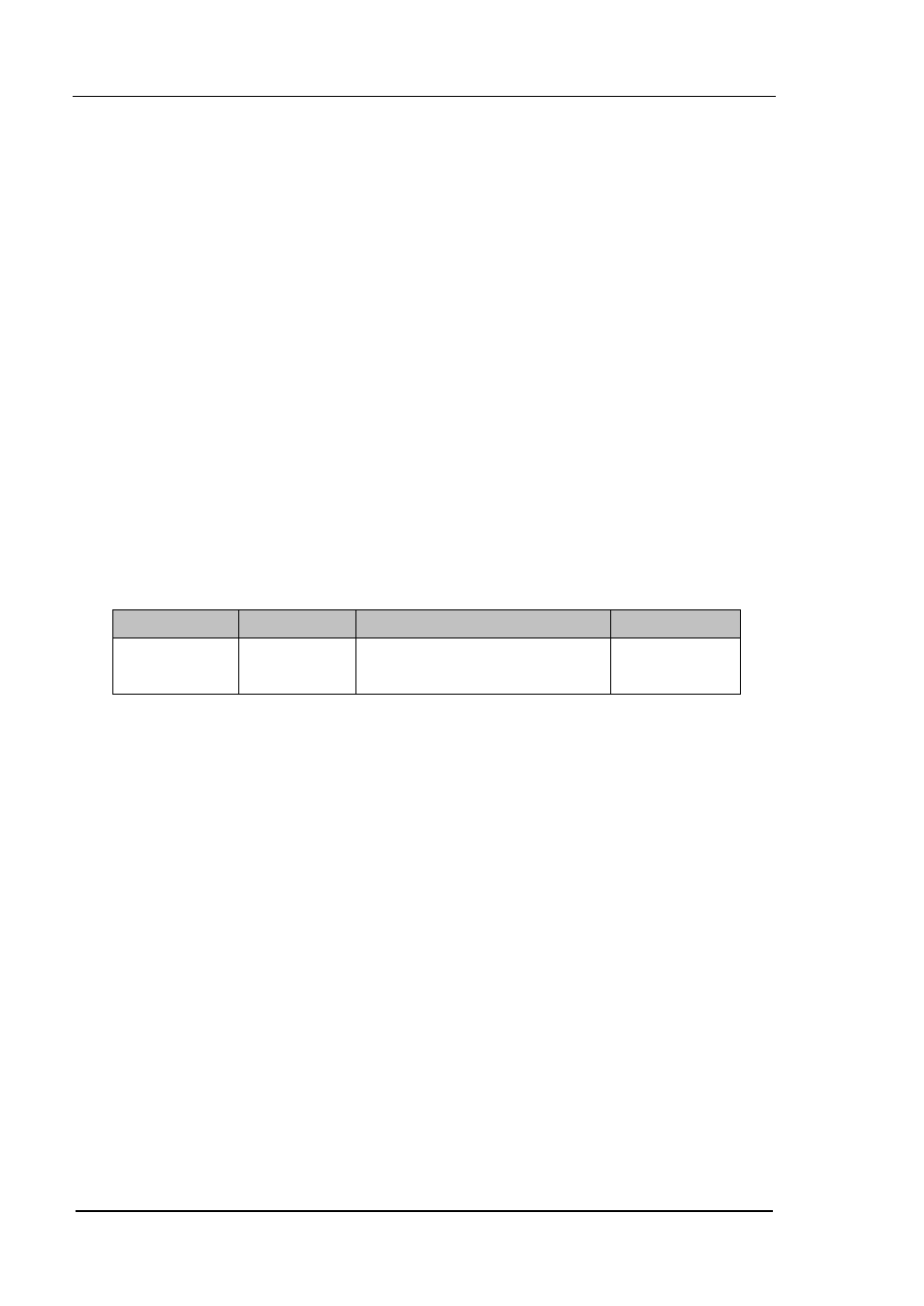
RIGOL
Programming Guide for DM3058/DM3058E
4-4
Explanations:
CALCulate:STATe {OFF|ON} - Sets the desired calculation state.
CALCulate:STATe? - Queries the current calculation state.
Return Format:
The query returns: 1 (ON) or 0 (OFF).
3. CALCulate:LIMit:LOWer
Command Format:
CALCulate:LIMit:LOWer {<value>|MINimum|MAXimum}
CALCulate:LIMit:LOWer? [MINimum|MAXimum]
Function:
The commands set and query the lower limit of current measurement.
Parameter:
Name
Type
Range
Default
<value>
Consecutive
Integer
±120% of MAX range
0
Explanations:
The command is valid only when the LIMIT function (CALCulate:FUNCtion LIMIT)
is enabled under calculation is active (CALCulate:STATe ON).
CALCulate:LIMit:LOWer {<value>|MINimum|MAXimum} - Sets the desired lower
limit under current measurement.
CALCulate:LIMit:LOWer? [MINimum|MAXimum] - Queries the lower limit under
current measurement.
MIN denotes the minimum range (-120% of MAX range) of current measurement.
MAX denotes the maximum range (120% of MAX range) of current measurement.
Return Format:
The query returns the lower limit of current measurement.
4. CALCulate:LIMit:UPPer
Command Format: