Grayscale, Color spaces and gamuts – Adobe Illustrator CC 2015 User Manual
Page 150
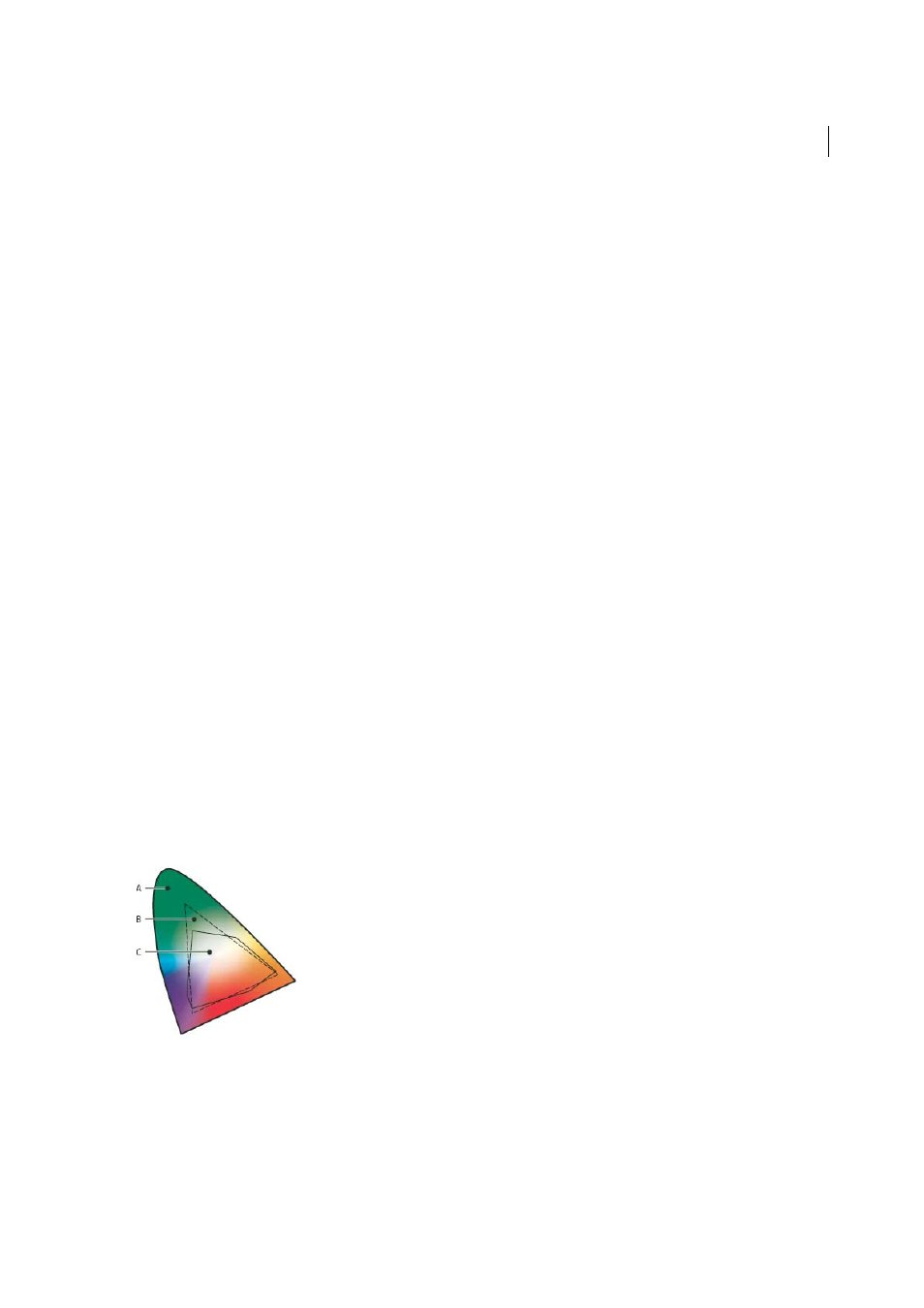
145
Color
Last updated 6/5/2015
Lab
The CIE Lab color model is based on the human perception of color. It is one of several color models produced by the
Commission Internationale d’Eclairage (CIE), an organization dedicated to creating standards for all aspects of light.
The numeric values in Lab describe all the colors that a person with normal vision sees. Because Lab describes how a
color looks rather than how much of a particular colorant is needed for a device (such as a monitor, desktop printer, or
digital camera) to produce colors, Lab is considered to be a device-independent color model. Color management
systems use Lab as a color reference to predictably transform a color from one color space to another color space.
In Illustrator, you can use the Lab model to create, display, and output spot color swatches. However, you cannot create
documents in Lab mode.
More Help topics
Grayscale
Grayscale uses tints of black to represent an object. Every grayscale object has a brightness value ranging from 0%
(white) to 100% (black). Images produced using black-and-white or grayscale scanners are typically displayed in
grayscale.
Grayscale also lets you convert color artwork to high-quality black-and-white artwork. In this case, Adobe Illustrator
discards all color information in the original artwork; the gray levels (shades) of the converted objects represent the
luminosity of the original objects.
When you convert grayscale objects to RGB, the color values for each object are assigned that object’s previous gray
value. You can also convert a grayscale object to a CMYK object.
More Help topics
Color spaces and gamuts
A color space is a range of colors in the visible spectrum. A color space can also be a variant of a color model. Adobe
RGB, Apple RGB, and sRGB are examples of different color spaces based on the same color model.
A Visual gamut B RGB color space C CMYK color space