Shear objects with the free transform tool, Shear objects with the transform panel, Distort objects – Adobe Illustrator CC 2015 User Manual
Page 275: Distort objects with the free transform tool
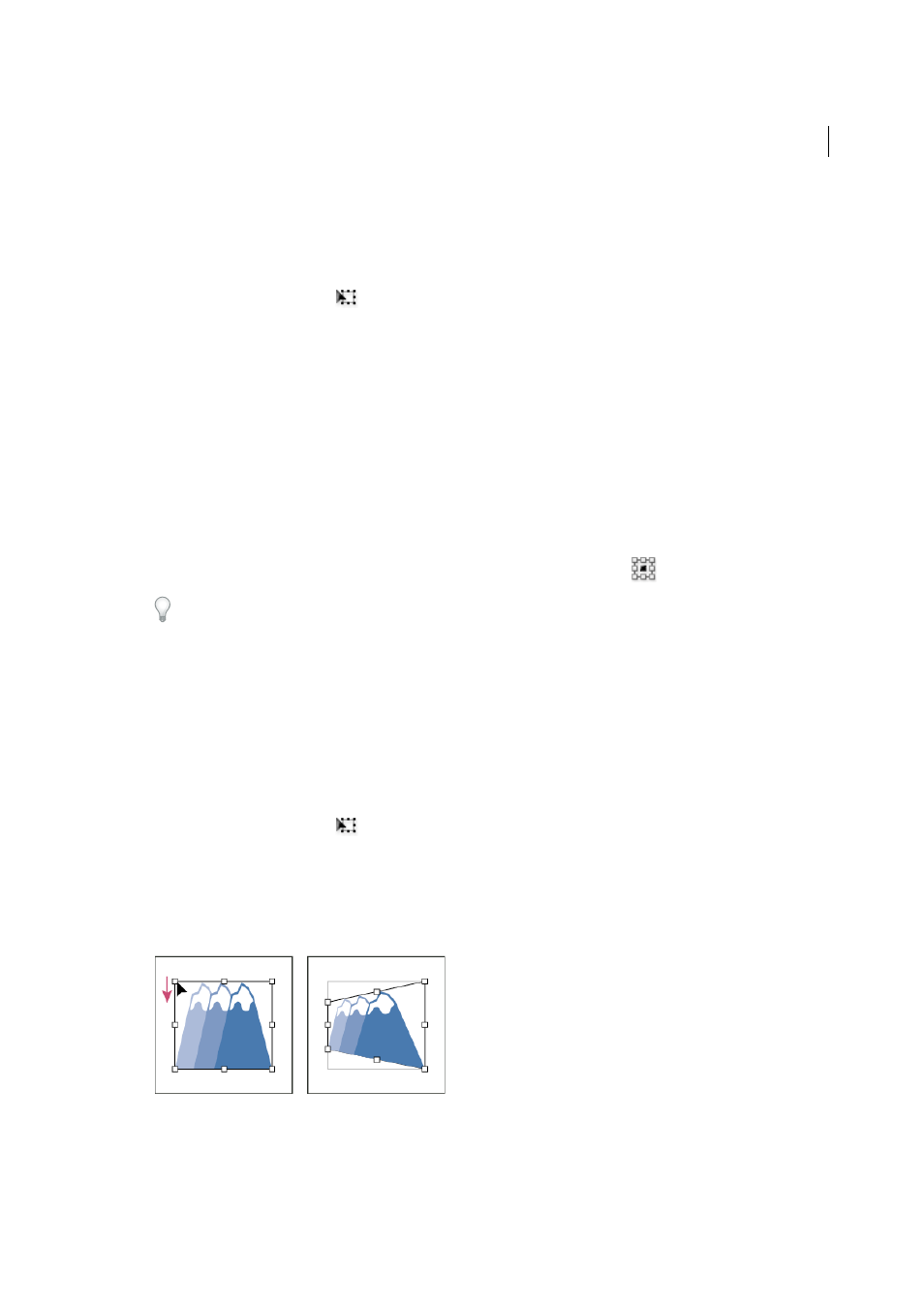
270
Reshaping objects
Last updated 6/5/2015
6
Click OK, or click Copy to shear a copy of the objects.
Shear objects with the Free Transform tool
1
Select one or more objects.
2
Select the Free Transform tool
.
3
Do one of the following:
• To shear along the object’s vertical axis, start dragging the middle-left or middle-right bounding-box handle, and
then hold down Ctrl+Alt (Windows) or Option+Command (Mac OS) as you drag up or down. You can also hold
down Shift to constrain the object to its original width.
• To shear along the object’s horizontal axis, start dragging the top-middle or bottom-middle bounding-box
handle and then hold down Ctrl+Alt (Windows) or Option+Command (Mac OS) as you drag right or left. You
can also hold down Shift to constrain the object to its original height.
Shear objects with the Transform panel
1
Select one or more objects.
2
In the Transform panel, enter a value in the Shear text box.
To change the reference point, click a white square on the reference point locator
before you enter the value.
You can also call up the Transform panel by clicking X, Y, W, or H in the Control panel.
Distort objects
You can distort objects by using the Free Transform tool or a liquify tool. Use the Free Transform tool when you want
to distort freely; use a liquify tool if you want to take advantage of specific preset distortions such as twirls, puckers, or
wrinkles.
Distort objects with the Free Transform tool
1
Select one or more objects.
2
Select the Free Transform tool
.
3
Start dragging a corner handle on the bounding box (not a side handle), and then do one of the following:
• Hold down Ctrl (Windows) or Command (Mac OS) until the selection is at the desired level of distortion.
• Hold down Shift+Alt+Ctrl (Windows) or Shift+Option+Command (Mac OS) to distort in perspective.
Distorting in perspective