Trap options – Adobe Illustrator CC 2015 User Manual
Page 503
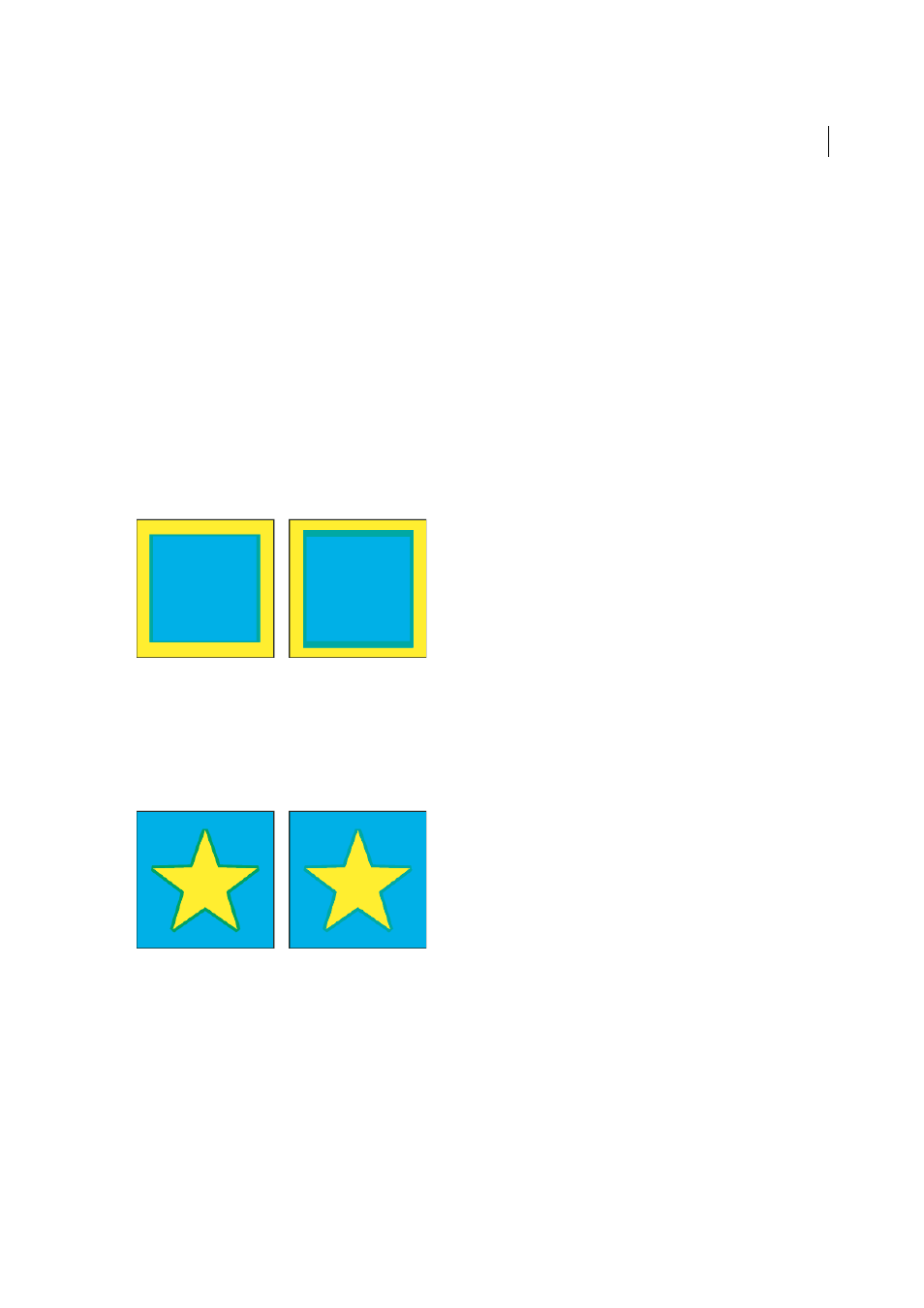
498
Printing
Last updated 6/5/2015
More Help topics
Trap options
Thickness
Specifies a stroke width between 0.01 and 5000 points. Check with your print shop to determine what value
to use.
Height/Width
Specifies the trap on horizontal lines as a percentage of the trap on vertical lines. Specifying different
horizontal and vertical trap values lets you compensate for on-press irregularities, such as paper stretch. Contact your
print shop for help in determining this value. The default value of 100% results in the same trap width on horizontal
lines and on vertical lines. To increase the trap thickness on horizontal lines without changing the vertical trap, set the
Height/Width value to greater than 100%. To decrease the trap thickness on horizontal lines without changing the
vertical trap, set the Height/Width value to less than 100%.
Tint Reduction
Reduces the tint of the lighter color being trapped; the darker color remains at 100%. This option is
useful when trapping two light-colored objects, where the trap line may show through the darker of the two colors,
resulting in an unsightly dark border. For example, if you trap a light yellow object into a light blue object, a bright green
border is visible where the trap is created. Check with your print shop to find out what percentage of tint is most
appropriate given the type of press, inks, paper stock, and so on being used.
Traps With Process Color
Converts spot-color traps to equivalent process colors. This option creates an object of the
lighter of the spot colors and overprints it.
Reverse Traps
Traps darker colors into lighter colors. This option does not work with rich black—that is, black that
contains additional CMY inks.
Precision (as effect only)
Affects how precisely an object's path is calculated. The more precise the calculation, the
more accurate the drawing and the more time is required to generate the resulting path.
Remove Redundant Points (as effect only)
Removes unnecessary points.