Recovery, undo, and automation, Undo and redo changes, Revert to the last saved version – Adobe Illustrator CC 2015 User Manual
Page 67
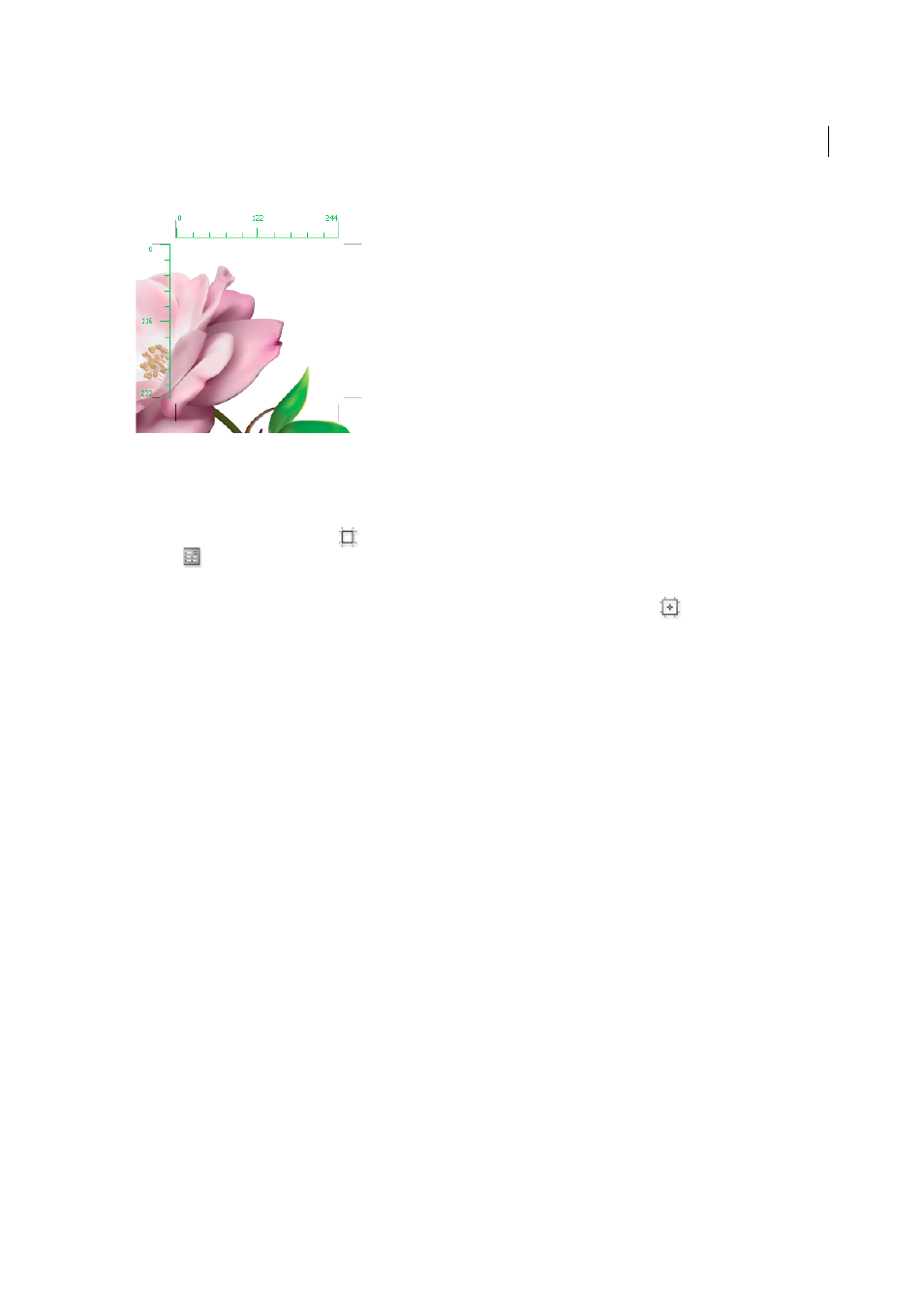
62
Workspace
Last updated 6/5/2015
Display center mark, cross hairs, or video safe areas
The center mark, cross hairs, and video safe area are video properties that assist you in creating videos while using
Creative Suite products. To display these properties:
1
Double-click the Artboard tool
in the Tools panel, or, with the Artboard tool active, click the Artboard Options
icon
in the Control panel.
2
In the Display section, select the options you’d like displayed in your artboards.
Note: You can also set or remove the center point by clicking the Show Center Mark icon
in the Control panel.
Recovery, undo, and automation
Undo and redo changes
The Undo and Redo commands let you undo or redo operations, allowing you to correct mistakes as you work. You
can undo or redo an operation after you select the Save command (but not if you have closed and then reopened the
file).
❖
Choose Edit > Undo or Edit > Redo.
You can undo an unlimited number of operations (depending on memory) by repeatedly choosing the Undo
command. If an operation cannot be undone, the Undo command is dimmed.
Revert to the last saved version
You can revert a file to the last saved version (but not if you have closed and then reopened the file). You cannot undo
this action.
❖
Choose File > Revert.