Adobe Illustrator CC 2015 User Manual
Page 527
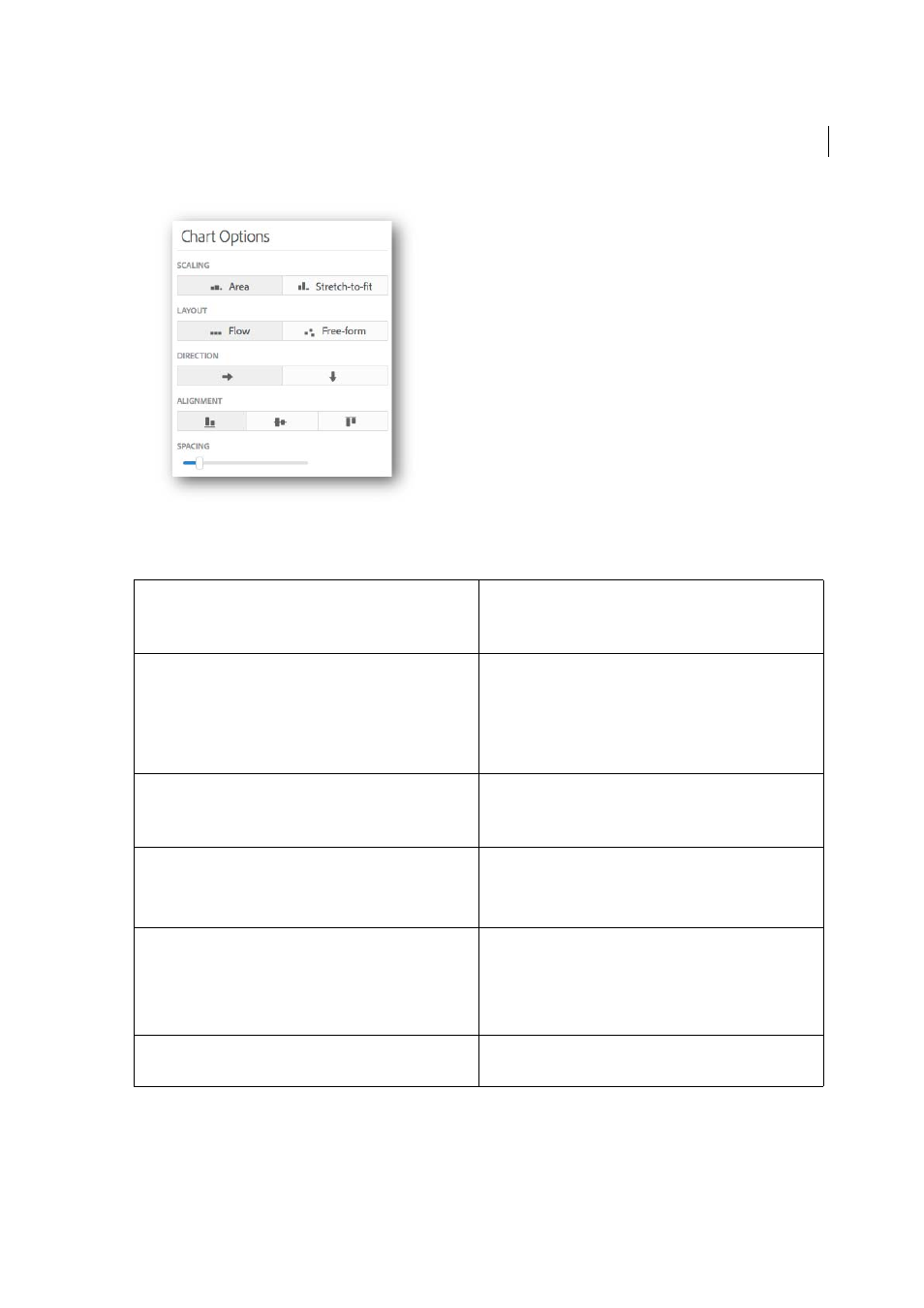
522
Graphs
Last updated 6/5/2015
3
Options to edit the appearance of the chart:
4
Click Save to retain any modifications to the layout.
Scaling
•
Area: Artwork size scales in size according to data.
•
Stretch-to-fit: Artwork stretches in the Direction setting you
specify.
Stretch artwork
Option available when Scaling = Stretch-to-fit:
• Vertically: Artwork stretches in the vertical
direction to depict data values.
• Horizontally: Artwork stretches in the horizontal
direction to depict higher data values.
Layout
•
Flow. Artwork is arranged in the order specified using Direction,
Align, and Spacing settings.
•
Free-form. Artwork can be manually moved around.
Direction
Option available when Layout = Flow:
• Left to Right
• Top to Bottom
Alignment
Option available when Layout = Flow:
• Bottom-aligned:
• Middle-alighned:
• Top-aligned:
Spacing
Option available when Layout = Flow
Use the slider to alter the spacing between successive artwork.