Safe mode, Safe mode workflow – Adobe Illustrator CC 2015 User Manual
Page 38
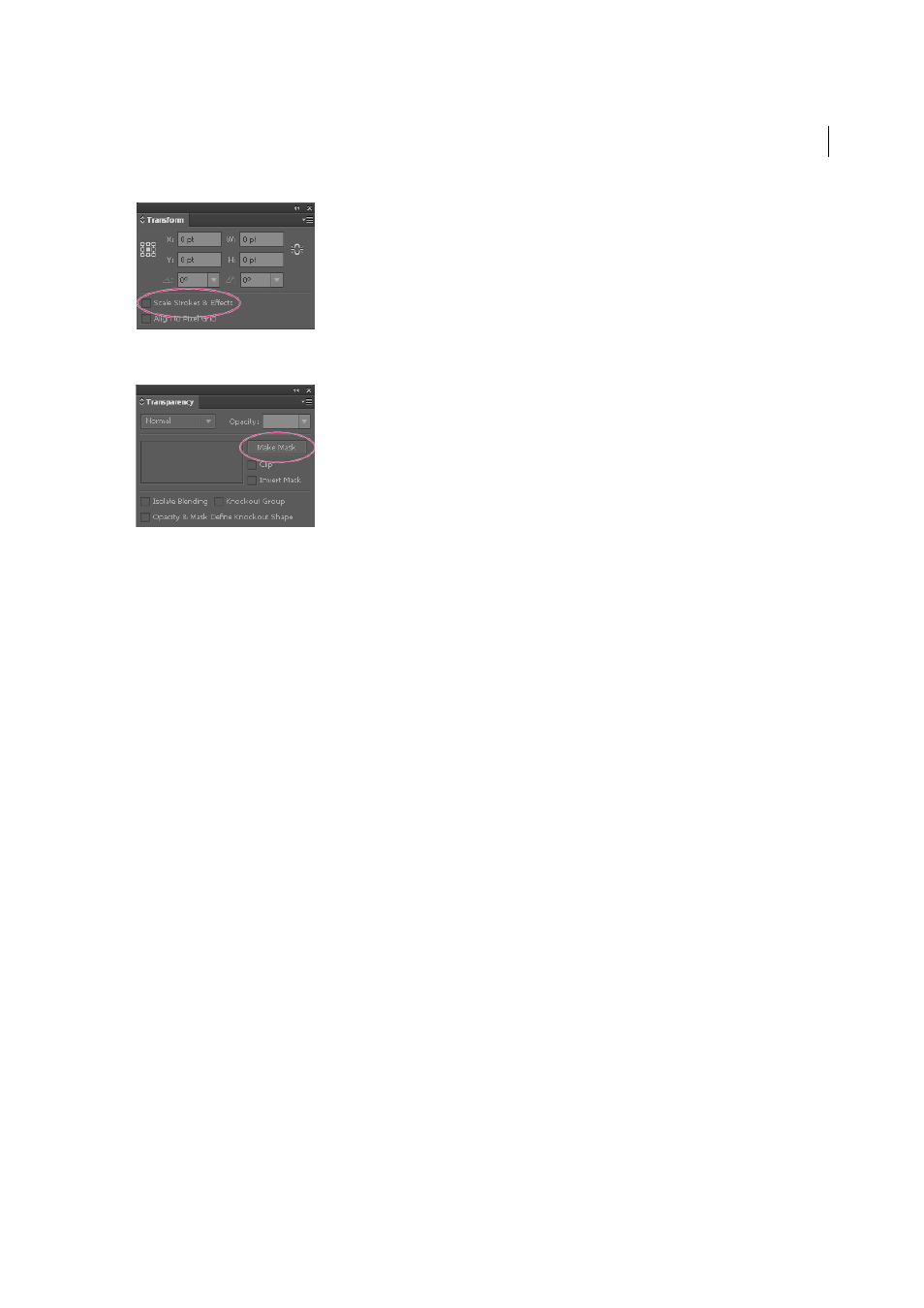
33
Workspace
Last updated 6/5/2015
Transparency panel
. Masking features are now available in the Transparency panel. Use the Make Mask / Release
toggle switch to create opacity masks and work with them more easily.
Safe Mode
When you launch Adobe Illustrator, the necessary plug-ins, fonts, drivers, and other third-party elements that are
required to function properly are loaded. In the past, when Illustrator encountered an error, for example – a damaged
font, the application would crash and it was difficult to diagnose the cause of the problem.
Safe Mode is a new feature that:
• Enables Illustrator to start despite encountering fatal, crash-inducing fonts, plug-ins, or more.
• Determines the cause of a crash, prevents the particular file from loading with Illustrator, and provides a listing of
the problem-causing elements when Illustrator restarts
• Assists you in diagnosing and troubleshooting the problem-area, thus providing you with a way to fix any issues.
While running in Safe Mode, Illustrator functions normally, except that the disabled items will not be available for use
within Illustrator. For example, if a font has been found to be damaged, Illustrator will no longer display that font as an
available option to apply to text elements.
Safe Mode workflow
When you have crash-inducing elements in your Illustrator environment: