Chapter 11. display language, Display languages, Chapter 11, “display language – Compuprint 4247-X03 User Manual
Page 141
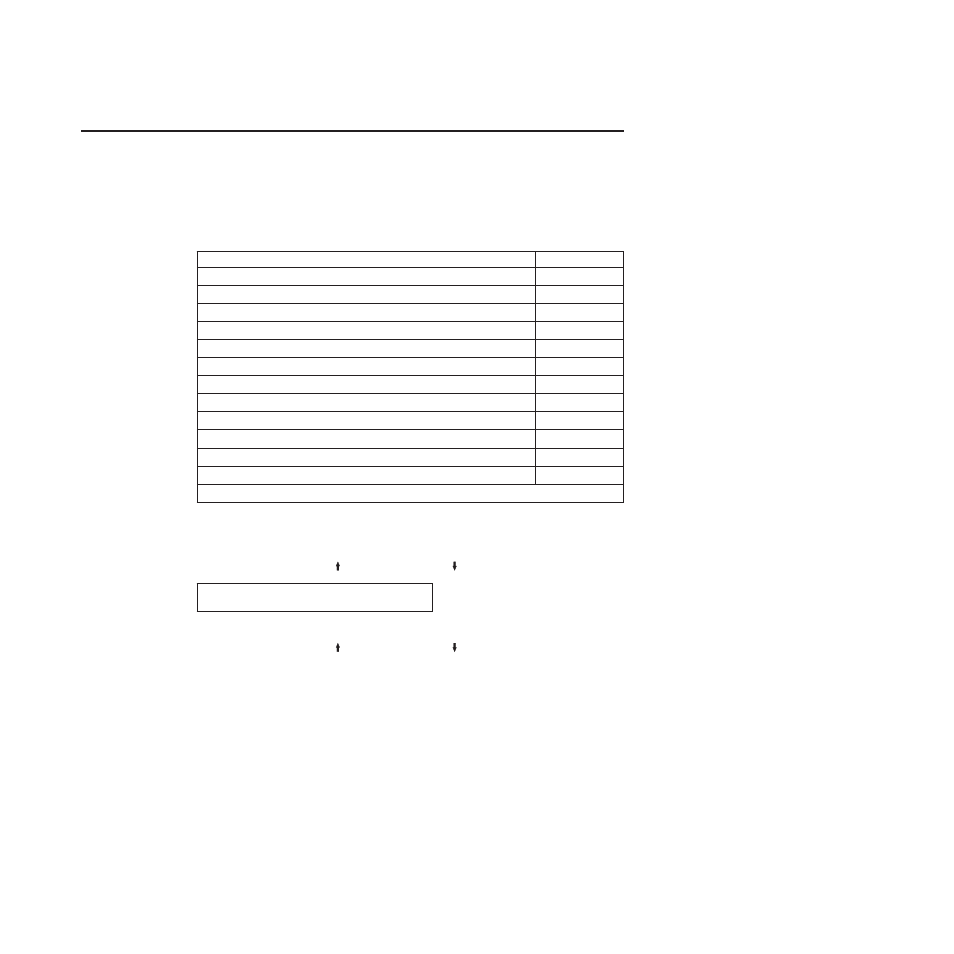
Chapter 11. Display Language
The following languages are available for displaying messages on the operator
panel:
Table 16. Display Languages
Language
Value
English (Default)
000
Deutsch
001
Français
002
Italiano
003
Español
004
Nederlands
005
Dansk
006
Português
007
Norsk
008
Svenska
009
Suomi
010
Polski
011
Note:
The display language changes immediately when you select a new value.
To change or check the display language, follow these steps:
1.
Press MENU.
2.
Press SCROLL/MICRO or SCROLL/MICRO until the printer displays
CONFIGURATION MENU
Display Language
3.
Press ENTER.
4.
Press SCROLL/MICRO or SCROLL/MICRO until the desired value for
display language is displayed.
5.
Press ENTER.
An asterisk (*) will be displayed in front of the selected value, and the display
language will change.
6.
Press START or RETURN to exit the Menu. See “Exiting the Configuration
Menu” on page 39.
Note:
Occasionally the display language may be changed accidentally to a
language that is not understood. To recover to your native language without
saving the display language in a custom set, power off (O) and then power
on (|) the printer to restore the default setting. The display language should
then be restored to your native language.
125