Positioning the snap arm – Compuprint 4247-X03 User Manual
Page 27
Advertising
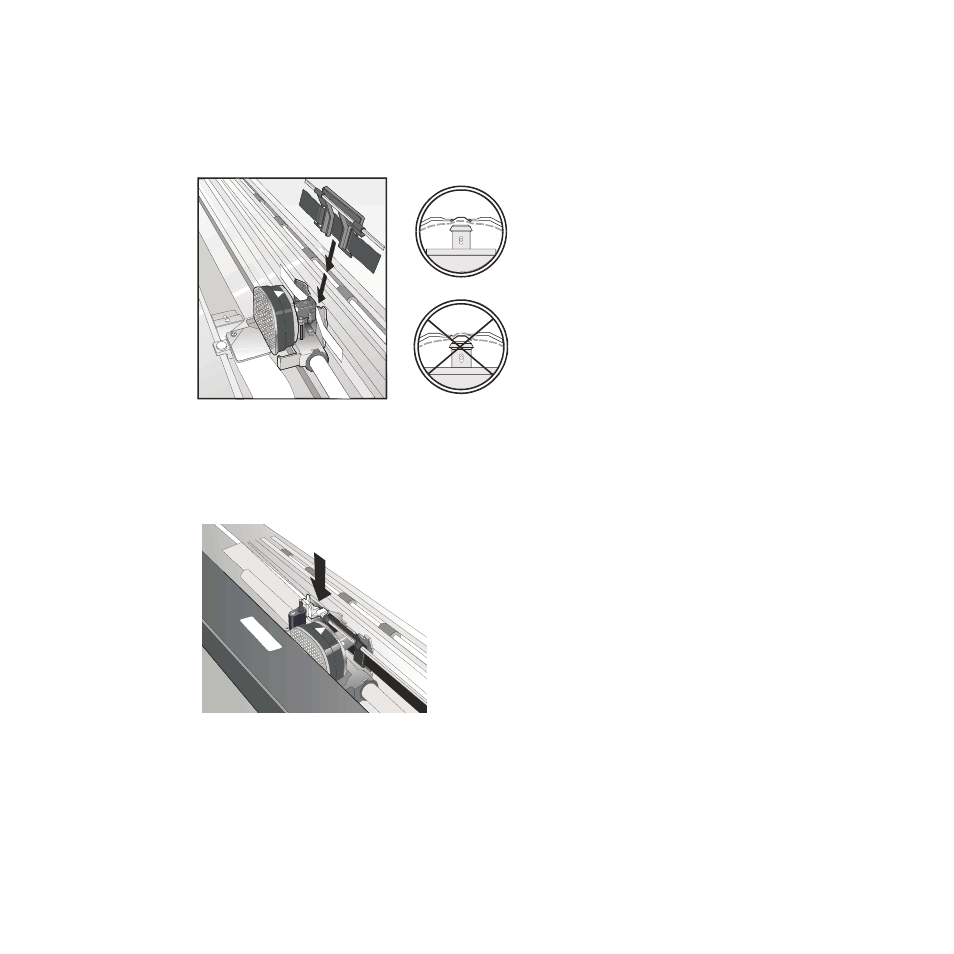
6.
Position the ribbon guide over the printhead, holding it perpendicular to the
print head.
7.
Turn the ribbon advance knob to take up any slack in the ribbon.
8.
Position the snap arm with the small lever up onto the ribbon lift assembly.
Push the snap arm down onto the ribbon lift assembly until it snaps into
place.
HC0I0030
Figure 12. Print head and ribbon guide mask showing correct positioning of the ribbon.
e61a2018
Figure 13. Positioning the snap arm.
Chapter 1. Getting started
11
Advertising
This manual is related to the following products: