Attaching the 4247 printer to your computer, Completing printer setup – Compuprint 4247-X03 User Manual
Page 41
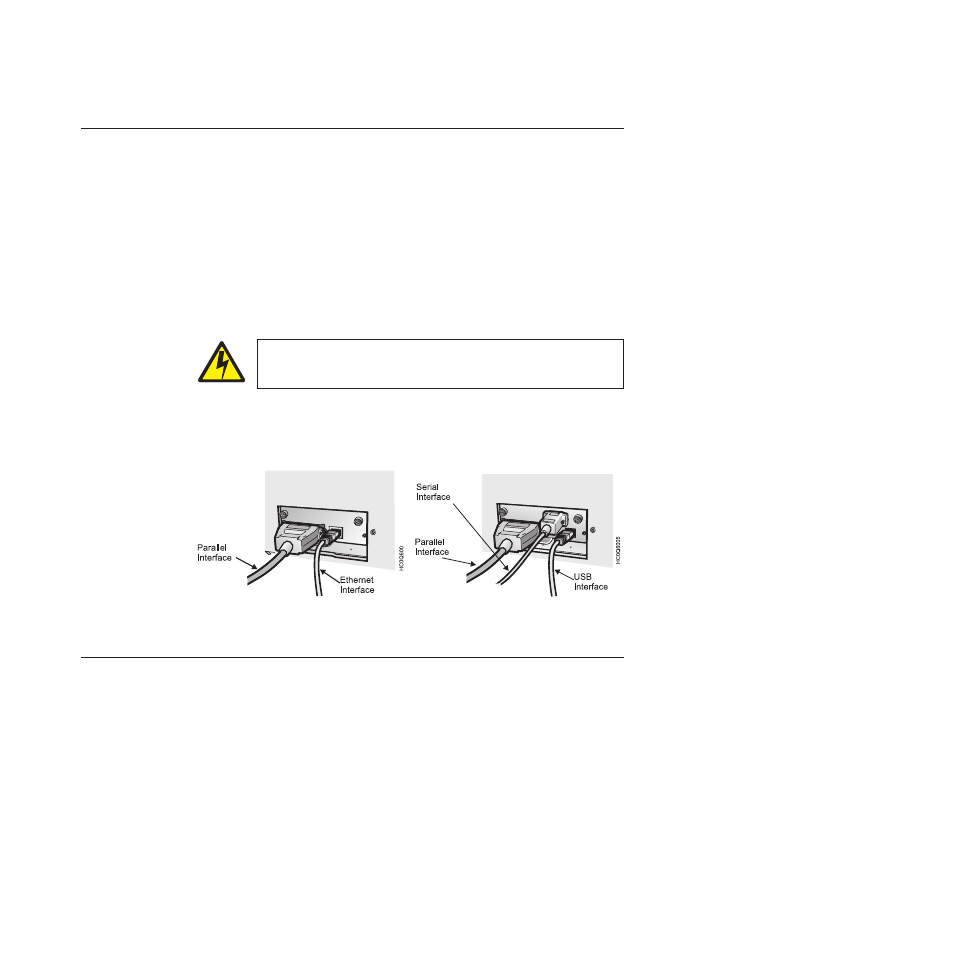
Attaching the 4247 Printer to your computer
Connect the printer to your host computer using the interface on the Controller
Board (supplied in the printer box) you installed in the printer.
There are three types of Controller Boards:
1.
Controller Board with a bidirectional IEEE1284 parallel interface, Serial
RS232/C 9-pin interface and USB 2.0 interface.
2.
Controller Board with a bidirectional IEEE1284 parallel interface and ASCII
Ethernet 10/100 BaseT LAN interface.
3.
Controller Board with a bi-directional IEEE1284 parallel interface and
ASCII-IPDS Ethernet 10/100 BaseT LAN interface.
DANGER
<1-14> Switch off printer power and unplug the printer power cord
before connecting or disconnecting a communication port, a teleport, or
other attachment connector.
Insert the host computer cable(s) into the back of the printer as shown below:
Controller Board with parallel interface and
ASCII-IPDS Ethernet 10/100 LAN interface.
Controller Board with parallel interface,
Serial interface, and USB interface.
Completing printer setup
Your 4247 Printer is now ready to use with the forms tractor mounted in the Front
Push position and with the configuration parameters set to manufacturing defaults.
The exception is that you have selected new defaults for display language.
To select any of the other 4247 paper paths, or to change printer configuration
parameters, see:
v
Chapter 2, “Understanding the operator panel” for information on operating the
printer.
v
Chapter 3, “Checking and changing configuration parameter values” for
configuration information.
v
Chapter 16, “Dual push tractor forms paths” for forms loading procedures.
Chapter 1. Getting started
25