Missing dots or irregular characters, Ribbon smudging forms, Printing is too light or partial characters print – Compuprint 4247-X03 User Manual
Page 177: Forms thickness exceeds forms specifications, Ribbon worn, Ribbon twisted or folded, Afta setting needs to be changed, Afta setting needs to be increased, Ribbon cartridge defective, Ribbon over inked
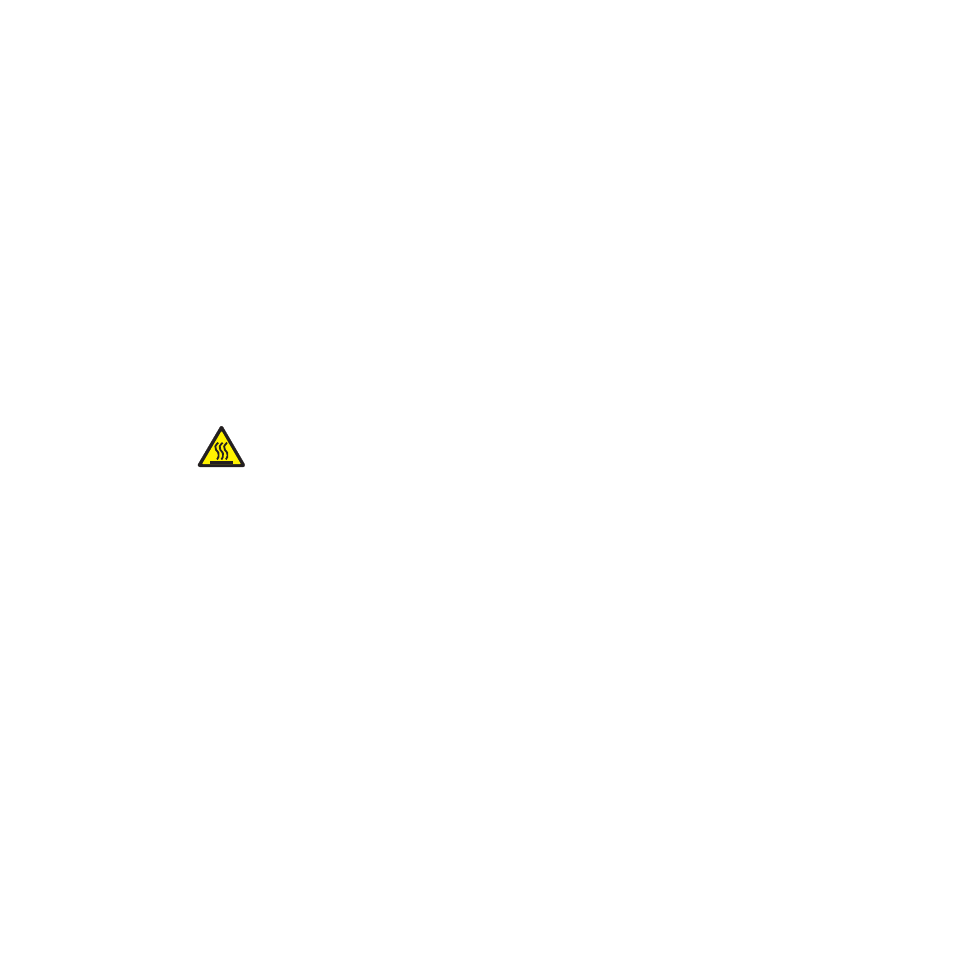
5:
Forms thickness exceeds forms specifications.
Solution:
Use forms that meet specifications (see “Continuous forms
Problem: Missing dots or irregular characters
1:
The ribbon is worn.
Solution:
Check the ribbon for wear; replace it if necessary.
2:
The ribbon is twisted or folded.
Solution:
Straighten the ribbon.
3:
The Automatic Forms Thickness Adjustment (AFTA) setting for the paper
source you are using needs to be changed. Paper must be loaded for this
adjustment to be effective.
Solution:
See the procedure for adjusting the forms thickness setting
through the operator panel (see Chapter 9, “Printer adjustments,” on page
115).
Problem: Ribbon smudging forms
CAUTION:
<2-25> High temperature; switch off the printer and allow at least 20 minutes
for parts in this area to cool before handling.
1:
The ribbon is twisted or folded.
Solution:
Try moving the printhead back and forth while turning the
ribbon advance knob. If the ribbon advance knob does not turn, replace the
ribbon.
2:
The Automatic Forms Thickness Adjustment (AFTA) setting for the paper
source you are using needs to be increased. Paper must be loaded for this
adjustment to be effective.
Solution:
See the procedure for adjusting the forms thickness setting
through the operator panel (see Chapter 9, “Printer adjustments,” on page
115).
3:
The ribbon cartridge is defective.
Solution:
Replace the ribbon cartridge.
4:
A new ribbon is over-inked.
Solution:
Replace the ribbon.
Problem: Printing is too light or partial characters print
1:
The Automatic Forms Thickness Adjustment (AFTA) setting for the paper
source you are using needs to be changed. Do not attempt to manually
move the AFTA wheel. Paper must be loaded for this adjustment to be
effective.
Solution:
See the procedure for adjusting the forms thickness setting
through the operator panel (see Chapter 9, “Printer adjustments,” on page
115).
2:
The ribbon guide is seated incorrectly or the white snap arm is not
snapped into place.
Solution:
Remove the ribbon and reinstall it.
Chapter 19. Problem Solving
161