Changing the display language (from english) – Compuprint 4247-X03 User Manual
Page 31
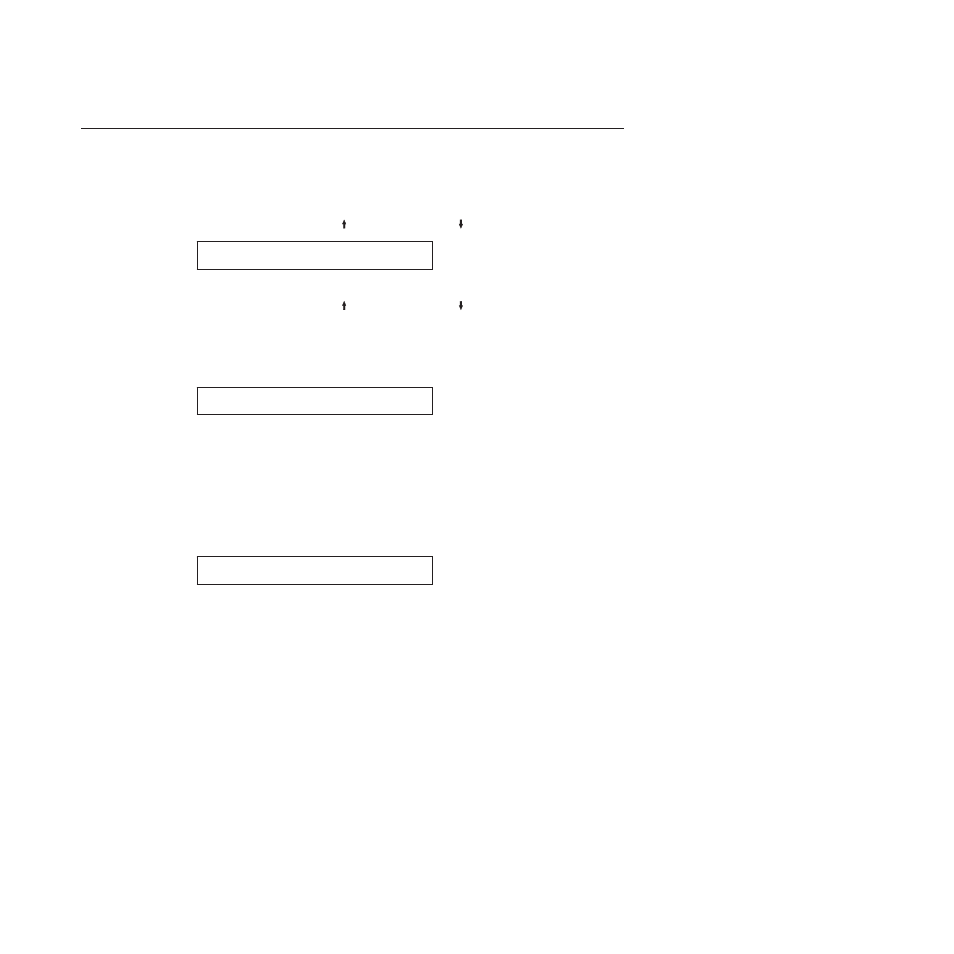
Changing the display language (from English)
The printer is delivered with English as the default language. Follow this
procedure to change the language in which messages and menu items will appear
in the operator panel display.
1.
Press MENU to enter configuration.
2.
Press SCROLL/MICRO or SCROLL/MICRO until the printer displays:
CONFIGURATION MENU
Display Language
3.
Press ENTER to display the current value.
4.
Press SCROLL/MICRO or SCROLL/MICRO until the language you want
is displayed.
5.
Press ENTER. An asterisk (*) will be displayed in front of the selected value.
6.
Press RETURN to return to the Configuration Menu.
7.
Press START. The printer displays:
Press ENTER to Save
Press START to Not Save
8.
Choose between one of these options:
v
If you want to use the selected display language as the printer default for
this session only (the printer will use the existing defaults the next time it is
powered on), press START. The printer will exit the menu and become
ready.
v
OR
v
If you want to keep the selected display language as the printer default,
press ENTER. The printer displays:
Save Current Values
Custom Set A
9.
Press ENTER.
10.
Press START again. The printer will exit the menu and become ready.
Chapter 1. Getting started
15