Locking the printer configuration menu, Configuration categories – Compuprint 4247-X03 User Manual
Page 56
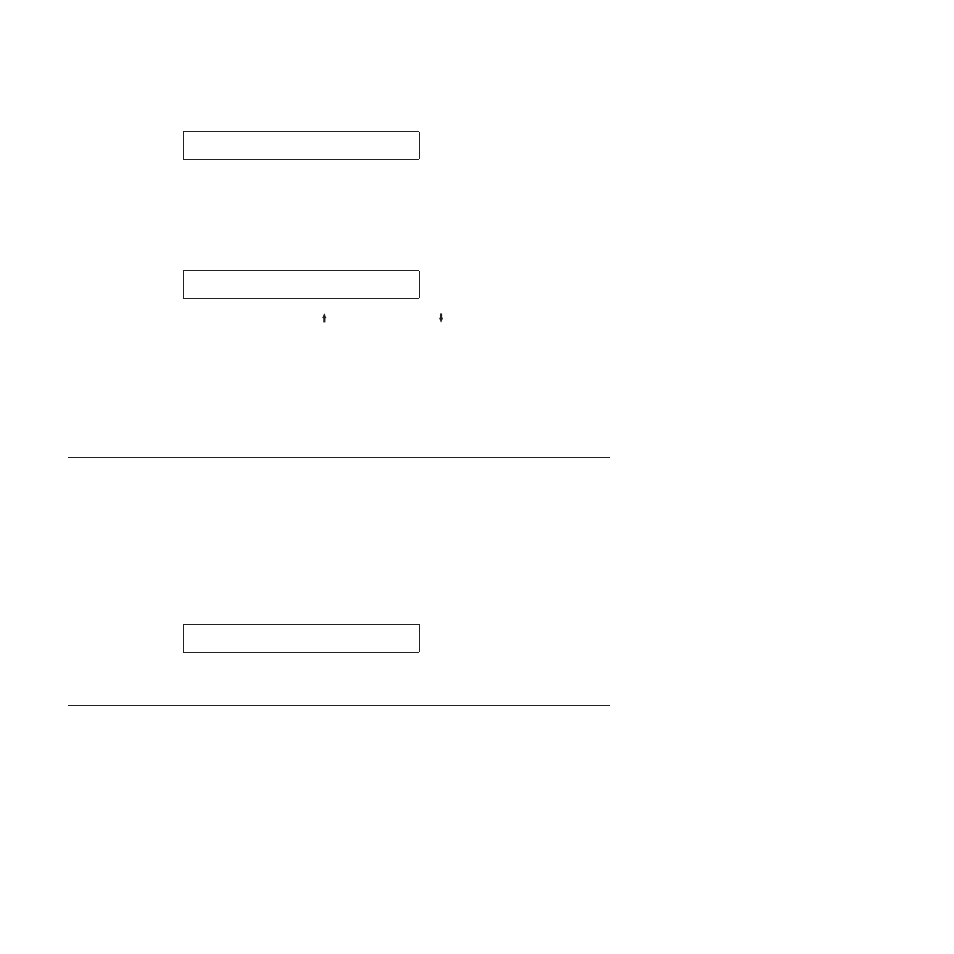
Press ENTER to Save
Press RETURN to Not Save
3.
If you do not want to store your changes (they will be lost when you power off
the printer), press RETURN again and the printer will exit the menu and
become not ready.
4.
To store your changes in a custom set, press ENTER.
5.
The printer will go to the Value level of the Configuration Storage Category in
the menu and display
Save Current Values
Custom Set A
6.
Press SCROLL/MICRO or SCROLL/MICRO until the desired custom set
name is displayed.
7.
Press ENTER to store the current parameter values (see Chapter 4,
“Configuration storage” for more details).
8.
Press RETURN three times to back out of the menu.
The printer will exit the menu and become not ready.
See “Configuration categories” for the parameters you can change and the
manufacturing values.
Locking the Printer Configuration Menu
The configuration menu can be locked to prevent an unauthorized user from
changing parameter values. When the configuration menu is locked, you can recall
saved custom sets (A through H), but cannot change configuration parameter
values. The Printer Adjustments in the Operator Print Tests Menu are also
disabled.
To lock or unlock the printer configuration:
1.
Press STOP.
2.
Press and hold TEST, while pressing START. The printer displays
PRESS STOP-->NOT READY
Note:
Do not press STOP.
3.
Press SET TOP OF FORM.
Configuration categories
This section lists all the selectable values available and the manufacturing defaults
for the parameters in each configuration category.
40
User’s Guide