Chapter 12. vital product data, Serial number, Chapter 12, “vital product data – Compuprint 4247-X03 User Manual
Page 143
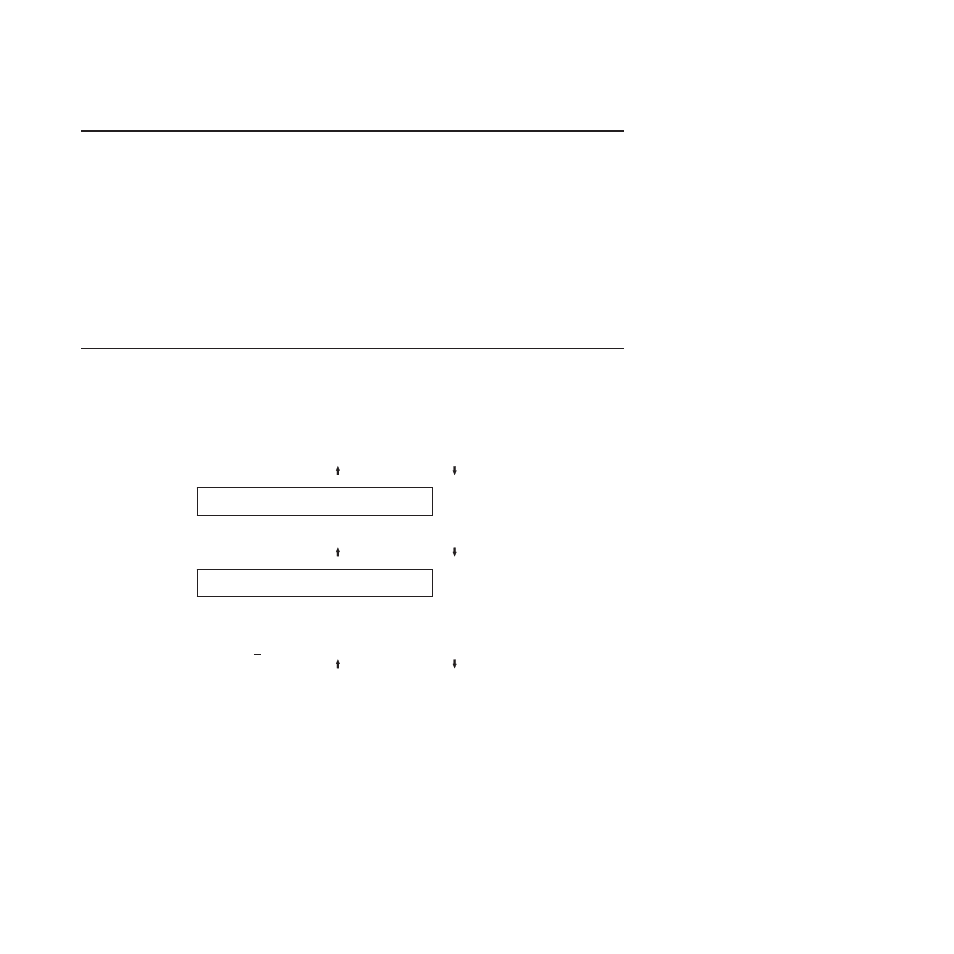
Chapter 12. Vital Product Data
You can check and change some of the vital product data for the printer. The two
Vital Product Data fields you can change are:
v
Serial Number
v
Device Specific Information
Note:
Vital Product Data values, unlike all of the other configuration values, are
not saved when you save a custom set; they are saved when you exit the
Configuration Menu. If you make a change to one of these values and turn
off the printer before exiting the Configuration Menu, your changes will not
be saved.
Serial Number
The serial number parameter holds the serial number for the printer. This number
is a 7-digit alphanumeric value. The serial number of your printer is located on the
Information Label on the back of printer and next to the power-on switch.
To check or change the serial number for the printer, follow these steps:
1.
Press MENU.
2.
Press SCROLL/MICRO or SCROLL/MICRO until the printer displays
CONFIGURATION MENU
Vital Product Data
3.
Press ENTER.
4.
Press SCROLL/MICRO or SCROLL/MICRO until the printer displays
Vital Product Data
Serial Number
5.
Press ENTER.
The printer displays the current value for the serial number of the printer. A
cursor (X) appears under the least significant character of the value.
6.
Press SCROLL/MICRO or SCROLL/MICRO to change the character above
the cursor.
7.
Press ENTER to move the cursor to the next character.
8.
Repeat steps 6 and 7 until the correct value for the serial number is displayed.
9.
Press START or RETURN to exit the Menu. See “Exiting the Configuration
Menu” on page 39.
127