Opening the top cover, Aligning the cartridge pins – Compuprint 4247-X03 User Manual
Page 26
Advertising
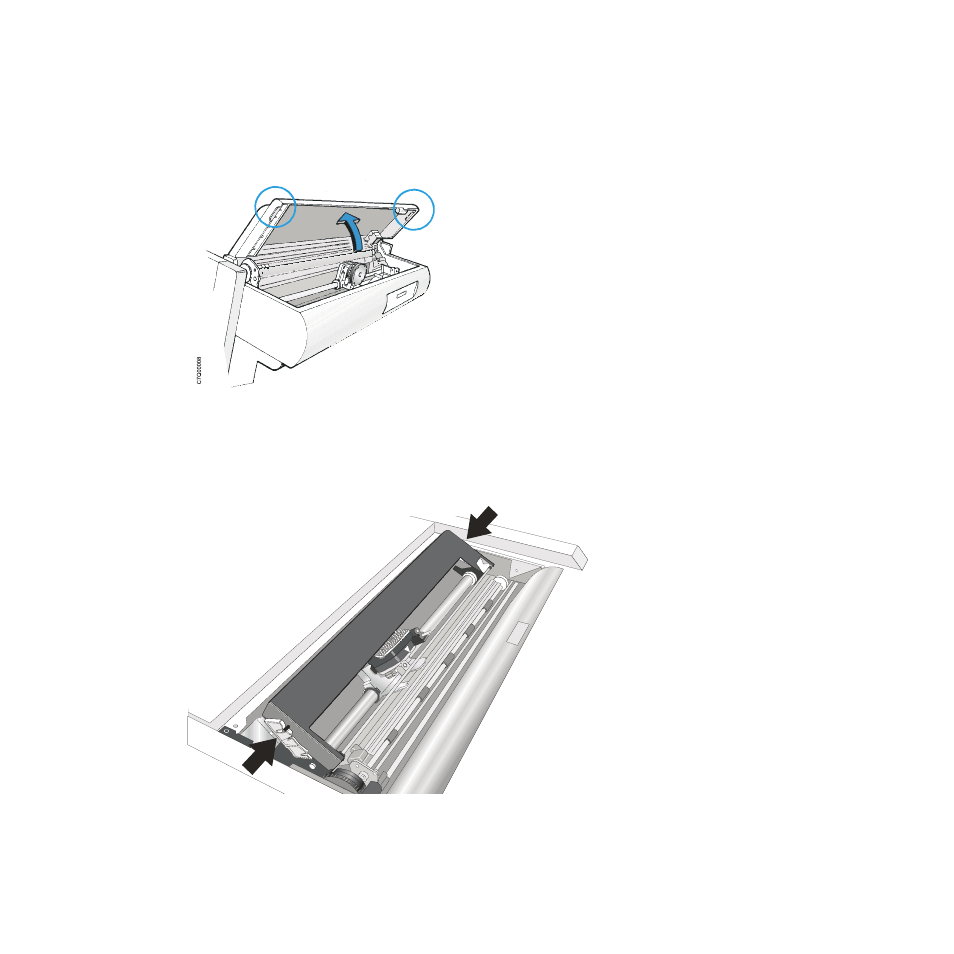
3.
Open the top cover using the small handles on either side of the top cover.
4.
Slide the print head to the center of the printer.
5.
Align the cartridge pins with the locking grooves on the left and right
cartridge supports.
Figure 10. Opening the top cover
C7Q02016
Figure 11. Aligning the cartridge pins.
10
User’s Guide
Advertising
This manual is related to the following products: