Removing the ribbon cartridge, Aligning the ribbon mounting pins – Compuprint 4247-X03 User Manual
Page 28
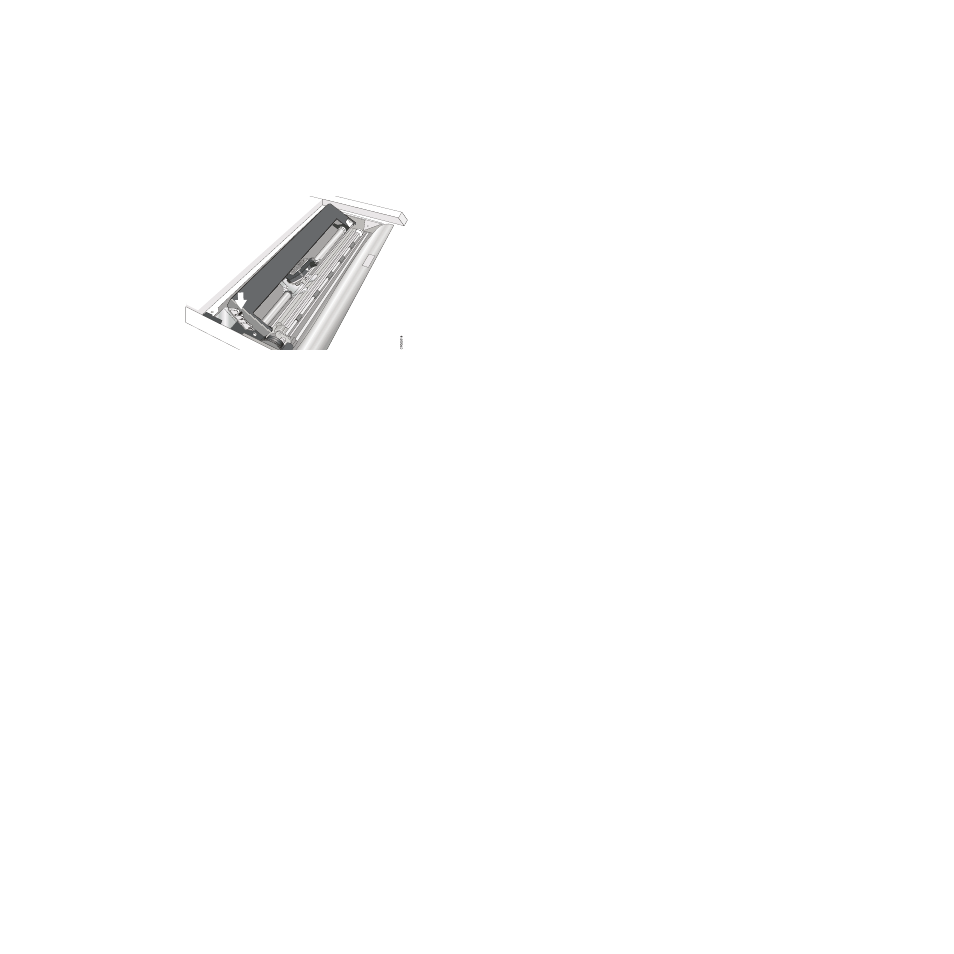
9.
Align the ribbon mounting pins on the left and right side of the ribbon
cartridge with the slots in the cartridge supports. Snap the ribbon cartridge
down into place.
10.
Turn the ribbon advance knob again in the direction of the arrow to take up
any slack in the ribbon, as you slide the printhead back and forth to ensure
that the ribbon guide runs freely along the ribbon.
11.
If the ribbon is not running freely, or to ensure that you have installed the
ribbon cartridge correctly, ensure that:
a.
The left and right ribbon mounting pins are securely snapped into the
cartridge supports.
b.
There are no twists or folds in the ribbon.
c.
The ribbon is not catching on the printhead.
d.
The ribbon moves when you turn the ribbon advance knob in the direction
of the arrow. If the ribbon does not move, replace the ribbon cartridge.
Contact your place of ribbon cartridge purchase if you believe that the
ribbon is faulty.
12.
Close the top printer cover.
Removing the ribbon cartridge
See “Removing the ribbon cartridge” on page 149 for instructions on this
procedure.
Figure 14. Aligning the ribbon mounting pins.
12
User’s Guide