Quick reference, Printer demonstration – Compuprint 4247-X03 User Manual
Page 156
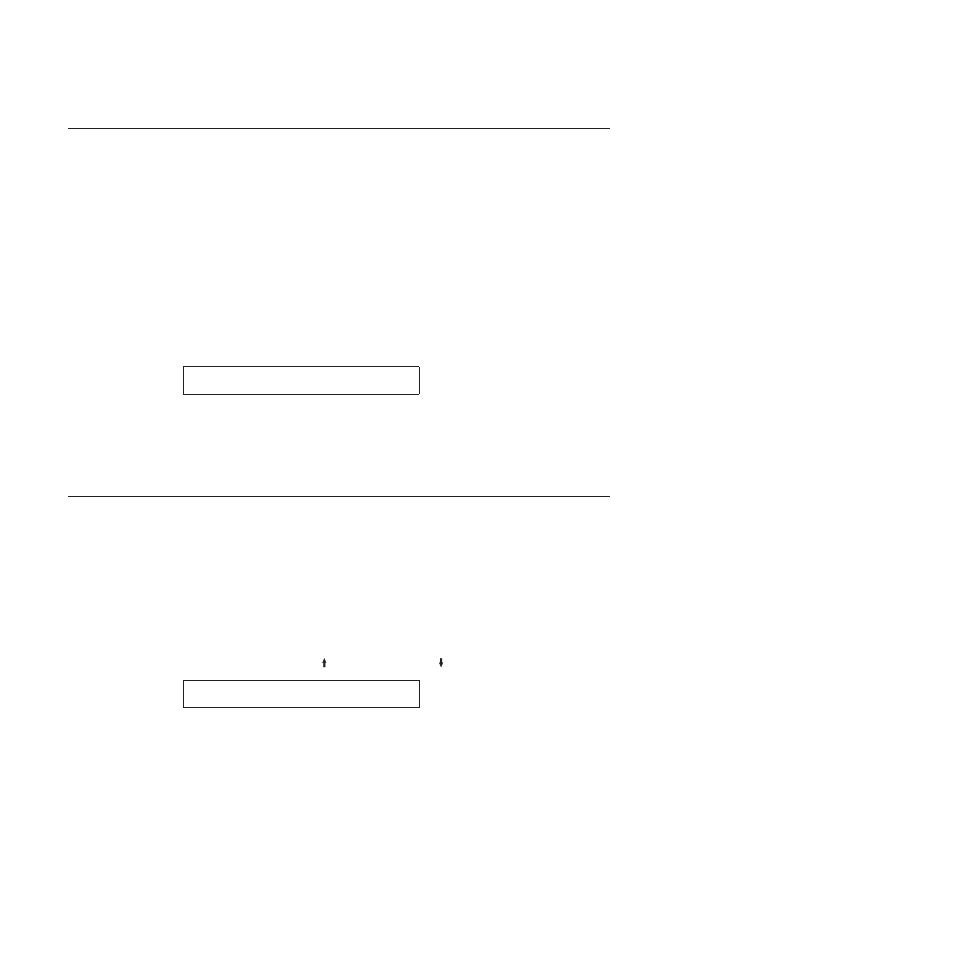
Quick Reference
The Quick Reference is a popular print test to help familiarize you with the printer
operator panel keys and the configuration menu you can set. Each key is shown
with a corresponding description to the right. Each parameter is also shown with
the corresponding values you can select printed to the right. It does not indicate
the default values. See the “Configuration Categories” in Chapter 3, “Checking and
changing configuration parameter values” for the default values.
The information is printed in the currently selected display language and it
matches the method of attachment for your printer.
To begin the Quick Reference Test:
1.
Press STOP to make the printer not ready.
2.
Press TEST.
The printer displays
OPERATOR PRINT TESTS
Quick Reference
3.
Press ENTER or START to begin the test. The READY indicator goes on and
printing begins.
4.
When the Quick Reference test is complete the READY indicator goes off.
5.
Press CANCEL PRINT to make the printer ready or RETURN to make the
printer not ready (see “General test instructions” on page 139).
Printer Demonstration
You can print samples of all the available print qualities and bar codes by using
the Printer Demonstration test.
Note:
The 4247 Printer can perform this test without being connected to a
computer. This test will only print in the English language.
To begin the printer demonstration:
1.
Press STOP to make the printer not ready.
2.
Press TEST.
3.
Press SCROLL/MICRO or SCROLL/MICRO until the printer displays
OPERATOR PRINT TESTS
Printer Demonstration
4.
Press ENTER or START to begin the test. The READY indicator goes on and
printing begins.
5.
When the Printer Demonstration test is complete the READY indicator goes off.
6.
Press CANCEL PRINT to make the printer ready or RETURN to make the
printer not ready (see “General test instructions” on page 139).
140
User’s Guide