Chapter 5. front panel operation, Overview – Comtech EF Data CRS-311 User Manual
Page 111
Advertising
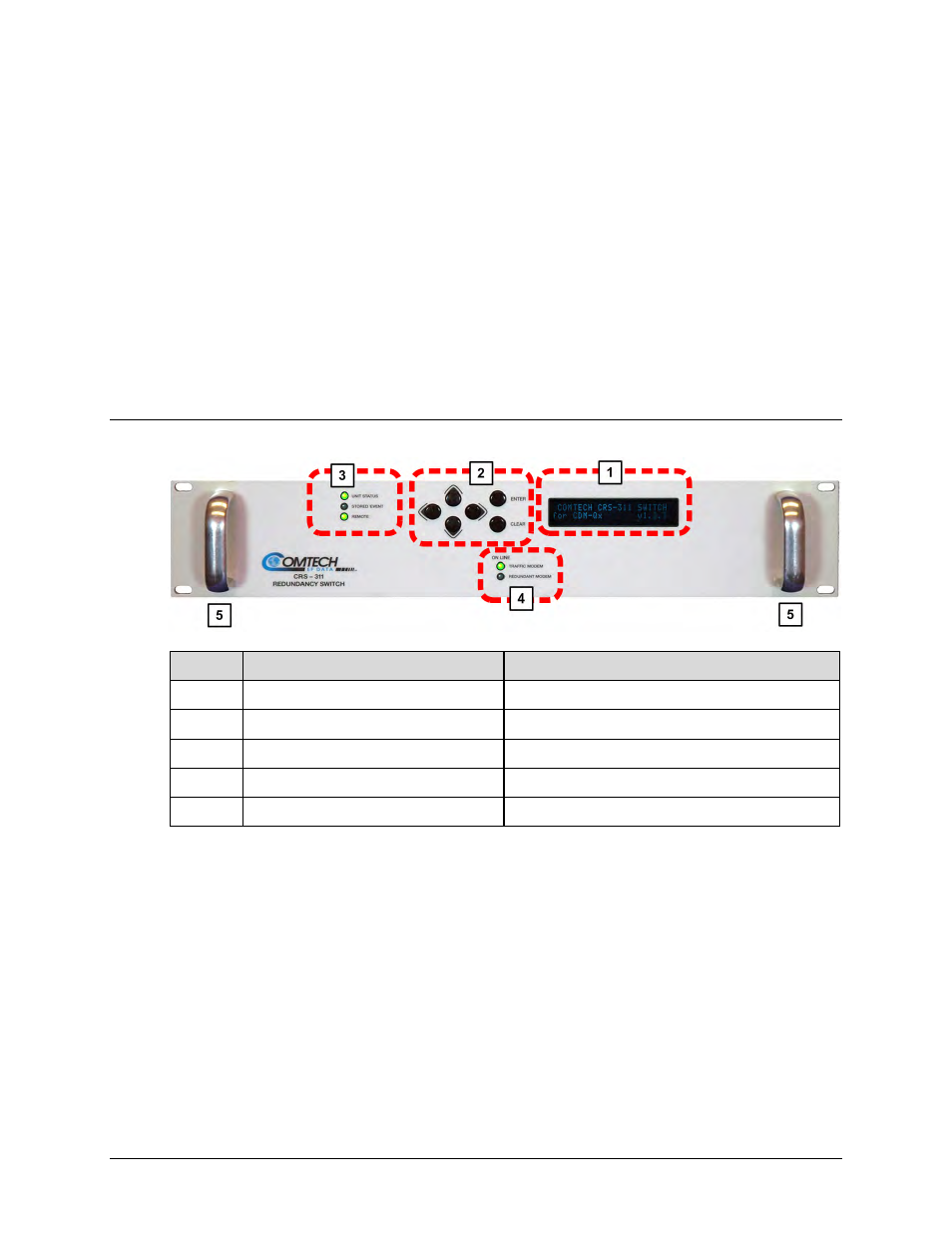
5–1
Chapter 5. FRONT PANEL
OPERATION
5.1
Overview
Feature Description
Function
1
Vacuum Fluorescent Display (VFD)
Displays menus, prompts, and messages
2
6-button keypad
Menu navigation
3
(3) Light-Emitting Diodes (LEDs)
Switch status monitoring
4
(2) Light-Emitting Diodes (LEDs)
Modem status monitoring
5 Rack
Handles
Installation
into / removal from a rack
Figure 5-1. CRS-311 Front Panel
You can fully monitor and control operation of the CRS‐311 from its front panel (Figure 5‐1). The
CRS‐311 uses nested menus that display all available options; the displayed messages and
prompts guide you to use the keypad to carry out a required action.
Advertising