Chapter 6. serial-based remote product management, 1 introduction – Comtech EF Data CRS-311 User Manual
Page 131
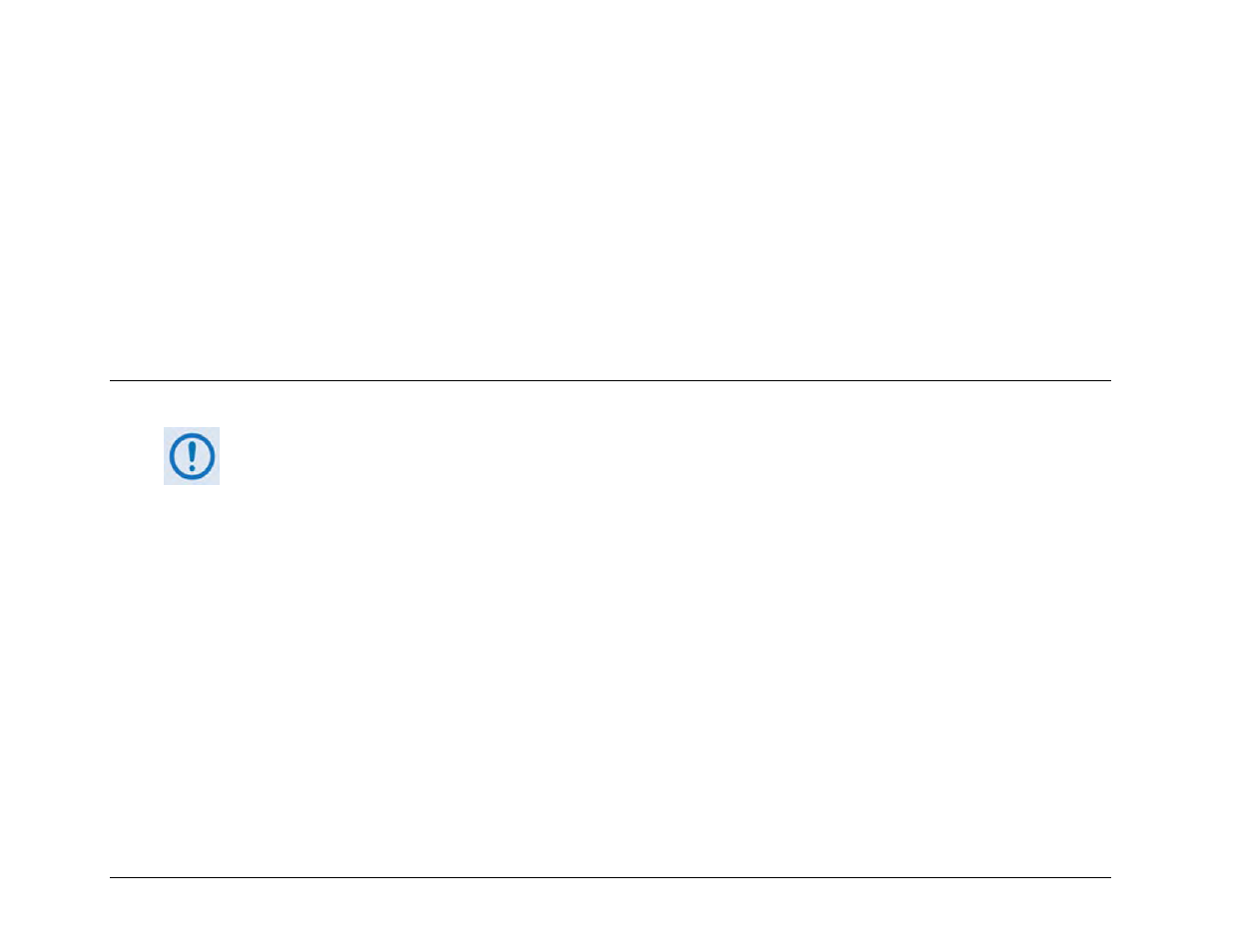
6–1
Chapter 6. SERIAL-BASED REMOTE PRODUCT
MANAGEMENT
6.1
Introduction
1. To proceed with Serial‐based Remote Product Management, assumptions are made that:
• The CRS‐311 and its modems are operating with their latest version firmware files.
• The CRS‐311 is connected to a user‐supplied, Windows‐based PC, and:
o
The PC serial port is connected to the CRS‐311 rear panel CRS‐230 System Controller “REMOTE CONTROL” port
using a user‐supplied serial cable.
o
The PC is running a terminal emulation program (for M&C of the CRS‐311 over its EIA‐232 or EIA‐485 Interface).
2. COMTECH EF DATA RECOMMENDS USE OF THE SERIAL‐BASED REMOTE PRODUCT MANAGEMENT INTERFACE FOR
ADVANCED USERS ONLY. ALL OTHERS ARE STRONGLY ENCOURAGED TO USE THE CRS‐311 FRONT PANEL FOR MONITOR
AND CONTROL (M&C) OF THE CRS‐311. SEE CHAPTER 5. FRONT PANEL OPERATION.
3.
The pinout table for the EIA-232/485 Interface connector is shown in Appendix B.1.3 Remote Control – DB-9M
Connector.
The serial remote product management interface is an electrical interface that is either an EIA‐485 multi‐drop bus (for the control of
many devices) or an EIA‐232 connection (for the control of a single device). Data is transmitted in asynchronous serial form, using ASCII