5 quad e1 data traffic connections, 5 user data connections – crs-311 to user – Comtech EF Data CRS-311 User Manual
Page 54
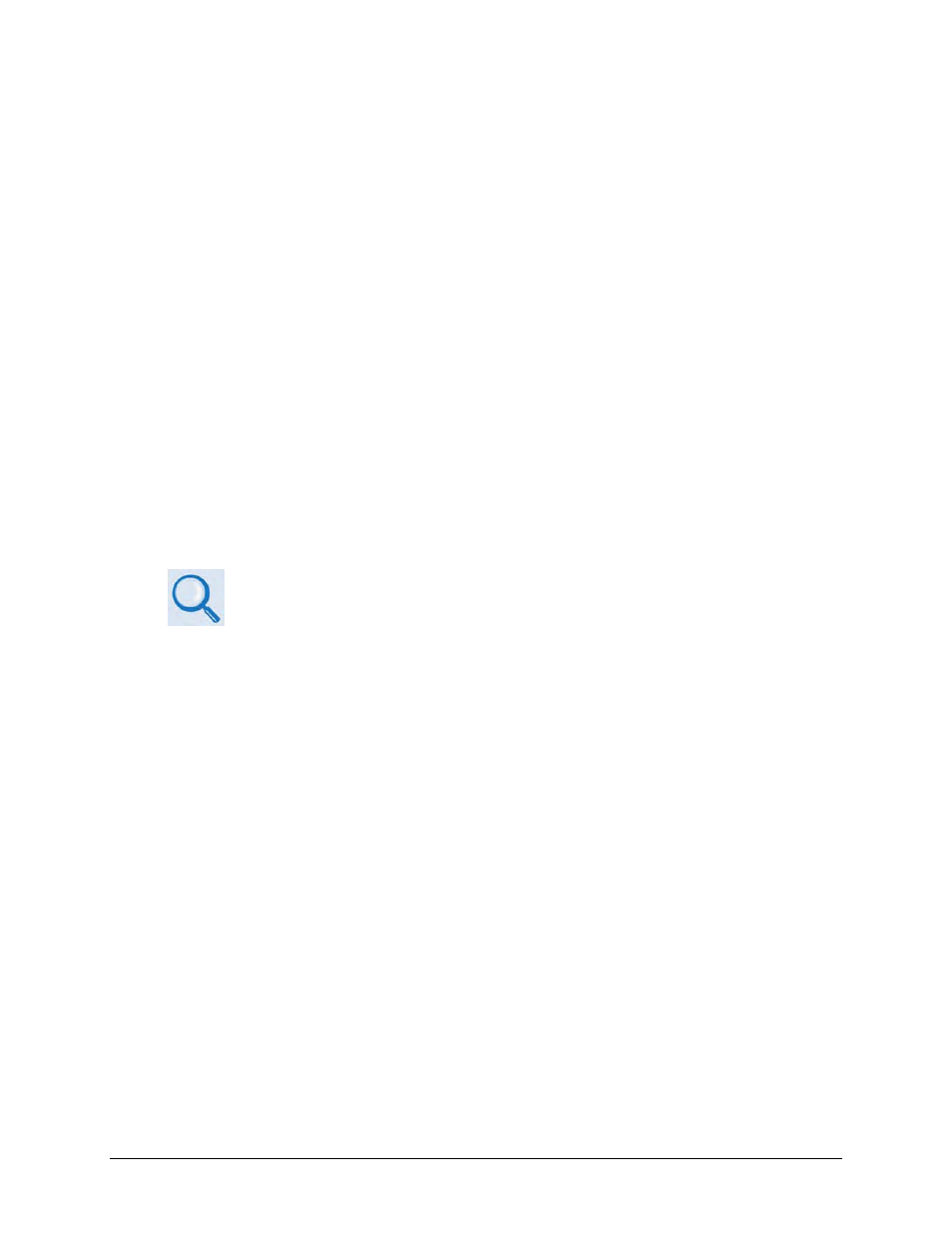
CRS-311 1:1 Redundancy Switch
Revision 7
Cables and Connections
MN/CRS311.IOM
3–6
3.2.4.5 Quad E1 Data Traffic Connections
Referring to Figure 3‐6:
•
First, connect and secure the CA/WR13018‐2 Quad E1 RMI Data Cable between the
CRS‐311 and each CDM‐Qx/QxL as follows:
o
From the DB‐15M connector labeled “P1” on the RMI, to
o
The <4X> RJ‐48 connectors labeled “Port 1” through “Port 4” on the Redundant
Modem.
•
Next, connect and secure the <4X> PP/CAT5FF3FTGY Quad E1 TMI Data Cables between
the CRS‐311 and each CDM‐Qx/QxL as follows:
o
From the RJ‐48 connectors labeled “Port 1” through “Port 4” on the TMI, to
o
The RJ‐48 connectors labeled “Port 1” through “Port 4” on the Traffic Modem.
3.2.5
User Data Connections – CRS-311 to User
See Sect. 1.3.4 CDM‐Qx/QxL, SLM‐5650/5650A Modem Interface Modules for
detailed information on the RMI and TMI modules available for use with the
CDM‐Qx/QxL modems.
The Data Traffic from your multiplexing equipment or test data generator should connect to the
connectors on the TMI labeled “User Data Interface”. This interface replaces the direct
connection to the Traffic Modem’s “Data Interface” connectors.
Because the Redundant Modem’s function is to replace a faulted terrestrial modem, the RMI
does not have a User Data Interface.