2 (utility:) display (display brightness), 3 (utility:) sw-id (switch id), 4 (utility:) indep-mode (independent mode) – Comtech EF Data CRS-311 User Manual
Page 129
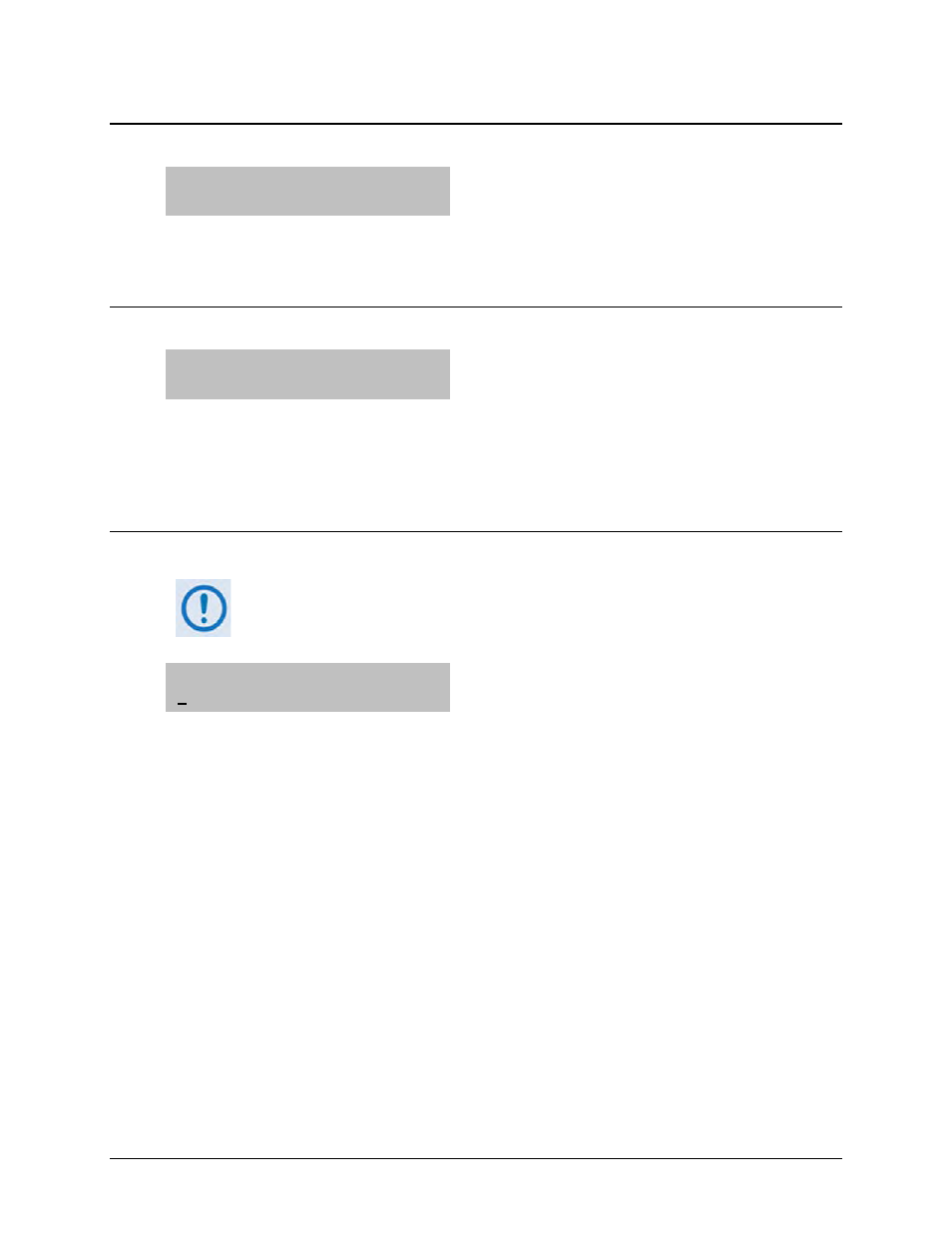
CRS-311 1:1 Redundancy Switch
Revision 7
Front Panel Operation
MN/CRS311.IOM
5–19
5.2.6.2 (UTILITY:) DISPLAY (Display Brightness)
EDIT DISPLAY BRIGHTNESS:
100% (PRESS ENTER)
Use the ▲▼arrow keys to set the brightness level of the Vacuum Fluorescent Display. Select a
brightness level of 25%, 50%, 75%, or 100%, and then press ENTER.
5.2.6.3 (UTILITY:) SW-ID (Switch ID)
EDIT SWITCH ID: (ENTER)
---- THIS IS A TEST ----
To edit the Switch ID string, first use the ◄►arrow keys to select the character to edit, and
then use the ▲▼arrow keys to change that character. Press ENTER when done.
The following characters are available: [Space] ( ) * + ‐ , . / 0‐9 and A‐Z.
5.2.6.4 (UTILITY:) INDEP-MODE (Independent Mode)
This feature is for use
ONLY
with the SLM-5650/5650A.
INDEPENDENT MODE:
NORMAL-OP ENABLE-INDEP
Use the◄►arrow keys to select between NORMAL‐OP (NORMAL‐OPerations) and ENABLE‐
INDEP (ENABLE INDEPendent Mode). Press ENTER to configure.
With Independent Mode enabled, each SLM‐5650/5650A operates independently and
simultaneously (dual‐carrier). In this mode, the CRS‐311 is used only to enable control and
monitoring of both modems via a single EIA‐232/485 control line.