5 store/ld (store or load configuration), 1 (store/ld) store – Comtech EF Data CRS-311 User Manual
Page 127
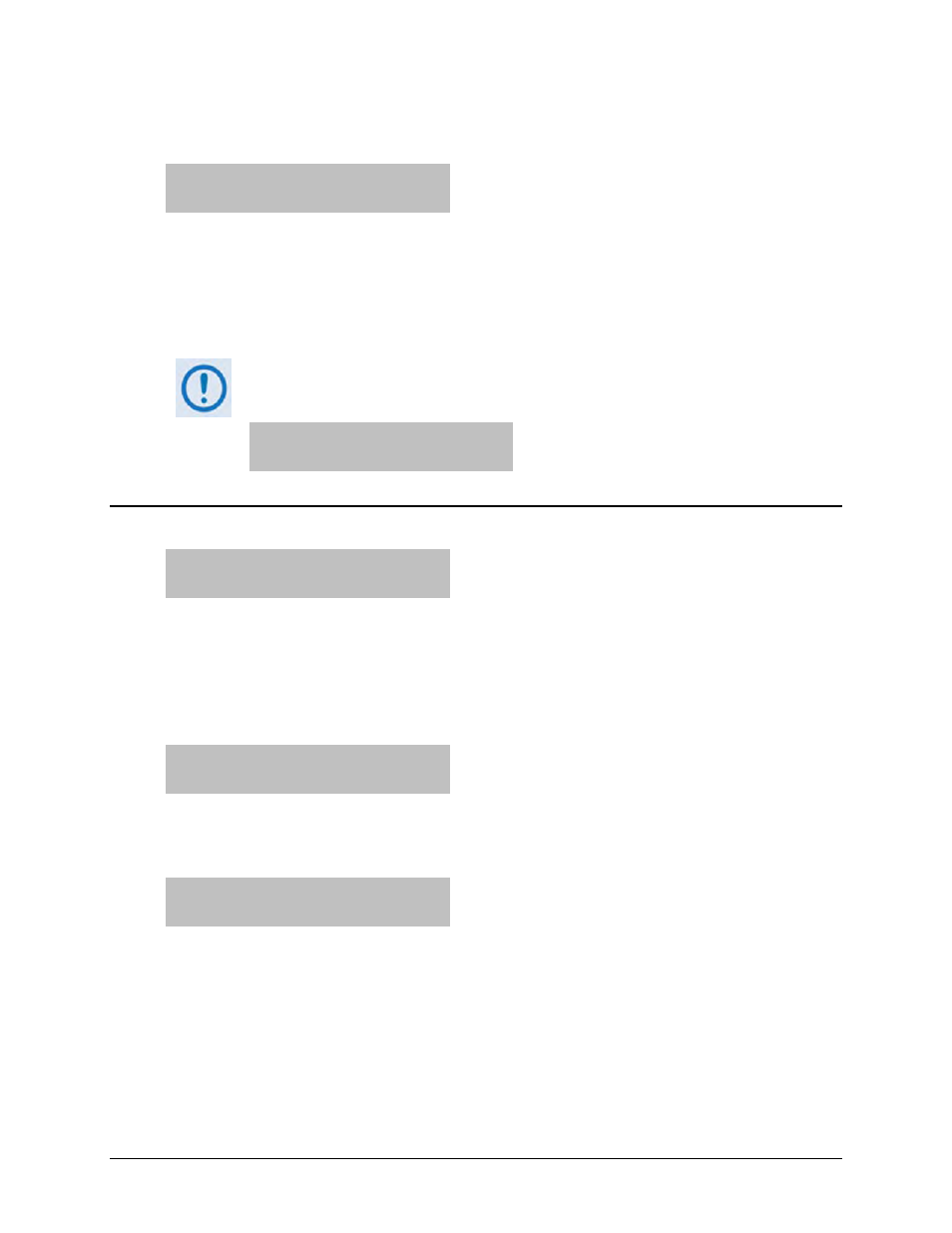
CRS-311 1:1 Redundancy Switch
Revision 7
Front Panel Operation
MN/CRS311.IOM
5–17
5.2.5 STORE/LD (Store or Load Configuration)
STORE/LOAD CONFIG:
STORE LOAD (PRESS ENTER)
Use these submenus to store or load up to 10 different Switch configurations in the CRS‐311’s
non‐volatile memory. These are configurations for the Switch itself; they do not affect the
connected Traffic or Redundant modems.
Use the ◄►arrow keys to select STORE or LOAD, and then press ENTER.
This feature is operational in LOCAL MODE ONLY. If you attempt to save or load a
configuration while in Remote Mode, the following message displays:
THE SWITCH IS CURRENTLY
IN REMOTE MODE!! (CLEAR)
5.2.5.1 (STORE/LD) STORE
STORE CONFIGURATION TO
LOCATION: 10 (ENTER)
Once all desired configuration changes have been made, use the ▲▼arrow keys to select the
location to store the current configuration, and then press ENTER.
Locations 1 through 10 are available. If the selected location does not contain a previously
stored configuration, the action is confirmed as follows:
YOUR CONFIGURATION HAS
BEEN STORED! (ENTER)
Press ENTER or CLEAR to return to the previous menu. If, however, the selected location
contains a previously stored configuration, you are alerted to this state as follows:
WARNING! LOC 10 CONTAINS
DATA! OVERWRITE? NO YES
Use the ◄►arrow keys to select NO or YES, and then press ENTER. Selecting YES overwrites the
selected location’s existing configuration.