3 (config: remote ( remote) format, 3 info (information), 1 (info:) s/n – Comtech EF Data CRS-311 User Manual
Page 121: 2 (info:) id, 3 (config: remote æ remote) format
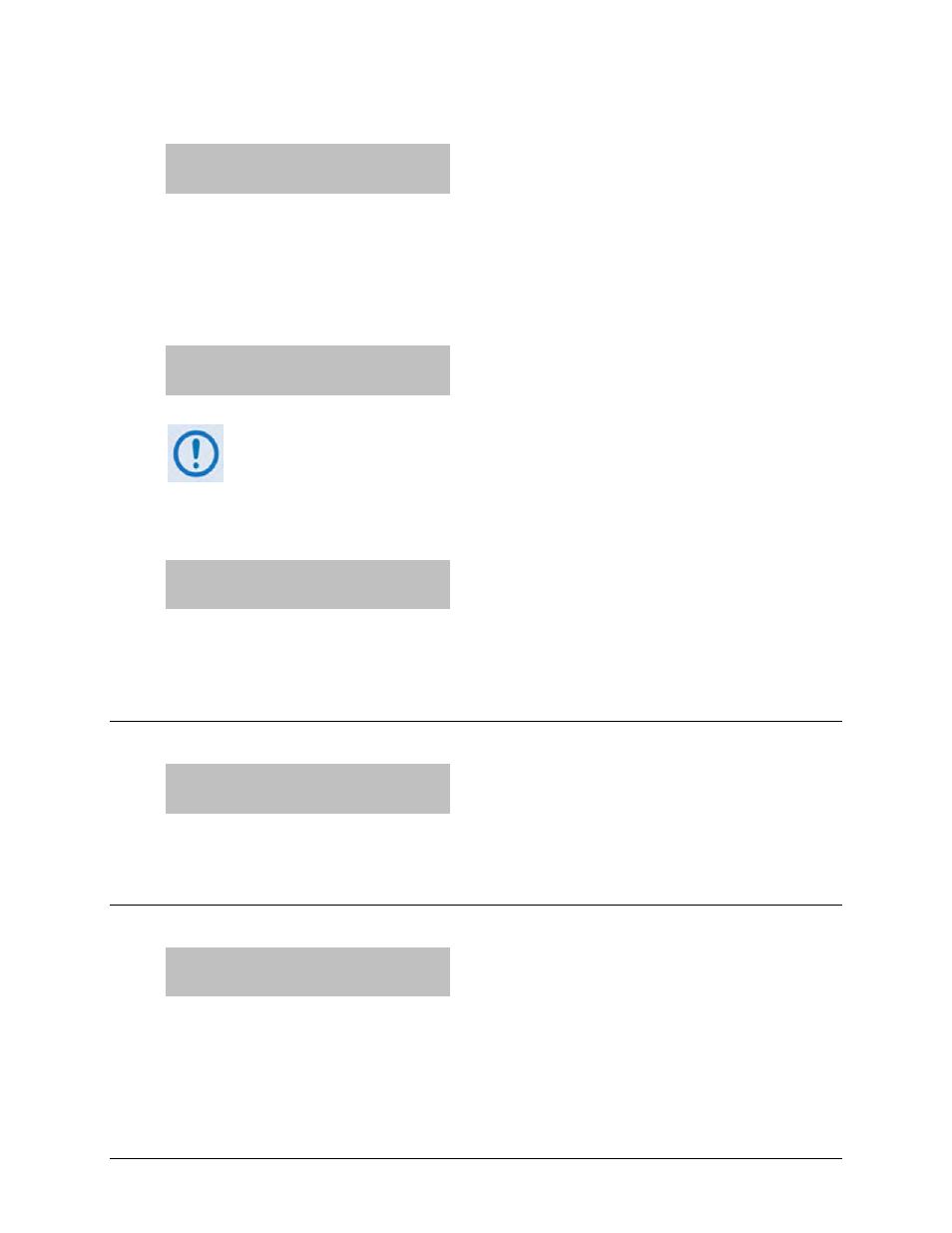
CRS-311 1:1 Redundancy Switch
Revision 7
Front Panel Operation
MN/CRS311.IOM
5–11
EDIT SWITCH BUS ADDRESS:
3000 (PRESS ENTER)
Available in RS‐485 mode. Use the ▲▼arrow keys to change the value of the address, and then
press ENTER. The only valid addresses, as explained in Chapter 6. SERIAL‐BASED REMOTE
PRODUCT MANAGEMENT, are 1000, 3000, 5000, and 7000.
5.2.2.5.2.3 (CONFIG: REMOTE
Æ REMOTE) FORMAT
SELECT DATA FORMAT:
8-N-1 7-E-2 7-O-2
This setting does not affect the internal communications between the Switch and
the modems. For the SLM‐5650, this is fixed at RS‐232, 9600 baud, 8‐N‐1.
5.2.3 INFO (INFORMATION)
INFO: S/N ID SETUP
IF-SWITCH REMCONT MASK
Use the ◄►arrow keys to select S/N, ID, SETUP, IF‐SWITCH, REMCONT, or MASK, and then
press ENTER. These screens provide read‐only information on the current configuration of the
Switch without risking inadvertent alterations.
5.2.3.1 (INFO:) S/N
Serial Number:
XXXXXXXXX (CLEAR)
This screen displays the nine‐digit serial number unique to this CRS‐311 unit. Press CLEAR to
return to the previous menu.
5.2.3.2 (INFO:) ID
SWITCH ID:
-------------------------
This screen displays the user‐defined Switch ID string. Use the UTILITY: SW‐ID submenu to enter
or edit this information. Press ENTER or CLEAR to return to the previous menu.