2 cdm-qx/qxl modem connections, 1 cdm-qx/qxl cable connection considerations – Comtech EF Data CRS-311 User Manual
Page 51
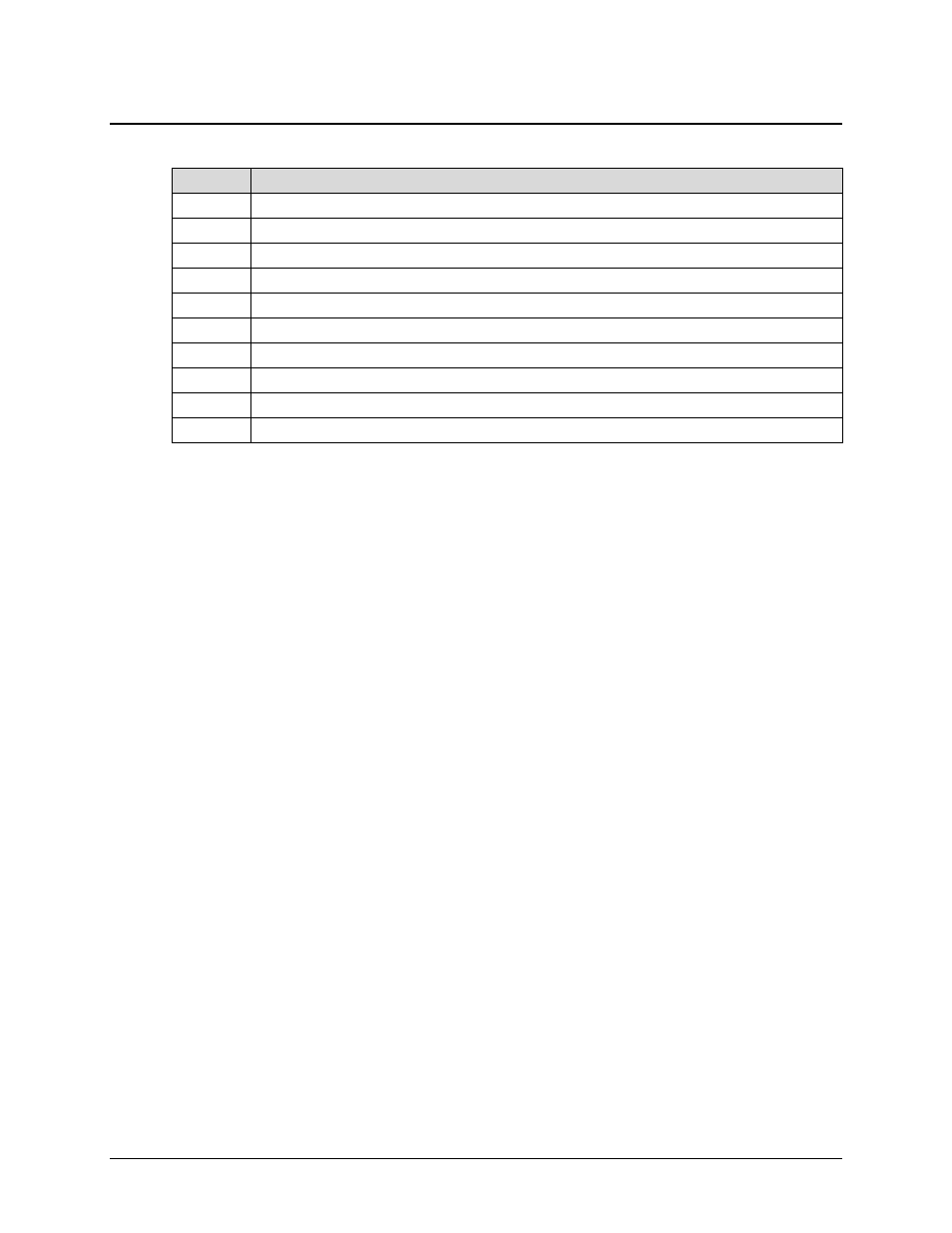
CRS-311 1:1 Redundancy Switch
Revision 7
Cables and Connections
MN/CRS311.IOM
3–3
3.2
CDM-Qx/QxL Modem Connections
Sect.
Description
3.2.1
CDM-Qx/QxL Cable Connection Considerations
3.2.2
RS-485 Connections – CRS-311 to Modems
3.2.3
Control ‘Y’ Cable Connections – CRS-311 to Modems
3.2.4.1
EIA-530 V.35/EIA-232 Data Traffic Cable Connections
3.2.4.2
Balanced G.703 Data Traffic Cable Connections
3.2.4.3
Unbalanced G.703 Data Traffic Cable Connections
3.2.4.4
HSSI Data Traffic Cable Connections
3.2.4.5
Quad E1 Data Traffic Cable Connections
3.2.5
User Data Connections – CRS-311 to Users
3.2.6
IF Connections – User to CRS-281x Module to Modems
3.2.1
CDM-Qx/QxL Cable Connection Considerations
• If adding a new CDM‐Qx/QxL Multi‐Channel Satellite Modem to an operating 1:1 system,
make sure that the new modem does not interfere with existing traffic.
• Make sure the cabling is correct. The following types of cable connections may be used to
connect the CRS‐311 to the CDM‐Qx/QxL modems and/or the user:
o
RS‐485 Comms
o
Control
The CA‐0000009 Control ‘Y’ Cable provides fault information from the modem and
IF‐Mute to the modem, and is therefore always required.
o
Data Traffic
o
User Data
o
IF
• Perform the power‐up sequence correctly.
• Make sure there is no system contention from the modem Tx carrier.