4 monitor, 1 (monitor:) status, 2 (monitor:) sw-alarm – Comtech EF Data CRS-311 User Manual
Page 123
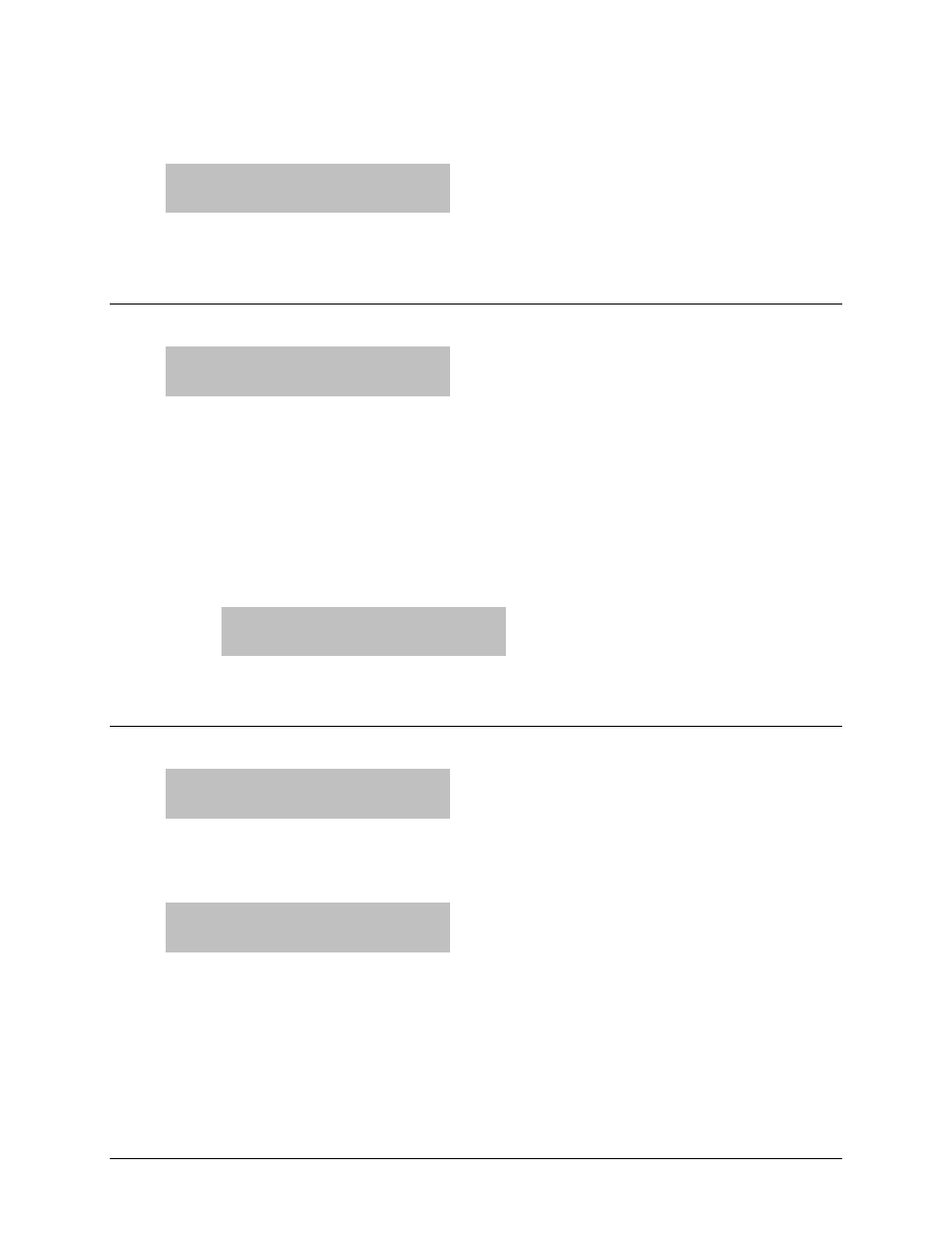
CRS-311 1:1 Redundancy Switch
Revision 7
Front Panel Operation
MN/CRS311.IOM
5–13
5.2.4 MONITOR
MONITOR: STATUS SW-ALARM
STORED-EVENTS COMMS IO
Use the ◄►arrow keys to select STATUS, SW‐ALARM, STORED‐EVENTS, COMMs (COMM‐
STATE), or IO, and then press ENTER.
5.2.4.1 (MONITOR:) STATUS
TRAFFIC MODEM IS ONLINE.
BACKUP HOLDOFF: 05 SEC
This submenu displays the Switch status as follows:
• If Auto Mode is ON, it will also show the backup holdoff time should the bridged Traffic
Modem fail.
• If Auto Mode is OFF, the second line displays “OFF”. Once the Switch takes the Traffic
Modem offline and replaces it with the Redundant Modem – whether manually or
automatically – the screen changes as follows:
REDUNDANT IS ONLINE.
RESTORE HOLDOFF: 05 SEC
The restore holdoff time displays on the second line if Auto Mode is ON.
5.2.4.2 (MONITOR:) SW-ALARM
SWITCH ALARM: NONE
This Switch Alarm screen example shows that there are no faults; accordingly, the front panel
“Unit Status” LED indicator is lit GREEN.
SWITCH ALARM: -12V PS-B
Ë IS UNDERVOLTAGE
This Switch Alarm screen example shows that there is a fault – Power Supply “B” is under voltage;
accordingly, the front panel “Unit Status” LED indicator is lit RED.
Suggested corrective actions include:
• Ensure power supply power cord is connected and the power switch is ON;