1 main select menu – Comtech EF Data CRS-311 User Manual
Page 116
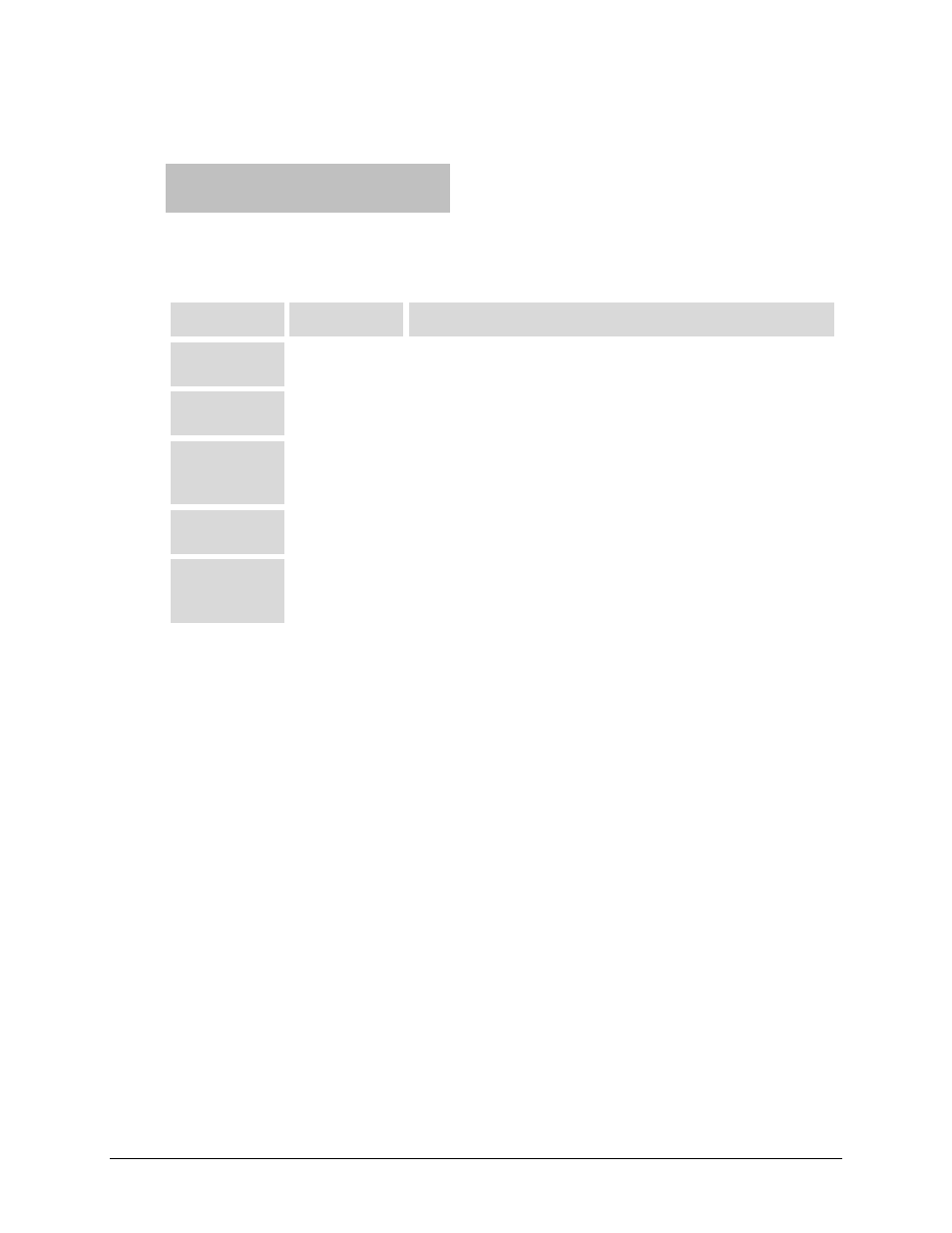
CRS-311 1:1 Redundancy Switch
Revision 7
Front Panel Operation
MN/CRS311.IOM
5–6
5.2.1 Main Select Menu
SELECT: CONFIG INFO
MONITOR STORE/LD UTIL
Use the ◄►arrow keys to move the cursor to the desired menu branch, and then press
ENTER
.
Menu Branch
Chapter Sect.
Description
CONFIG 6.2.2
(Configuration)
Use this menu branch to fully configure the
Switch.
INFO
6.2.3 (Information) Use this menu branch to view information on the
Switch, without having to go into configuration screens.
MONITOR
6.2.4
Use this menu branch to monitor the status of the Switch and to
view the log of stored events for both the Switch and its
attached modems.
STORE/LD
6.2.5 (Store/Load) Use this menu branch to store and to retrieve up
to 10 different Switch configurations.
UTIL
6.2.6
(Utility) Use this menu branch to perform miscellaneous
functions, such as setting the real-time clock, adjusting the
display brightness, etc.