Troubleshooting -10, Troubleshooting – Hypertherm HD3070 Plasma Arc Cutting System w/ Automatic Gas Console User Manual
Page 135
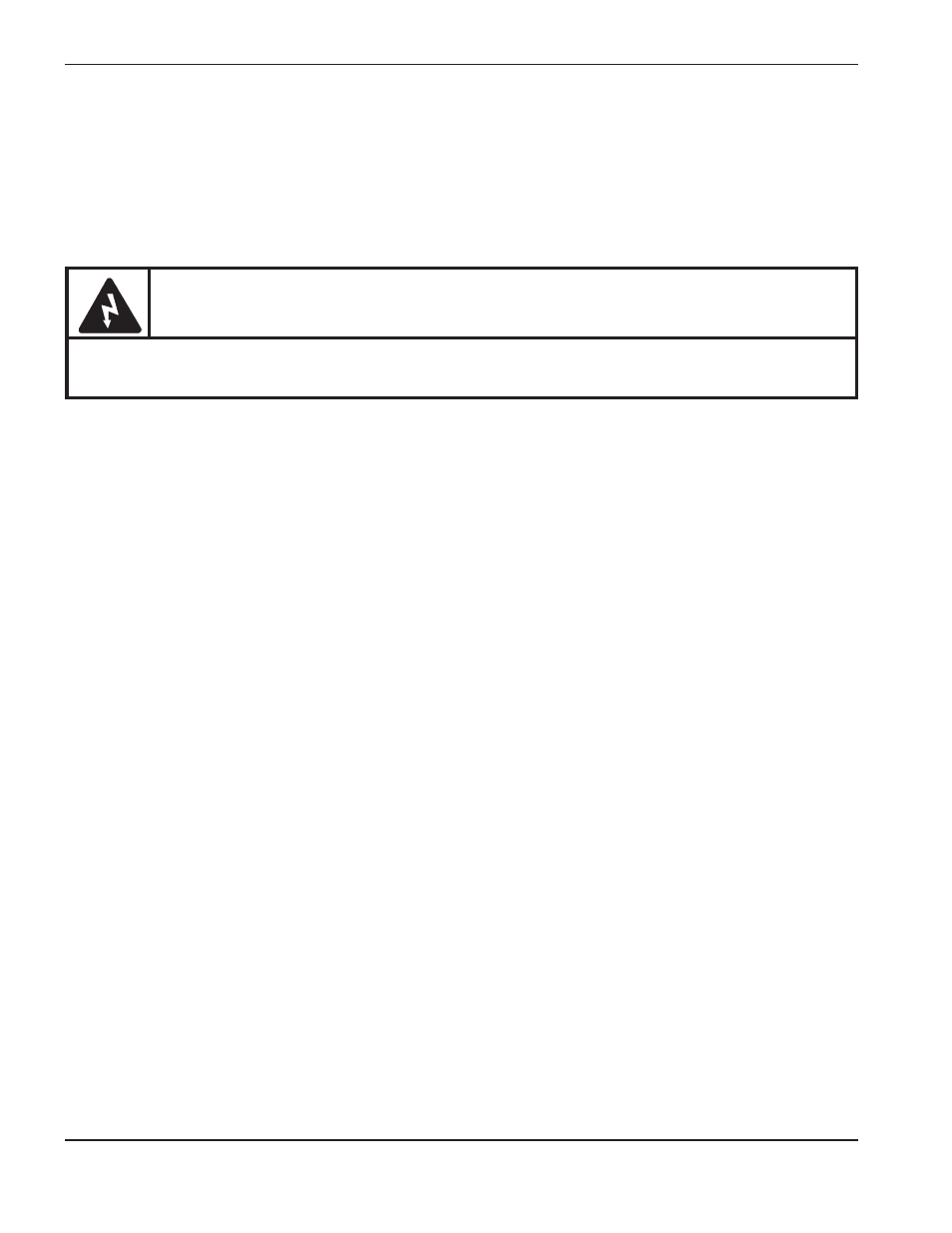
5-10
HD3070 with Automatic Gas Console
Instruction Manual
16
MAINTENANCE
Troubleshooting
The troubleshooting section is presented by following normal operational sequence.
Before troubleshooting for specific problems, be sure that unit passes Initial Checks as outlined earlier in this
section.
WARNING
SHOCK HAZARD: Always use caution when servicing a power supply when the covers are removed.
Dangerous voltages exist within the power supply which could cause injury or death.
1. The green POWER ON
push-button switch PB1 is
pressed, but the fans are
not operating and the green
POWER ON indicator does
not light.
1.1. The green POWER ON (1) PB1 push button is defective.
Check that switch is operating correctly, and that good
contact is being made. The POWER ON switch is
normally open.
1.2. The red POWER OFF (0) PB2 push button is defective.
Check that switch is operating correctly, and that good
contact is being made. The POWER OFF switch is
normally closed.
1.3. Associated wiring not making good contact.
Check wiring and repair or replace, if necessary.
2. The green POWER ON
push-button switch PB1 is
pressed, the POWER ON
indicator lights, but the
fans are not running.
2.1. CR2 on the Power Distribution board is defective.
Check that CR2 switches when POWER ON push button
is pressed. See Figure 5-2 for location of CR2. If CR2 is
defective, unsolder CR2 and replace.
2.2. PL25 and REC20 located near the fans (see Figure 6-2
for location of fans) are not seated together securely
and/or not getting 120VAC from Power Distribution
Board.
• Check pins, connectors and associated wiring for good
continuity.
• Check for 120VAC at PL25.
Problem
Possible Causes / Solutions